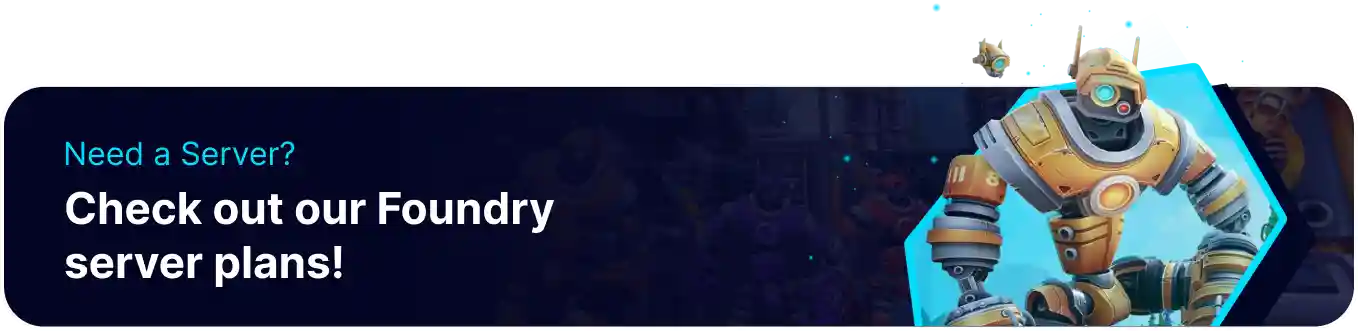Summary
Save Interval on a Foundry server determines how frequently the server saves game data to prevent loss in the event of a crash or unexpected shutdown. This setting dictates the time between each automatic save operation to ensure regularly preserving player progress. Administrators can adjust the save interval based on server stability and maintaining recent gameplay data.
How to Change the Save Interval on a Foundry Server
1. Log in to the BisectHosting Games panel.
2. Stop the server.![]()
3. Go to the Startup tab.![]()
4. From the Autosave Interval field, select the desired interval.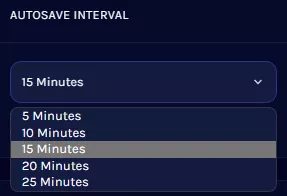
5. Start the server.![]()