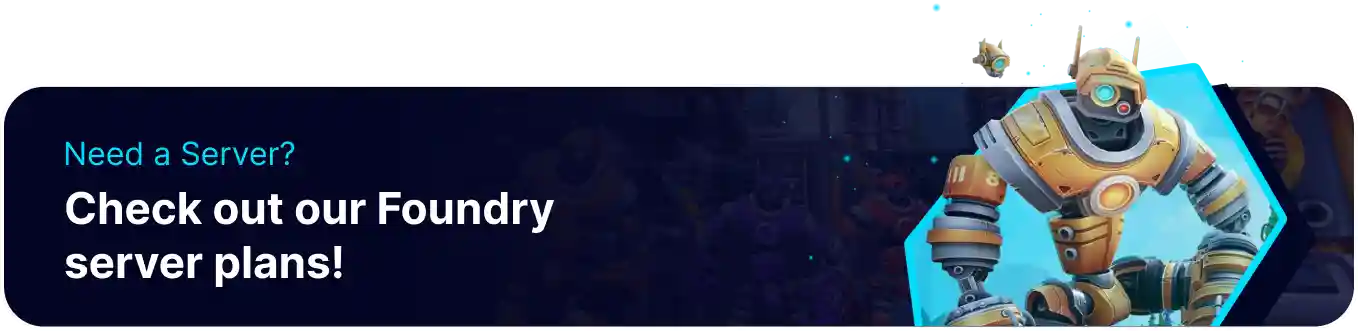Summary
A Foundry server's maximum number of players determines the upper limit of simultaneous connections allowed. This limit can be adjusted to accommodate different server capacities and gameplay preferences. Administrators can modify this setting through server configuration files to regulate player traffic effectively.
How to Change the Max Players on a Foundry Server
1. Log in to the BisectHosting Games panel.
2. Stop the server.![]()
3. Go to the Startup tab.![]()
4. From the Max Players field, change the desired value.
5. Start the server.![]()