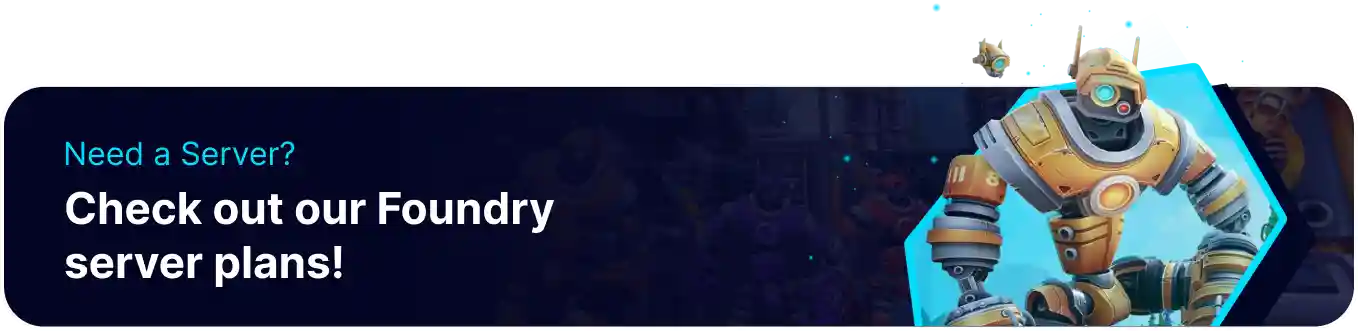Summary
Foundry servers are a great way to continue playthroughs with friends but with a larger cap of players, continual server uptime, and a user-friendly server interface. Single-player saves can be directly uploaded to dedicated servers by locating the files to retain all current progress. This is done effortlessly through the in-game interface and the BisectHosting Games panel. Note that some server settings, such as a Server Password, will not be retained when uploading a save, so check the overall desired settings.
How to Upload a Save to a Foundry Server
1. From the main menu, choose Single Player and then Load Game.![]()
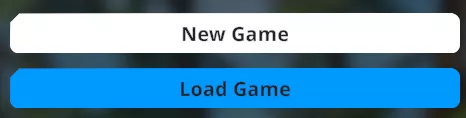
2. Select the Open Savegame Folder button and minimize the file for later use.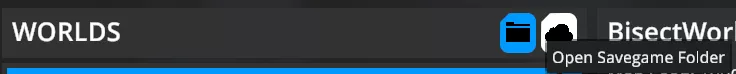
3. Log in to the BisectHosting Games panel.
4. Stop the server.
5. Go to the Files tab.
6. Find the following directory: /home/container/Saves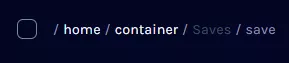
7. Upload the save folder to the server by Dragging and Dropping.
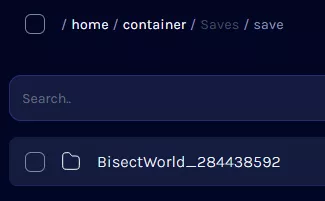
8. Rename the folder and remove the numbers by pressing Right-Click > Rename.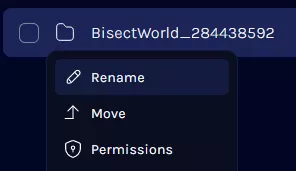

9. Go to the Startup tab.
10. Navigate to the Save Name section.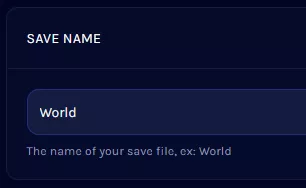
11. Change the Save Name to the uploaded world.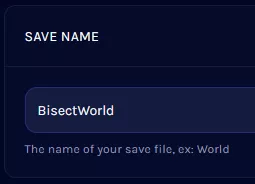
12. Start the server.