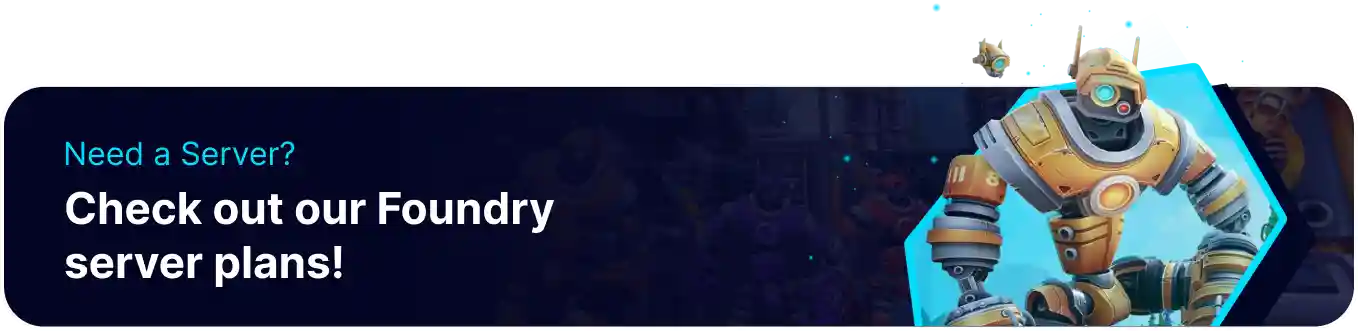Summary
Foundry game servers are available as public servers by default, and the server name is displayed on the Steam server browser. As a result, having a catchy or identifiable server name is essential to building a thriving community. Server names can include helpful information, such as active hours and discord information. Alternatively, servers can be made Private to restrict access to the server and take the listing off of the public server browser.
How to Change the Server Name on a Foundry Server
1. Log in to the BisectHosting Games panel.
2. Stop the server.![]()
3. Go to the Startup tab.![]()
4. Navigate to the Server Name section.
5. Change the name to something new.
6. Start the server.![]()