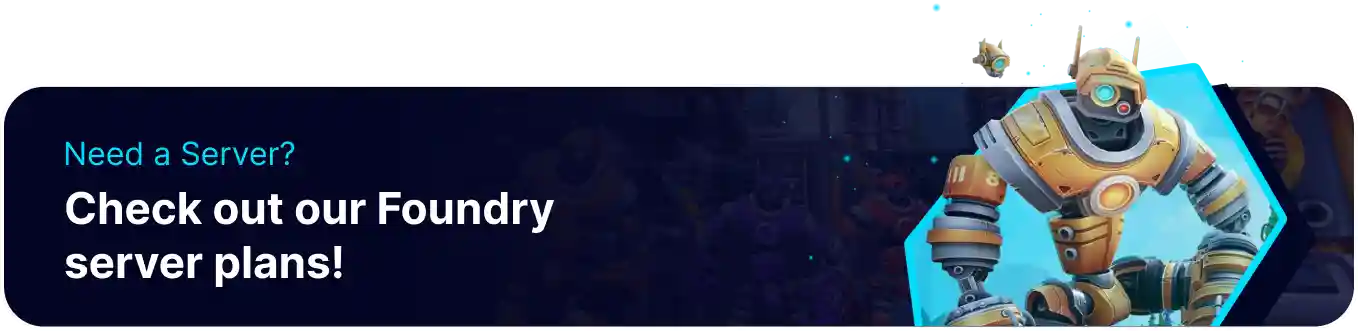Summary
Foundry game servers are a fantastic way to group up with friends and set up large, elaborate bases to automate nearly every task. Joining a Foundry server is exceptionally straightforward, allowing users to connect directly to the server. In addition to connecting directly, the game uses Steam's built-in server browser and is featured there by default. Users can opt out of the server browser by Making the Server Private, ensuring that only certain players can connect and play.
How to Join a Foundry Server
1. Log in to the BisectHosting Starbase panel.
2. Copy the IP Address.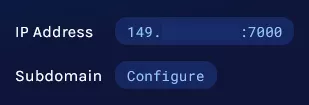
3. Open Foundry and select Multiplayer from the main menu.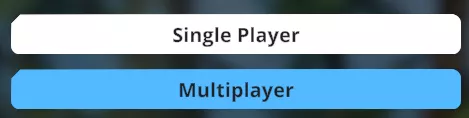
4. Choose the IP Direct Connect option.![]()
5. Paste the IP address into the IP Address field. Remove the port and add it to the designated Port section.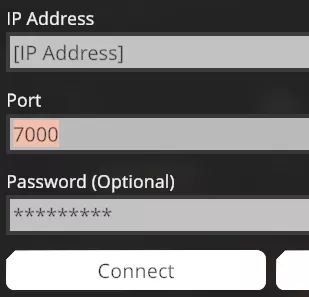
6. After filling in the required information, choose Connect to join the server.![]()