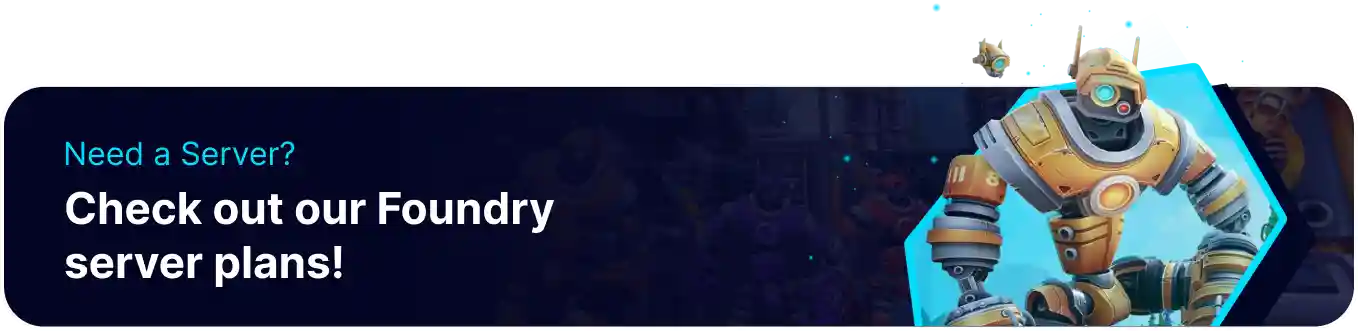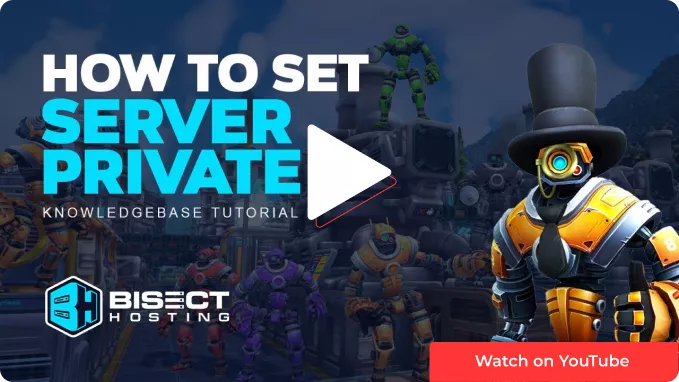Summary
Foundry game servers are listed on the Steam server browser by default. The browser displays the server name and allows players to Join the Server through the Steam client. If a user wishes to remove their listing from the browser, they can do so by turning off the public server option. Alternatively, they can add a server password to secure it from random players while still allowing users with the password to join using their preferred method.
How to Set a Foundry Server to Private
1. Log in to the BisectHosting Games panel.
2. Stop the server.![]()
3. Go to the Startup tab.![]()
4. Navigate to the Server Password section.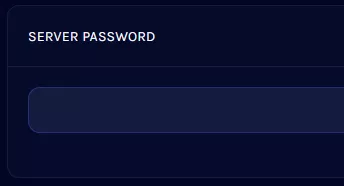
5. Change the password to something secure.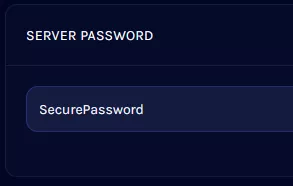
6. Optionally, take the server off of the Server Browser by setting the Public Server option to False .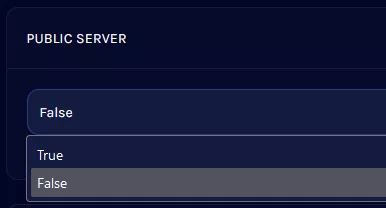
7. Start the server.![]()