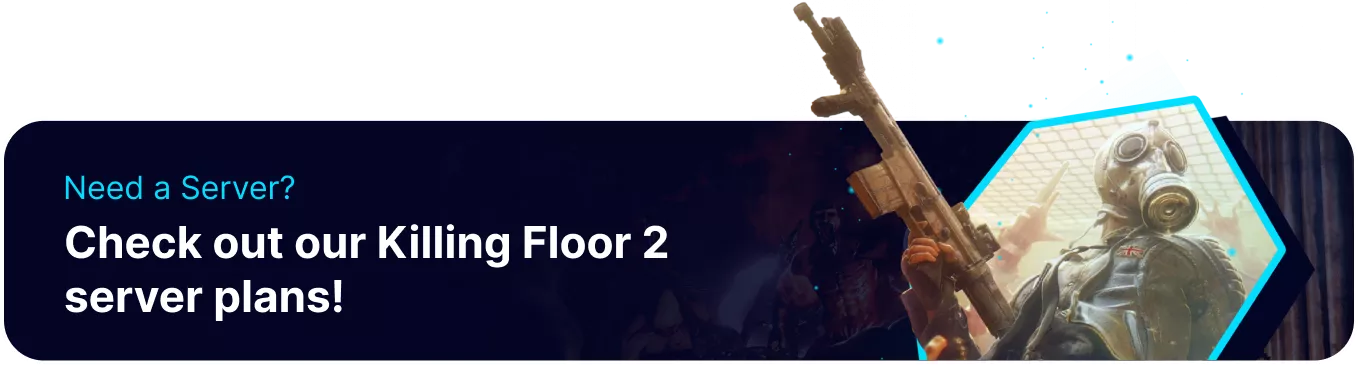Summary
Killing Floor 2 servers are available with a wide variety of gamemodes to choose from. Gamemodes drastically alter how the game is played. Certain gamemodes such as 'Versus Survival' even allow for higher player caps on the server, which is fantastic for those looking to run larger community servers. Each gamemode is very different, so users looking to run only one gamemode may wish to advertise as such by changing their Server Name. This way players looking to join can easily identify the server.
How to Change the Gamemode on a Killing Floor 2 Server (WebAdmin)
1. Log in to the Killing Floor 2 WebAdmin.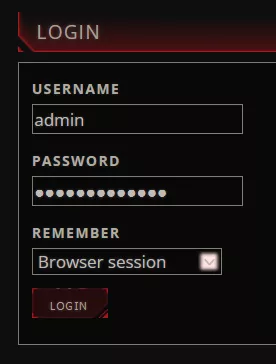
2. Under Current Game, click Change Map.![]()
3. Under Game And Map, select the desired game type from the dropdown.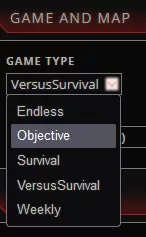
4. Click Change Game.![]()
| Note | Changes made via WebAdmin will revert on server restart. To make it permanent, use the Games Panel method below. |
How to Change the Gamemode on a Killing Floor 2 Server (Games Panel)
1. Log in to the BisectHosting Games panel.
2. Stop the server.![]()
3. Go to the Startup tab.![]()
4. Navigate to the Gamemode section.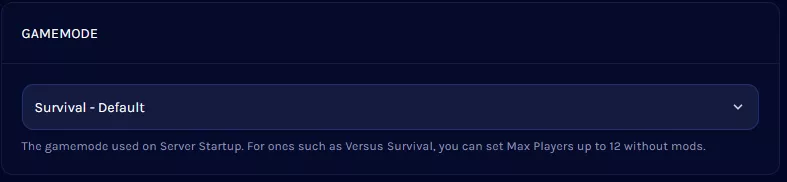
5. Select any available gamemode from the dropdown menu.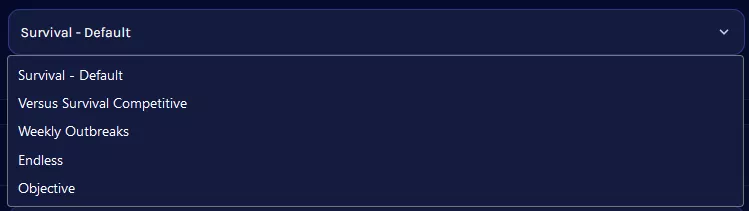
| Note | The Versus Survival gamemode increases the maximum player cap to Ten Players. |