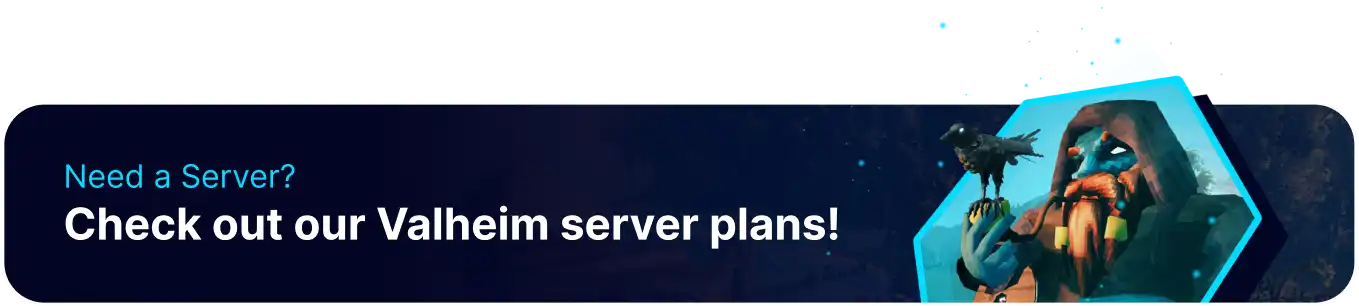Summary
Valheim is a procedurally generated open-world game where you progress through the various RPG systems to grow in strength, Fight Bosses, and explore the world. Valheim servers are a great way to play games with large or small friend groups. Valheim servers, through BisectHosting, come with many benefits, including automated server restarts, custom configuration, and the ability to be online continually without needing a 'host' player. This allows every player on the server to explore at their own pace and is much more convenient.
Beginner's Guide to a BisectHosting Valheim Server
Step 1: Purchase a Valheim Server
1. Open the Valheim Server Selector.![]()
2. Adjust the sliders for the preferred Max Player Slots and the Number of Mods desired for the server. When finished, click Next.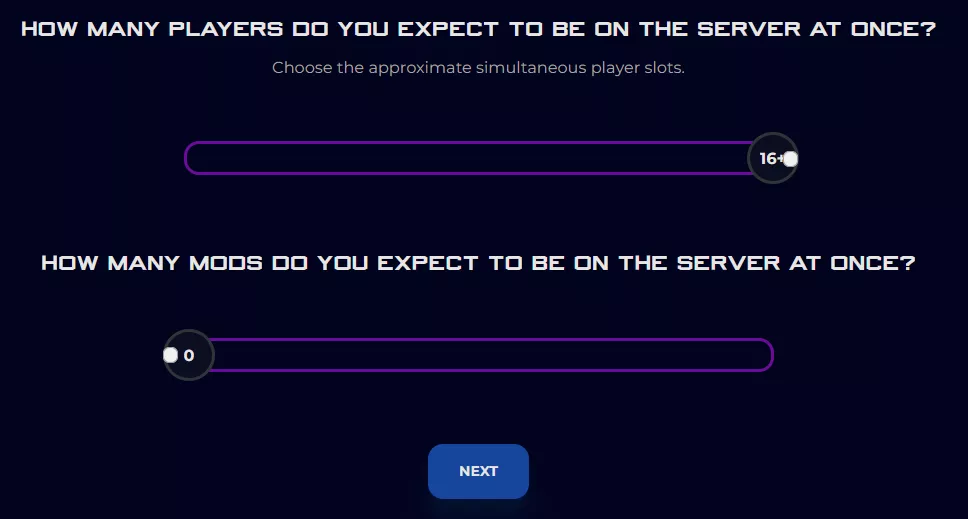
3. Choose the nearest location available, and click Select Location.
4. Choose the desired Server Package.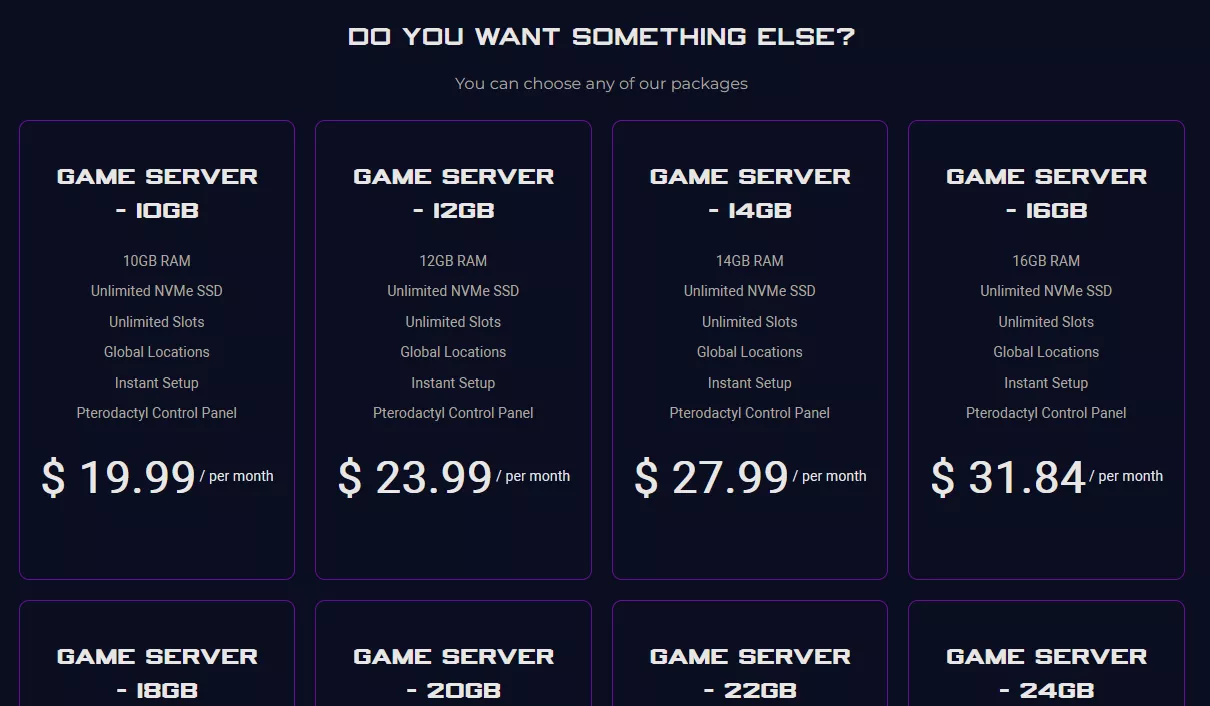
5. Select the desired Billing Cycle.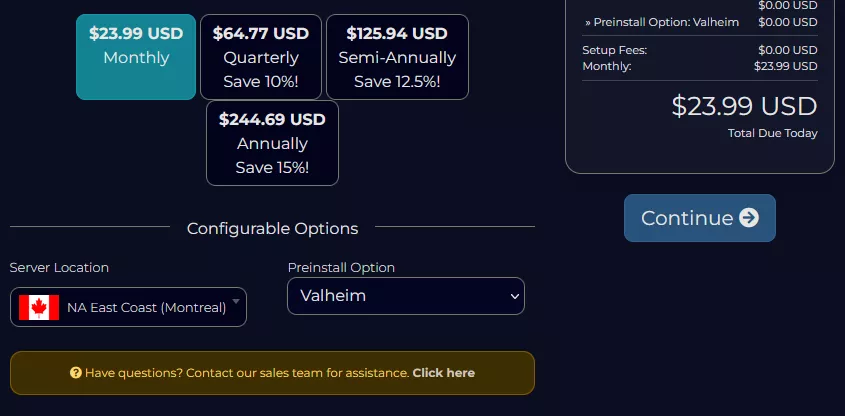
6. Press the Continue button.![]()
7. Review the order and click Checkout.
| Note | BisectHosting is happy to help with any questions on the server order. Click here for assistance. |
8. Fill in the form and Payment Details, then choose Complete Order.
Step 2: Access the BisectHosting Games Panel
1. Go to the email received after completing the order.
2. Open the provided link to the BisectHosting Games panel next to the Panel URL.![]()
3. Enter the credentials from the email or log in with the Billing panel.![]()
4. View the newly purchased server from the My Servers tab.![]()
Step 3: Server Basics
Explore the basics of setting up a Valheim server.
| Guide | Description |
| How to Connect to a Valheim Server | Learn how to join the server and start playing. |
| How to Change the Server Name on a Valheim Server | Change the server name so it's easier to identify on the server browser. |
| How to Change the Password on a Valheim Server | Change the password on a server, making the server private. |
Step 4: Server Configuration
Configure the settings of a Valheim server and learn about available versions.
| Guide | Description |
| How to Change the Resource Rate on a Valheim Server | Change the resource rate to make farming materials easier or harder. |
| How to Use World Modifiers on a Valheim Server | Adjust the world modifiers to change how certain mechanics work. |
| How to Enable Crossplay on a Valheim Server | Enable crossplay so Xbox Gamepass users can join the server. |
| How to Make a Valheim Server Appear on the Community Server List | Change whether the server will appear on the public server list. |
Step 5: Server Administration
Find out how to set up an admin and control user access.
| Guide | Description |
| How to Add and Remove Admins on a Valheim Server | Assign players as admins on a server so they can execute commands. |
| How to Add and Remove Xbox/Gamepass Admins on a Valheim Server | Learn how to add Xbox players as an admin, which requires a different process. |
| How to Enable All Admin Commands on a Valheim Server | Learn how to execute commands, and how to enable commands typically disabled on servers. |
| How to Kick or Ban Players from a Valheim Server | Learn how to kick or ban players from a server. |
| How to Spawn Items on a Valheim Server | Learn how to spawn any in-game item, which requires admin permissions. |
Step 6: World Management
Upload single-player worlds and manage world saves on a server.
| Guide | Description |
| How to Force a World Save on a Valheim Server | Forces the world to save on demand. |
| How to Find a Valheim World Seed | Find a valheim world seed, which allows the world map to be viewed here. |
| How to Manage Worlds on a Valheim Server | Manage the active worlds on a server and switch between them. |
| How to Upload a Singleplayer World to a Valheim Server | Upload an existing world to a server to retain already-made progress. |
| How to Completely Reset a Valheim Server | Completely reset a server to start the world from scratch. |
Step 7: Valheim Mods
Install various mods that bring endless possibilities to the game.
| Guide | Description |
| How to Install Mods on a Valheim Server | Learn how to set up mods locally and server side. |
| How to Install a Modpack on a Valheim Server | Learn how to install modpacks from community creators. |
| How to Update Mods on a Valheim Server | Learn how to update any mods installed on a server. |
| How to Install Valheim Plus on a Valheim Server |
Learn how to set up one of Valheim's most popular mods. |
Helpful Links
BisectHosting Blog: Valheim
BisectHosting Valheim Knowledgebase
Contact BisectHosting Support