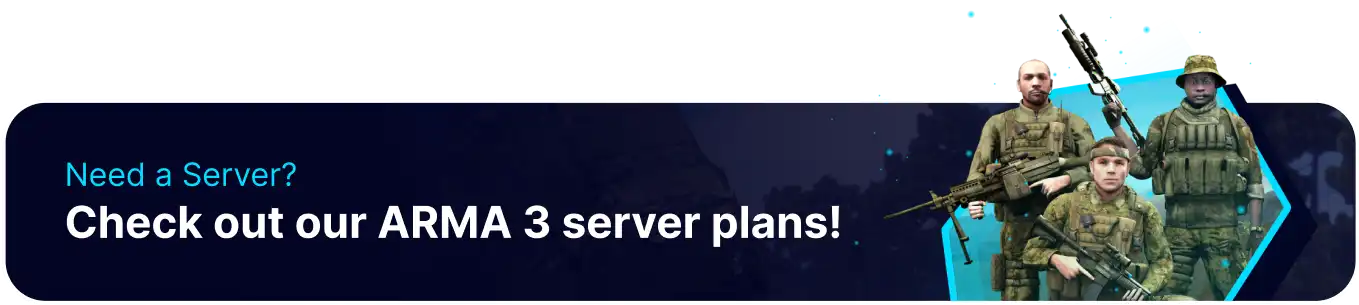Summary
Zeus in Arma 3 is a powerful in-game editor tool that allows a player, the Zeus, to create and manipulate scenarios dynamically in real time. This feature enables players to act as game masters, spawning units, vehicles, and objects and controlling AI behavior to orchestrate immersive multiplayer missions. With Zeus, players can create dynamic and engaging gameplay experiences, fostering creativity, collaboration, and emergent gameplay within the Arma 3 sandbox.
How to Setup a Zues Mission on Arma 3
1. From the in-game menu, select SINGLEPLAYER.![]()
2. Choose Editor from the dropdown.
3. Select the desired map and click Continue.![]()
4. Place down a unit to portray Zeus.
5. From the left menu, open the unit's attributes.
6. Next to Variable Name, enter the desired name.![]()
7. Press the OK button.![]()
8. From the Assets tab on the right, select Settings and open Modules.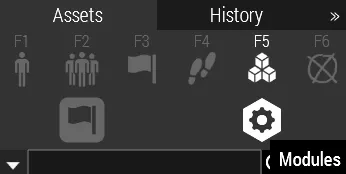
9. Open Zeus and place down the Game Master in the game.
10. From the left menu, open the Game Master's attributes.
11. Next to Owner, enter the name of the unit from Step 6.![]()
12. Press the OK button.![]()
13. Continue to create the desired scenario.
14. Once finished, save the scenario.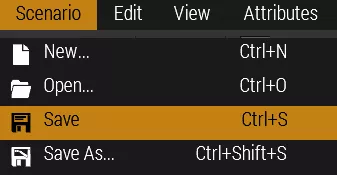
15. From the Scenario tab, click Export to Export to Multiplayer.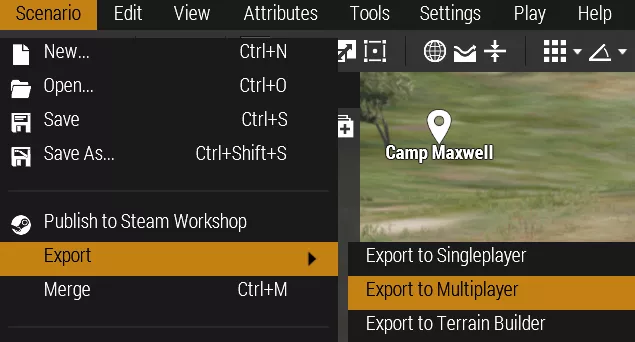
16. From Steam, right-click Arma 3 and select Manage to Browse local files.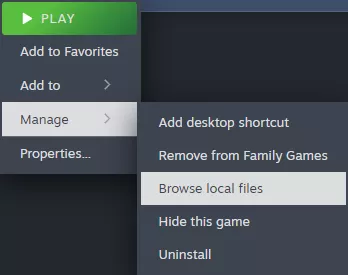
17. Open the save folder from Step 14.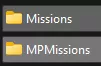
Helpful Links
How to upload a custom mission on an Arma 3 server
How to change the default mission on an Arma 3 server