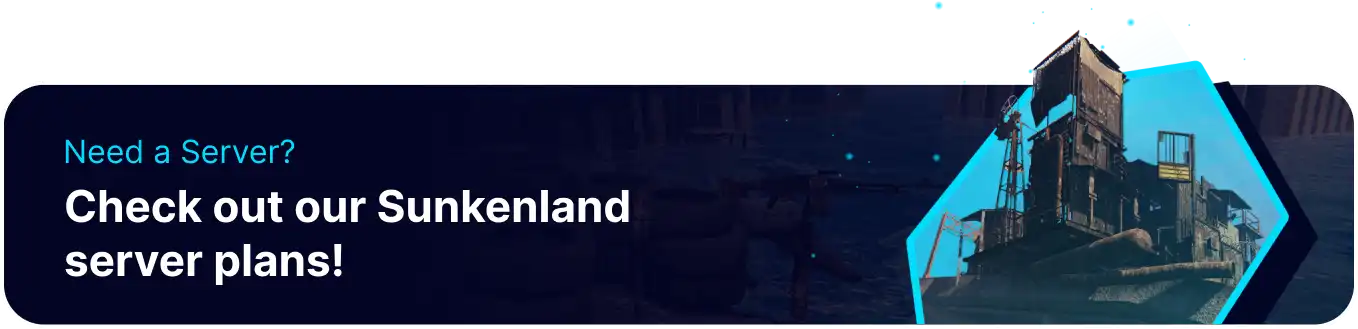Summary
Difficulty settings in Sunkenland allow players to tailor their gameplay experience to their preferred level of challenge. These settings can adjust factors such as enemy strength, resource availability, and environmental hazards, providing flexibility for players of varying skill levels. By offering customizable difficulty options, Sunkenland ensures that players enjoy a challenging and engaging survival experience suited to their preferences and playstyles.
How to Edit the Difficulty Settings on a Sunkenland Server
1. Log in to the BisectHosting Games panel.
2. Stop the server.![]()
3. Under the Config Files tab, select World Settings.
4. Navigate to the "WorldSettingProfile" line.![]()
5. Edit the desired settings.
| Setting | Description |
| "enemyDifficulty" | Enter the desired value for Enemy Difficulty:0 - easy1 - normal2 - hard3 - insane |
| "enemyGarrisonDifficulty" | Enter the desired value for Enemy Garrison Amount0 - none1 - low2 - mid3 - high |
| "enemyRaidDifficulty" | Enter the desired value for Enemy Raid Frequency0 - none1 - low2 - mid3 - high4 - very high |
| "survivalDifficulty" | Enter the desired value for Survival Difficulty:0 - easy1 - normal2 - hard |