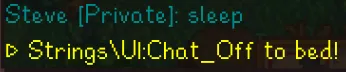Summary
Sleeping on a Stardew Valley server is crucial in advancing time and coordinating activities among players. Sleeping synchronizes the passage of time for all players, ensuring that crops grow, energy replenishes, and new opportunities arise simultaneously. A server admin can force the ServerBot to sleep in case of desyncs with mods.
| Requirement |
Admin permission is required to use the force sleep command on the server.
Learn how to add admins here.
|
| Note |
This guide shows how to force the ServerBot to sleep if a mod breaks its sleeping pattern. |
| Note |
The force sleep command only works on version 1.6. |
| Note |
Make backups of existing saves on the server. |
How to Force Sleep on a Stardew Valley Server
1. Join the server as admin.
2. Press T to open the chat.
3. Run the following command to force sleep on the ServerBot: /message ServerBot sleep .
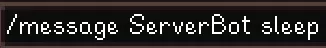
4. The ServerBot will now go off to bed.
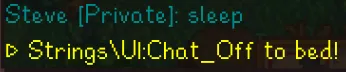

![]()