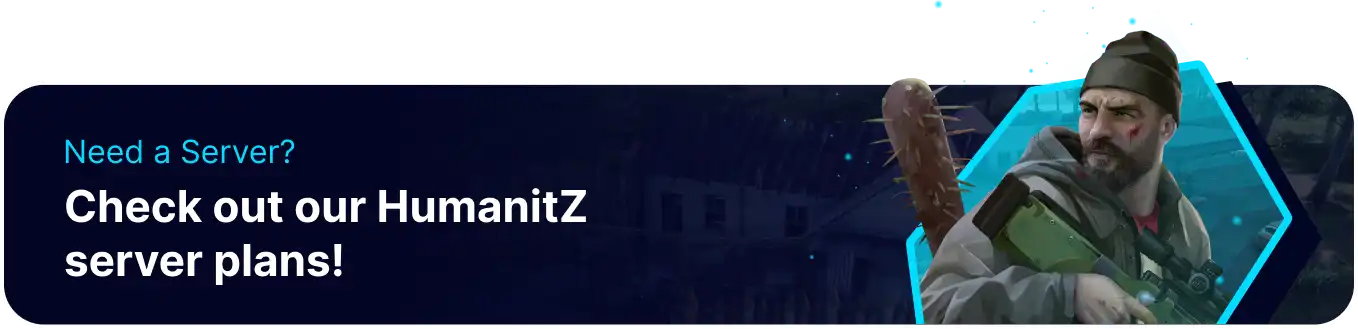Summary
No Death Feedback on a HumanitZ server turns off the chat notification typically associated with player deaths, providing a more immersive and intense gameplay experience. Without death feedback, players must rely on situational awareness and communication to gauge the outcome of encounters, adding an element of uncertainty and tension to survival scenarios. By removing death feedback, server administrators enhance realism and challenge, encouraging players to approach each encounter with caution and strategic thinking in the harsh world of HumanitZ.
How to Disable Player Death Notifications on a HumanitZ Server
1. Log in to the BisectHosting Games panel.
2. Stop the server.![]()
3. Go to the Config Files > HumanitZ Server Config tab.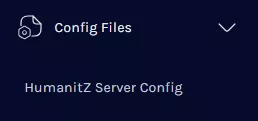
4. Open the Enable Death Feedback dropdown menu to turn them On or Off.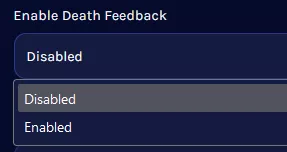
5. Start the server.![]()