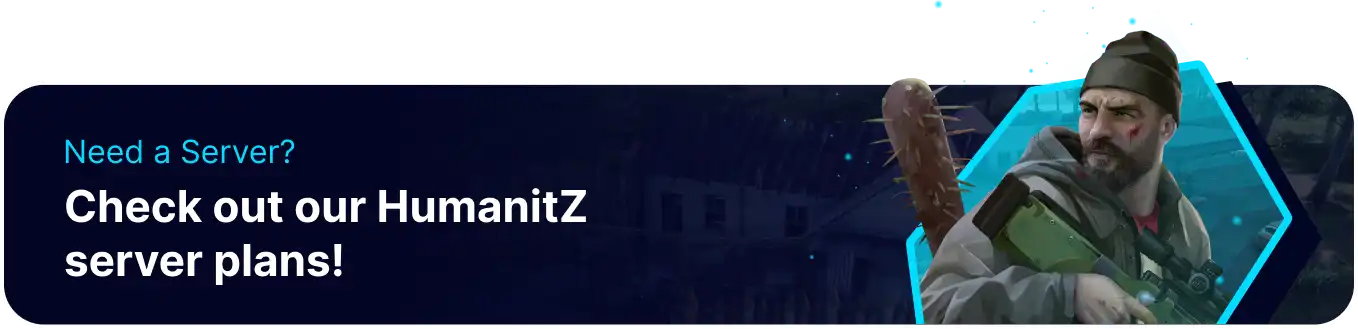Summary
Airdrops in HumanitZ are supply crates periodically dropped into the game world, containing valuable resources and equipment for players. These airdrops present opportunities and risks, as players must compete with others to secure the loot while risking exposure to hostile encounters. Successfully obtaining air drop contents can provide players with crucial supplies, weapons, and tools to aid their survival and progression within the post-apocalyptic landscape of HumanitZ.
How to Edit Air Drop Settings on a HumanitZ Server
1. Log in to the BisectHosting Starbase panel.
2. Stop the server.![]()
3. Go to the Config Files > HumanitZ Server Config tab.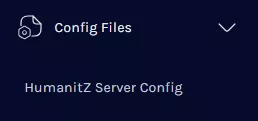
4. From the Enable Air Drops dropdown, select Enabled or Disabled.
5. From the Air Drop Interval field, edit the desired time in days.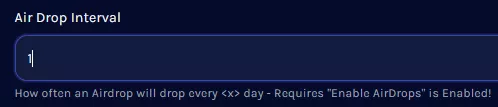
6. Start the server.![]()