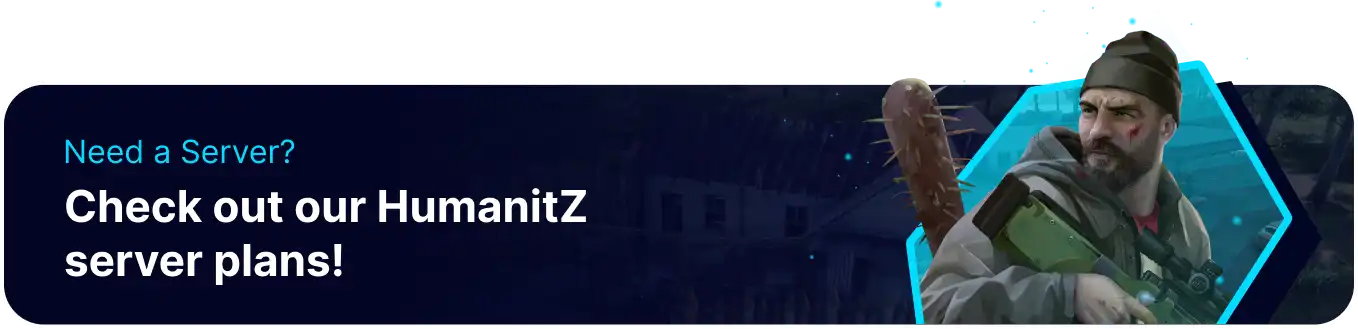Summary
Clear-infection on death on HumanitZ automatically removes any illnesses or diseases from a player's character upon death, preventing them from carrying over into subsequent respawns. This mechanic ensures that players start each life with a clean slate, mitigating the impact of persistent infections on gameplay progression. By implementing clear-infection-on-death, server administrators prioritize fairness and balance, allowing players to focus on survival and exploration without the burden of lingering health ailments.
How to Edit Clear Infection on Death Settings on a HumanitZ Server
1. Log in to the BisectHosting Games panel.
2. Stop the server.![]()
3. Go to the Startup tab.![]()
4. From the Clear Infection field, choose the desired value.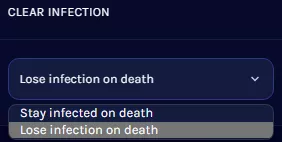
5. Start the server.![]()