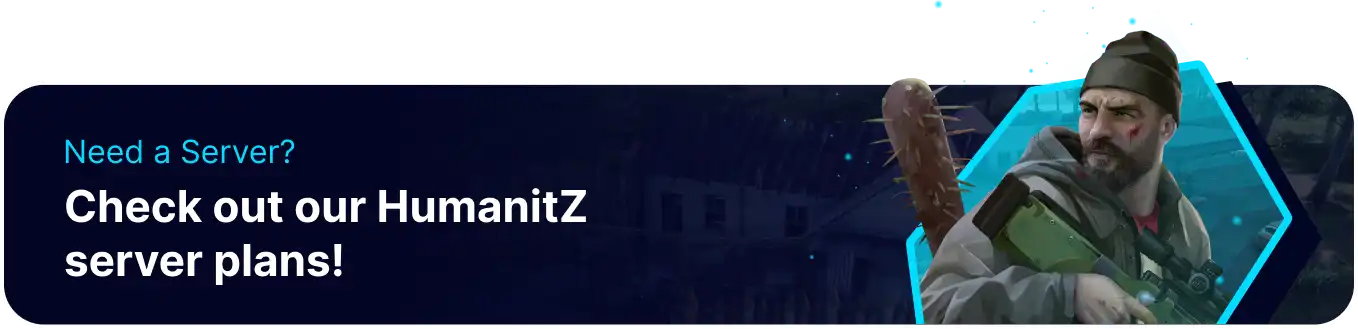Summary
Loot-respawn settings on a HumanitZ server refer to the periodic replenishment of items and resources throughout the game world. This mechanic ensures that players have ongoing opportunities to scavenge and gather essential supplies, even after previously looted areas. By implementing loot respawn, server administrators maintain a dynamic and engaging gameplay experience, encouraging exploration and ensuring that players always have access to the resources needed for survival in the harsh environment of HumanitZ.
How to Edit Loot Respawn on a HumanitZ Server
1. Log in to the BisectHosting Games panel.
2. Stop the server.![]()
3. Go to the Config Files > HumanitZ Server Config tab.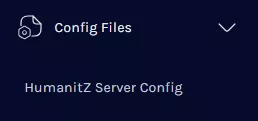
4. From the Loot Respawn dropdown, choose Enabled or Disabled.
5. From the Loot Respawn Interval field, edit the desired time.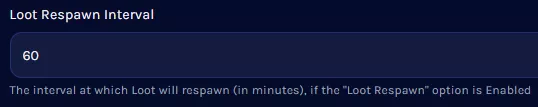
6. From the Loot Rarity dropdown, select the desired loot rarity.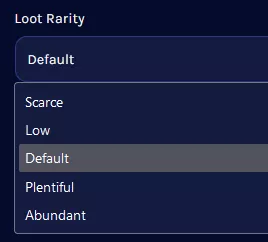
| Note | Loot Rarity refers to how much loot is present. |