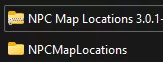Summary
The NPC Map Locations mod in Stardew Valley is a widely used modification that adds icons to the in-game map to indicate the locations of non-player characters (NPCs). This enhancement simplifies navigation and facilitates interaction with NPCs, allowing players to quickly locate and engage with them without needing to search the entire game world. By providing visual cues for NPC positions, the mod enhances gameplay convenience and efficiency, enabling players to manage their time and relationships in Stardew Valley efficiently.
| Requirements |
| Both server and client must have the mod installed. SMAPI must be installed on the client. Follow this tutorial to learn how to. |
How to Install the NPC Map Locations on a Stardew Valley Server
1. Download the NPC Map Locations mod here.
2. Log in to the BisectHosting Games panel.
3. Stop the server.![]()
4. Go to the Files tab.![]()
5. Upload the downloaded file in Step 1.
6. Unarchive the uploaded file in Step 5.
7. Start the server.![]()
How to Install NPC Map Locations on a Stardew Valley Client
1. Download the NPC Map Locations mod here.
2. Find the Stardew Valley mods directory:
GOG: GOG Galaxy\Games\Stardew Valley\Mods or GOG Games\Stardew Valley\Mods .
Steam: steamapps\common\Stardew Valley\Mods .
Xbox App: XboxGames\Stardew Valley\Mods .
3. Copy and paste the downloaded file from Step 1 to the directory.![]()
4. Unzip the compressed file.