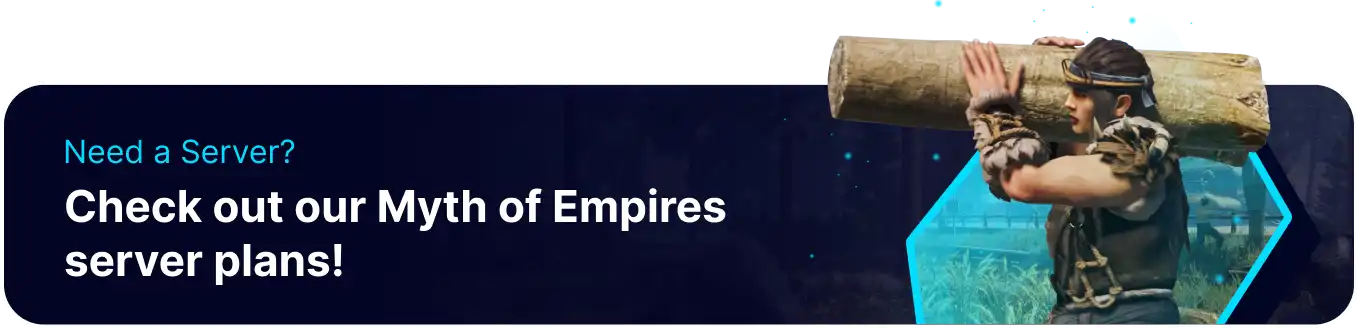Summary
Icon settings on a Myth of Empires server allow administrators to customize and manage various graphical elements within the game interface. These settings typically include options for adjusting icons representing players, structures, resources, or other in-game entities, offering flexibility in visual presentation. By configuring icon settings, administrators can tailor the game interface to their preferences, improving clarity, organization, and overall aesthetics for players navigating the Myth of Empires world.
How to Edit Icon Settings on a Myth of Empires Server
1. Log in to the BisectHosting Games panel.
2. Stop the server.![]()
3. Go to the Startup tab.![]()
4. Enter the desired Flags using the table below.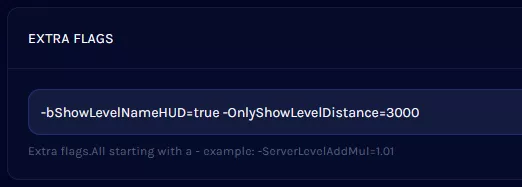
| Setting | Description |
bShowLevelNameHUD=true |
Displays level information |
OnlyShowLevelDistance=3000 |
Display distance for level icons in centimeters |
ShowLevelNameDistance=1000 |
Display distance for health information in centimeters |
bUseFightBillboard=true |
Displays icons such as guild information |
bShowDefaultBillboard=false |
Displays relationship and custom icons |
bShowEnemyBillboard=true |
Displays enemy icons |
ShowBillboardDistance=15000 |
Display distance for enemy icons in centimeters |
bShowFriendlyBillboard=true |
Displays friendly icons |
ShowEnemyBillboardDistance=15000 |
Display distance for friendly icons in centimeters |
| Note | Separate multiple Extra Flags with a space. |