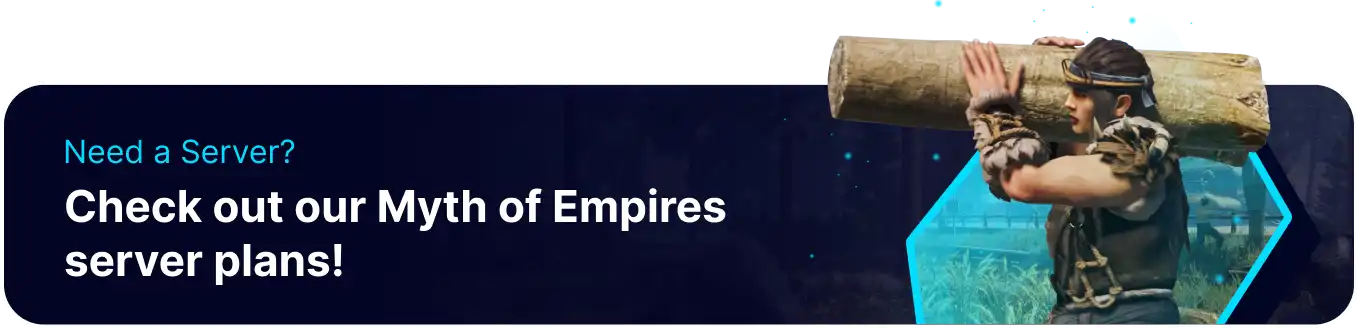Summary
Server settings on a Myth of Empires server are critical for administrators to tailor the gameplay experience to their vision. These settings encompass various parameters, including resource availability, difficulty levels, crafting times, etc. Customizing server settings empowers administrators to create unique and immersive environments, shaping the overall experience for players in this expansive multiplayer war sandbox game.
How to Edit Server Settings on a Myth of Empires Server
1. Log in to the BisectHosting Games panel.
2. Stop the server.![]()
3. Go to the Startup tab.![]()
4. From the Extra Flags field, enter the desired server settings separated with a space:
| Basic Settings | |
| Setting | Description |
-PrivateServerPassword= |
Adds a password |
-Description="" |
Adds a server description |
-NoticeSelfEnable= |
Enable/Disable the welcome text with true/false |
-NoticeSelfEnterServer="" |
Enters text to the welcome announcement |
-MapDifficultyRate= |
Enters the game difficulty from 1-100 |
| Advanced Settings | |
| Setting | Description |
-bCanChat= |
Enable/Disable text chat with true/false |
-bCanVoiceChat= |
Enable/Disable voice chat with true/false |
-NoticeAllEnable= |
Enable/Disable player connect message with true/false |
-NoticeEnterServer="" |
Enters the join message |
-NoticeLeaveServer="" |
Enters the leave message |
-SaveGameIntervalMinute= |
Enters server save interval in minutes |
-bUseDurable= |
Enable/Disable item durability with true/false |
-bRiderUseShooterMovingCheck= |
Enable/Disable large aim while riding with true/false |
-NpcSpawnMultiplier= |
NPC spawn multiplier from 1.0-5.0 |
-InitCapitalCopper= |
Enters starting copper for new characters |
-bDeadCorpseCreateBag= |
Enable/Disable player bag on death with true/false |
-bOpenWillDead= |
Enable/Disable wounded state with true/false |
-bAllCanRescue= |
All/Friends can save wounded players with true/false |
-bCanDropItem= |
Enable/Disable player ability to drop items with true/false |
-bShowFleshPhysicialMaterialEffect= |
Enable/Disable wounded blood effect with true/false |
-AITurretTraceProjectileRatio= |
Enters turret chance of hitting enemy from 0.0-1.0 |
-MaxActiveCharacterCountConfig= |
Player, NPC, vehicle, and animal limit (0 for no limit) |
-MaxActiveStructureCountConfig= |
Building limit (0 for no limit) |
-NormalReduceDurableMultiplier= |
Item durability decay multiplier from 0.0-1000.0 |
-SleepPlayerCharacterDestroyDays= |
Offline player limit death countdown in days |
-bEnableServerLevel= |
Enable/Disable server level system with true/false |
-ServerLevelAddMul= |
Server level upgrade multiplier from 0.0-10.0 |
-FoodBuffValueMulti= |
Food satiety multiplier from 0.0-1000.0 |
-MedicineBuffValueMulti= |
Medicine recovery multiplier from 0.0-1000.0 |
-ItemCDMulti= |
Food/Medicine cooldown from 0.0-1000.0 |
-FoodMedicineWineBuffTimeMulti= |
Food/Medicine/Alcohol buff multiplier from 0.0-1000.0 |
-ButterflyDropMul= |
Sweep Net catch multiplier from 0.0-1000.0 |
-UnLockSkillPriceMul= |
Skill Breakthrough copper cost multiplier from 0.0-1000.0 |
-FubenCoolDownMultiplier= |
Treasure map cooldown multiplier from 0.0-1000.0 |
-KillNpcConflictValueMul= |
NPC Hostility multiplier from 0.0-1000.0 |