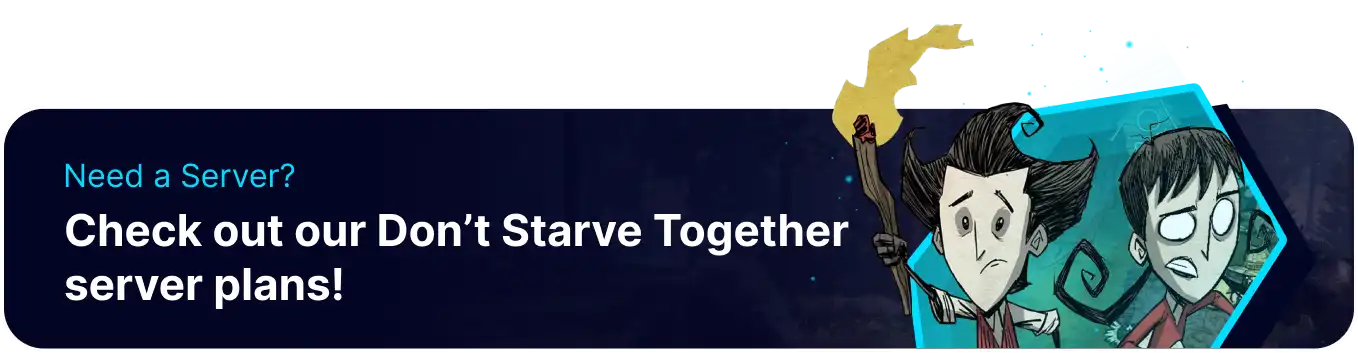Summary
A Don't Starve Together server is a multiplayer environment in the game Don't Starve Together where players can collaborate, survive, and explore the challenging and whimsical world of Don't Starve with friends. Players can join existing servers or set up their own, customizing settings to create a unique gameplay experience. The cooperative nature of these servers encourages teamwork as players navigate the world's dangers, gather resources, and face various challenges to ensure their survival.
| Requirement |
| The server must have a server token. Learn how to add a server token here. |
How to Join a Don't Starve Together Server
1. Log in to the BisectHosting Games panel.
2. Start the server.![]()
3. Go to the Startup tab.![]()
4. Take note of the Cluster Name field.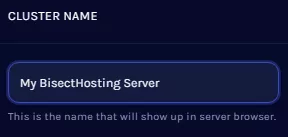
5. Launch Don't Starve Together.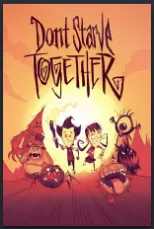
6. From the main menu, click Browse Games.![]()
7. Under the Filter tab, enter the cluster name from Step 4 on the search box.![]()
8. Select the server and click Join.![]()