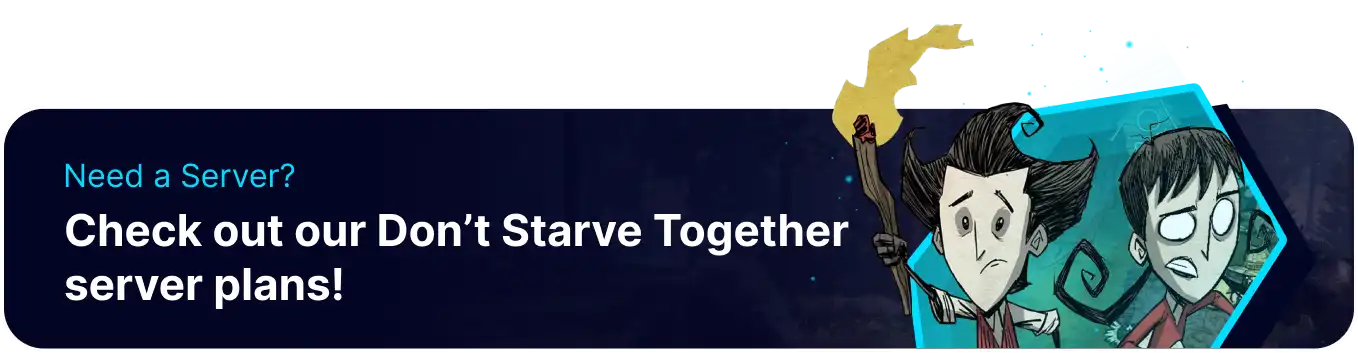Summary
In Don't Starve Together, a server token is a unique key that serves as a form of authentication for server administrators. This token is often required when setting up or configuring a dedicated server, ensuring that only authorized individuals can access and manage the server settings. The server token helps maintain security and control over the server, preventing unauthorized changes and enhancing the overall stability of the multiplayer gaming experience.
| Note | The guide below is required to run the server. |
How to Add a Server Token on a Don't Starve Together Server
1. Grab a server token here.
2. Log in to the desired platform.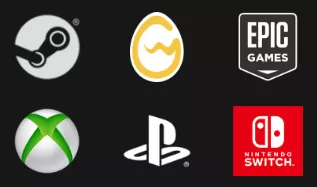
3. Enter a name for the token and click Add New Server.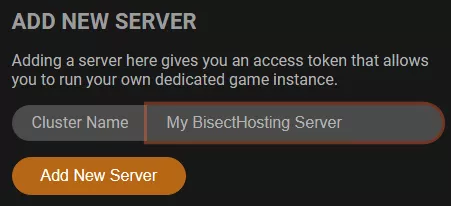
| Note | The name is only for the token and will not be the server's name. |
4. Copy the server token.
5. Log in to the BisectHosting Games panel.
6. Stop the server.![]()
7. Go to the Startup tab.![]()
8. Under the Server Token field, paste the server token from Step 4.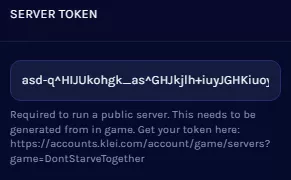
9. Start the server.![]()