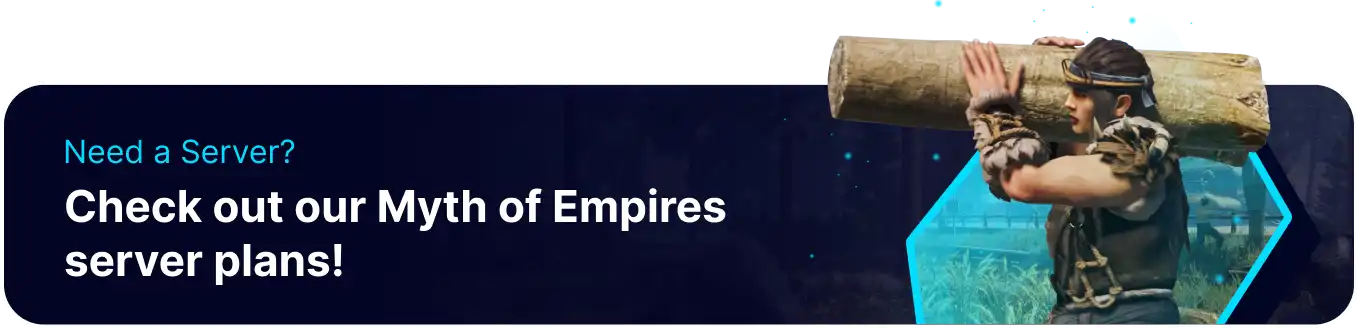Summary
Myth of Empires offers players a dynamic multiplayer war sandbox experience, emphasizing a significant degree of freedom in gameplay. Survival, crafting, creativity, and leadership play pivotal roles as players embark on quests to conquer territory and establish flourishing empires. The game's immersive world encourages strategic thinking and collaborative efforts as players navigate challenges and strive for dominance in this expansive, engaging multiplayer environment.
How to Join a Myth of Empires Server
1. Log in to the BisectHosting Games panel.
2. Start the server.![]()
| Note | The server will take a few minutes to load after starting before displaying on the game's server browser. |
3. Go to the Startup tab.![]()
4. From the Server Name field, take note of the name.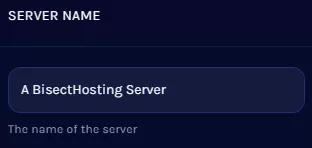
5. Launch Myth of Empires.
6. Go to the Custom Server tab.![]()
7. Choose the Solo Servers window.![]()
8. From the Search bar, enter the server name from Step 4.![]()
9. Select the desired server and click Connect.![]()
10. If the server is password-protected, enter the password and click Confirm.![]()
| Note | Learn how to add a password on a Myth of Empires server here. |