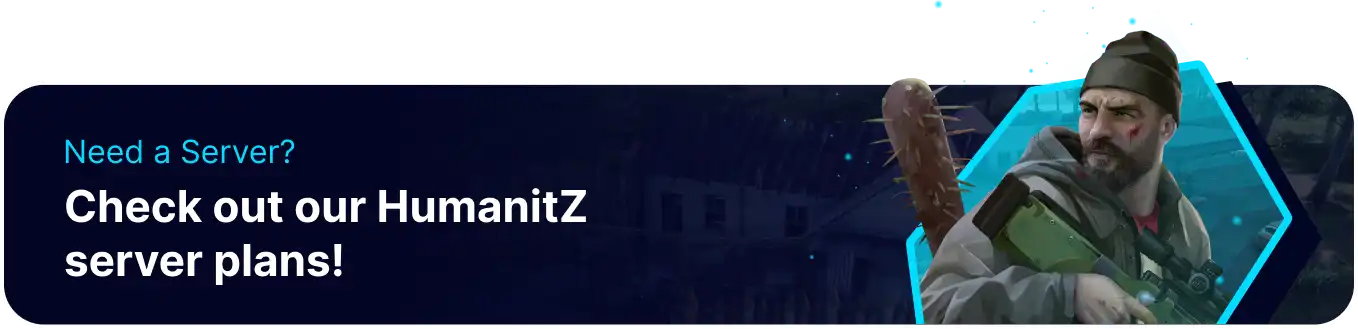Summary
HumanitZ servers start in the autumn season by default, which creates pressure for players to start collecting and building as soon as possible before winter comes. The seasons on HumanitZ drastically affect gameplay and can last for a customizable number of in-game days. By utilizing the two settings available for seasons, players can change their starting season to something relatively safe, such as spring or winter, and increase or shorten the time each season lasts.
How to Change the Season Settings on a HumanitZ Server
1. Log in to the BisectHosting Games panel.
2. Stop the server.![]()
3. Go to the Config Files > HumanitZ Server Config tab.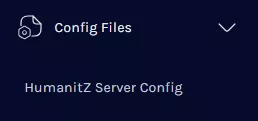
4. Locate the Starting Season section and choose the preferred season.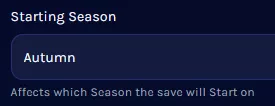
5. Proceed to the Days Per Season section and enter the desired length in days.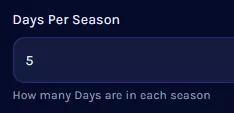
| Note | Days per season are tracked using In-game Days. The day's completion time can be adjusted by changing the Day/Night Length. |