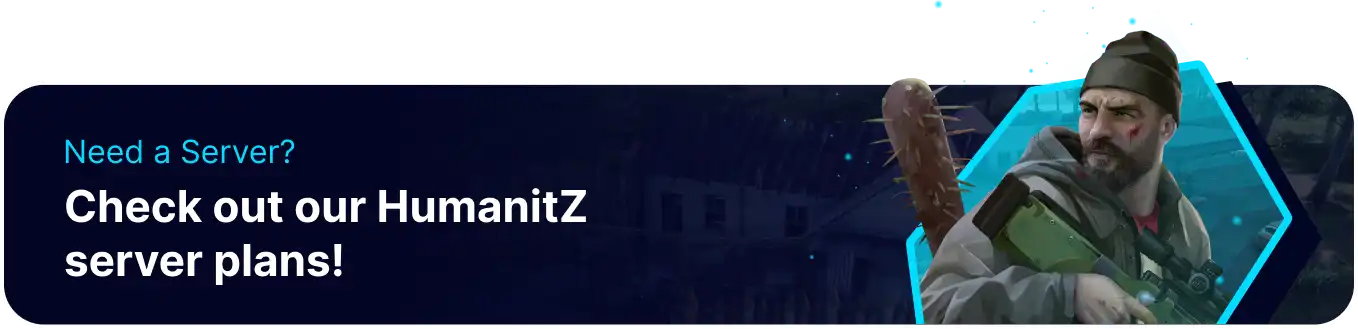Summary
HumanitZ servers have PvP enabled by default, creating an exciting dynamic where players may be unable to trust each other. This is incredibly chaotic on large public servers and can result in many fun or exciting scenarios. Players who don't wish to PvP may consider turning off this setting, which fosters a more naturally friendly server. In either case, players can also add a Server Password to monitor or limit access to the server.
How to Change the PvP Settings on a HumanitZ Server
1. Log in to the BisectHosting Starbase panel.
2. Stop the server.![]()
3. Go to the Config Files > HumanitZ Server Config tab.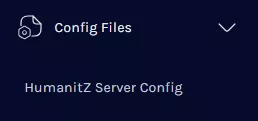
4. Locate the PvP section.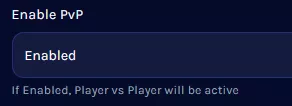
5. Open the dropdown and select to turn PvP on or off.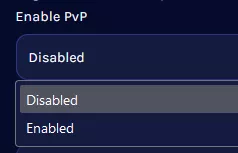
6. Start the server.![]()