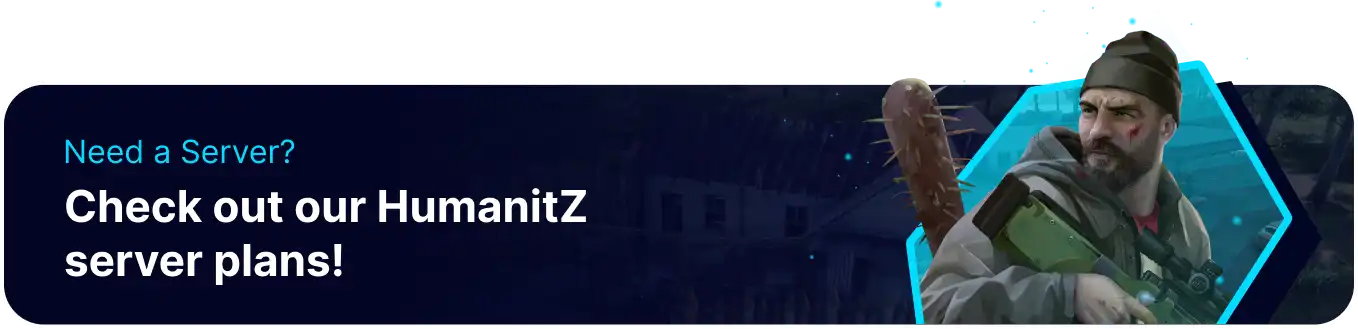Summary
HumanitZ servers can have multiple death drop options that affect what players lose when dying. By default, players lose all their items and equipment on death, which can result in a lot of backtracking to recover lost gear or items. Fortunately, there are some less harsh difficulty options available by letting players keep items in their pockets, and their equipment. However, players always lose their equipped weapons and backpack. For helpful tips on getting started, check out our HumanitZ Beginner's Guide.
How to Change the Death Penalty on a HumanitZ Server
1. Log in to the BisectHosting Games panel.
2. Stop the server.![]()
3. Go to the Config Files > HumanitZ Server Config tab.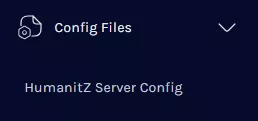
4. Locate the On Death Modifier section.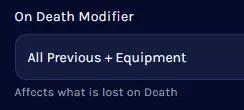
5. Open the dropdown menu and select the desired penalty.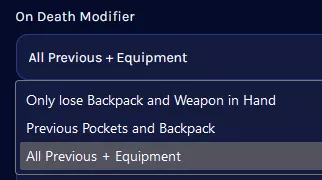
| Note | This setting does not allow for disabling item drops entirely. Players are always guaranteed to drop their Backpacks and Held Weapons. |