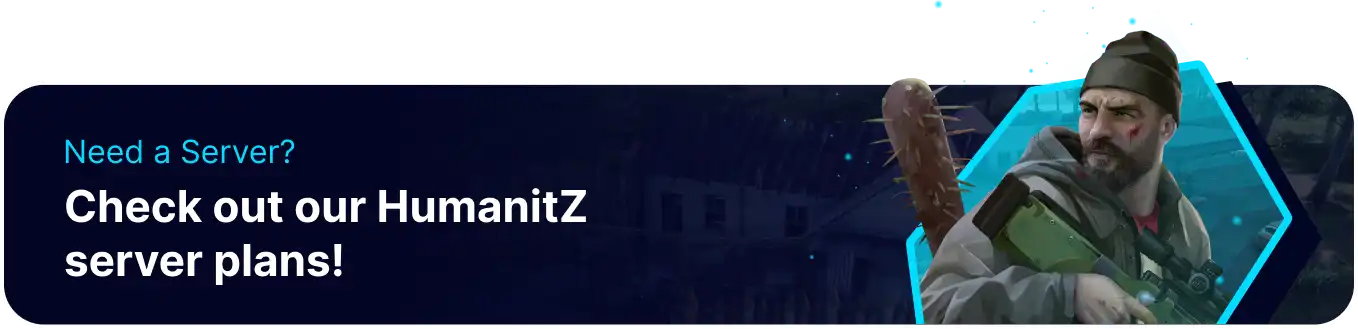Summary
HumanitZ servers can be a fairly brutal experience between the hordes of zombies roaming and the risk of an infectious zombie bite. In addition to this, zombies become much more challenging to deal with at night time. Reducing the overall night duration can alleviate this to any desired length, or longer days can be set to allow for more time exploring. These two settings will make up the overall time a day takes to complete, so players who would like a more realistic time setting can increase the durations in minutes.
How to Change the Day/Night Length on a HumanitZ Server
1. Log in to the BisectHosting Games panel.
2. Stop the server.![]()
3. Go to the Config Files > HumanitZ Server Config tab.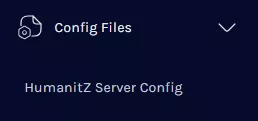
4. Find the Day/Night Duration section and enter the desired length in minutes.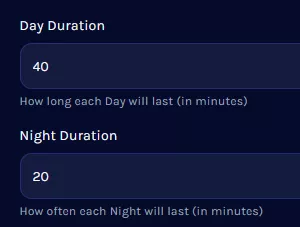
| Note | The two settings combined will determine how long a full day takes to complete. |