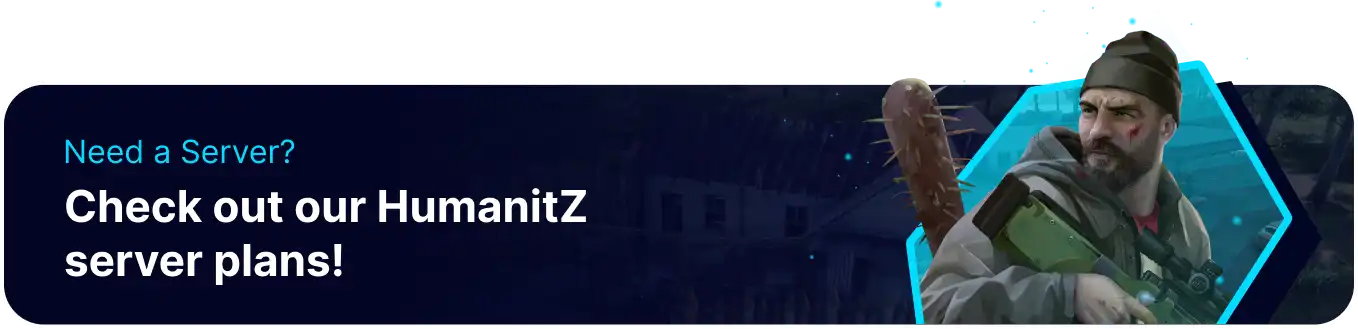Summary
Editing the server settings on a HumanitZ server opens up possibilities for improving overall gameplay, addressing specific issues, and customizing experiences. Changes in server configurations can lead to tailored content delivery and dynamic adaptation based on player feedback. Adjusting server settings is an essential tool for administrators seeking to deliver engaging, seamless, and secure gaming sessions that meet the ever-changing expectations of modern players.
| Note | HumanitZ is currently in early access; certain in-game settings may still be under development and could experience issues or bugs. |
How to Edit Server Settings on a HumanitZ Server
1. Log in to the BisectHosting Games panel.
2. Stop the server.![]()
3. Go to the Startup tab.![]()
4. Modify the desired settings.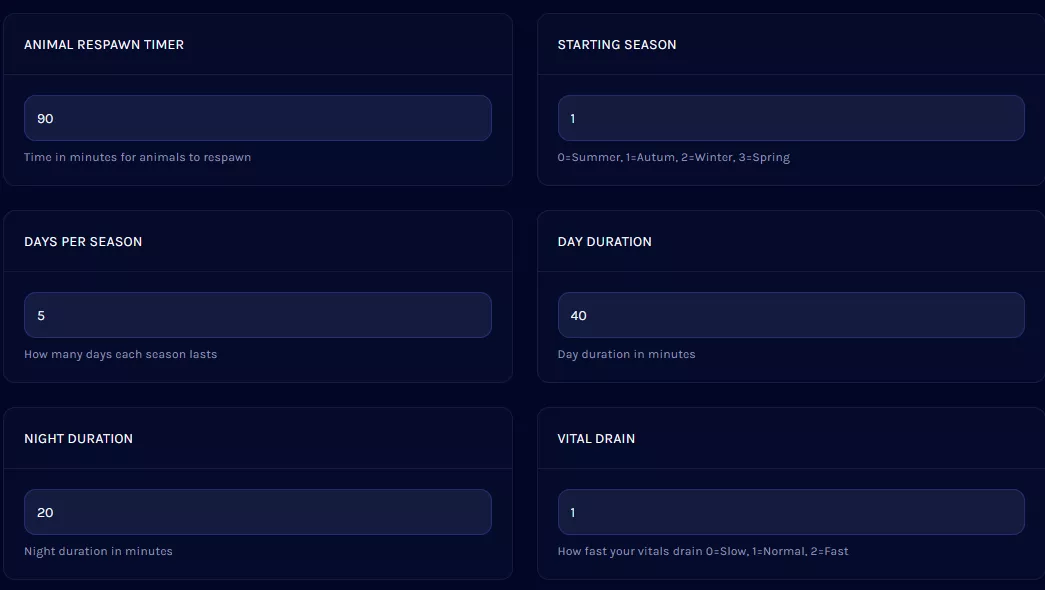
5. Start the server.![]()
HumanitZ Server Settings
| Setting | Description |
| Auto Update | Enable automatic updates on server boot. |
| Server Name | Name of the server. |
| Server Password | Input a password before joining the server. |
| Save Name | Save file name for the server. |
| Admin Password | Password to enable admin access. |
| Max Players | Maximum number of players allowed. |
| Only Allowed Players | Restrict server to allowed players only. |
| Saving World Interval | Saves the game every X seconds. |
| Permanent Death | Sets the level of permanent death difficulty. Off is recommended for public servers. |
| On Death | Items that drop on death. |
| PvP | Enable or disable PvP. |
| Clear Infection | Sets whether infection is clears or stays on death. |
| Eagle Eye | Enable or disable eagle eye purchase. (Currently disabled by the devs) |
| Air Drop | Enable or disable air drop events.0 = Disable air drops1 = Enable air drops |
| Weapon Durability | Sets whether weapons break.0 = Only improvised break at 0% durability |
| Multiplayer Sleep | Sets whether time passes when sleeping in multiplayer.0 = Passing time is disabled |
| Building Health | Health multiplier of player placed buildings. Set to 1 for default. |
| Loot Respawn | Enable or disable loot respawning. |
| Loot Respawn Timer | How long loot respawns in seconds when it is enabled. |
| Loot Rarity | Sets the loot rarity scale. |
| Air Drop Interval | Air drop every X day. |
| Zombie Difficulty (Health) | Sets the zombie difficulty health. |
| Zombie Difficulty (Speed) | Sets the zombie difficulty speed. |
| Zombie Difficulty (Damage) | Sets the zombie difficulty damage. |
| Human Difficulty | Sets the human difficulty.1 = Easy 2 = Default 3 = Hard 4 = Very Hard 5 = Nightmare |
| Zombie Amount Multiplier | Sets the zombie amount multiplier. |
| Zombie spawn count multiplier | Sets the zombie spawn count multiplier. |
| Human Amount Multiplier | Sets the hostile humans amount multiplier. |
| Zombie Dog Multiplier | Sets the zombie dog spawn amount multiplier. |
| Zombie dog spawn count multiplier | Sets the zombie dog spawn count multiplier. |
| Zombie Respawn Timer | Time in minutes for zombies to respawn. |
| Human Respawn Timer | Time in minutes for hostile humans to respawn. |
| Animal Respawn Timer | Time in minutes for animals to respawn. |
| Starting Season | Sets the starting season.1 = Autumn 2 = Winter 3 = Spring |
| Days Per Season | The number of days for each season. |
| Day Duration | Day duration in minutes. |
| Night Duration | Night duration in minutes. |
| Vital Drain | Vital drain speed. 0 = Slow 1 = Normal 2 = Fast |
| Dog Companions Enabled | Enable finding dog companions that can be recruited. |
| Dog Companion Amount | Number of companion dogs that could spawn randomly. |
| Recruit Companion Dogs | Allow players to recruit companion dogs. |
| Companion Health | Dog companion health. 0 = Low 1 = Default 2 = High |
| Companion Damage | Dog companion damage.0 = Low 1 = Default 2 = High |
| No Death Feedback | Sets the visibility of player died notifications in chat. 0 = Enable notification1 = Disable notification |
| Allow Dismantle | Enables players to dismantle their own buildings. 0 = Disable dismantling1 = Enable dismantling |
| Allow House Dismantle | Enables players to dismantle house props. |