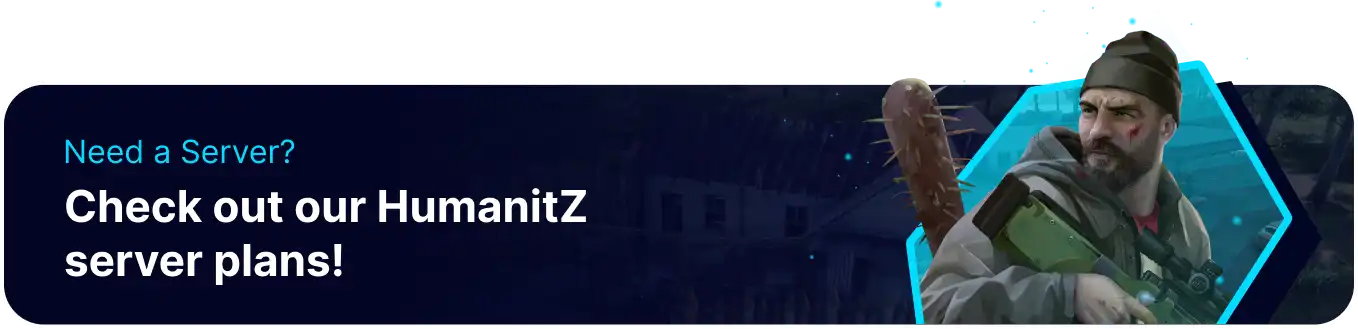Summary
Changing the max players on a HumanitZ server offers numerous benefits, including improved performance, balanced gameplay experiences, community engagement, scalable infrastructure, and experimental environments. Such modifications enable admins to accommodate varied player numbers, expand capacity as needed, or lessen the count for a more private experience. These adjustments foster positive gaming atmospheres, promote sustainable growth, encourage community involvement, and support continuous improvement, ensuring enjoyable gaming experiences at every level.
How to Change the Max Players on a HumanitZ Server
1. Log in to the BisectHosting Games panel.
2. Stop the server.![]()
3. Go to the Startup tab.![]()
4. On the Max Players table, change the value to the desired number of players.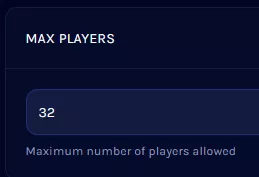
5. Start the server.![]()