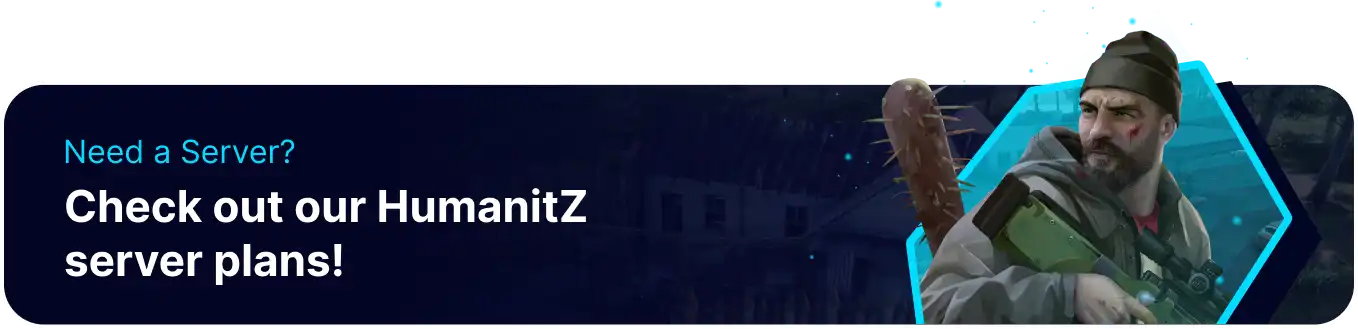Summary
With admin access on a HumanitZ server, users gain control over crucial functions like spawning items, adjusting settings, and resolving technical issues. These abilities empower admins to enforce rules consistently, promote fairness among players, and ensure compliance with terms of service. Granting admin access to trusted individuals strengthens the overall health and longevity of the server.
How to Give Admin Access on a HumanitZ Server
1. Log in to the BisectHosting Starbase panel.
2. Stop the server.![]()
3. Go to the Startup tab.![]()
4. Under the Admin Password table, input the desired password.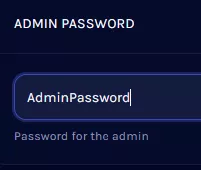
5. Start the server.![]()
6. Join the HumanitZ server.
7. Press Enter to open the chat.
8. Run the following command to become an admin: /AdminAccess [Password]![]()
HumanitZ Admin Commands
| Command | Description |
/SuperAdmin |
Turn invisible and fly around the map. |
/Spawn item_[Item Name] |
Spawns an item on the floor. |
/Spawn car_[Vehicle Name] |
Spawns a vehicle. |
/Spawn Dog |
Spawns a companion pet dog. |
/Exp [Number] |
Gives the player experience points. |