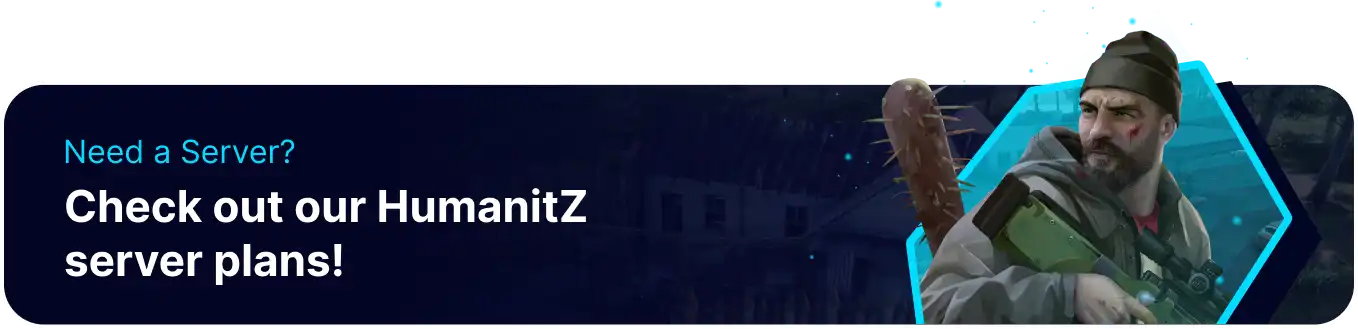Summary
Adding a password to a HumanitZ server provides an essential layer of security against unauthorized access and potential misuse. By requiring players to enter a valid password, only those with permission can join and play on the server, ensuring a more controlled environment. Setting up a password prevents unwanted trolling, griefing, or cheating behaviors that may disrupt other players' enjoyment of the game.
How to Add a Password to a HumanitZ Server
1. Log in to the BisectHosting Starbase panel.
2. Stop the server.![]()
3. Go to the Startup tab.![]()
4. Under the Password table, input a password.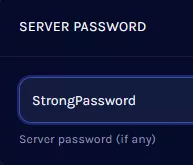
5. Start the server.![]()