Summary
Purpur and Pufferfish are two options for Minecraft servers that offer improved configurability, performance, and additional features. Purpur is an alternative to Paper servers, allowing reconfiguration and adding new gameplay elements. Pufferfish is a Paper variant optimized for large servers focusing on high performance, stability, and advanced features. Both options provide a more customizable and efficient Minecraft experience.
| Note | The Nether and The End dimension saves may move locations when converting a Vanilla server to Purpur or Pufferfish. Learn how to manage DIM saves here. |
How to Install Purpur on a Minecraft Server
1. Log in to the Bisecthosting Games panel.
2. Stop the server.![]()
3. Under the Minecraft Tools tab, choose Minecraft Jar.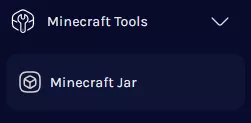
4. Select Purpur on the left.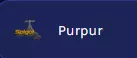
5. Click Install on the desired Purpur version.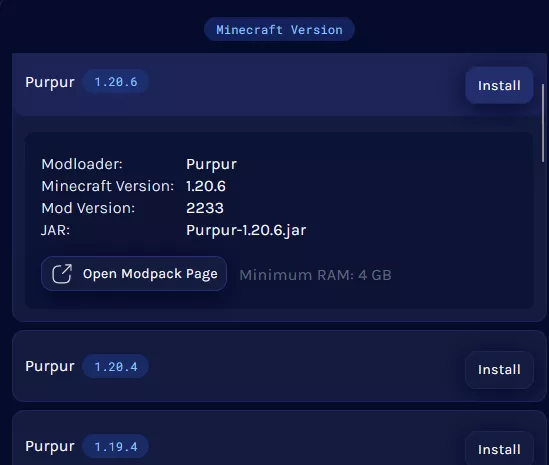
6. Press the Install button.![]()
7. Choose what to do with the existing server files and click Next.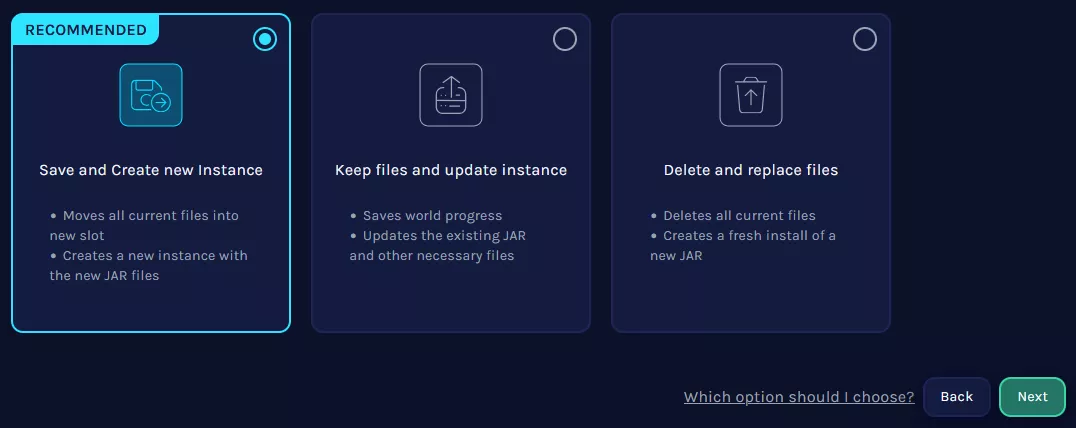
8. Start the server. ![]()
How to Install Pufferfish on a Minecraft Server
1. Log in to the Bisecthosting Games panel.
2. Stop the server.![]()
3. Under the Minecraft Tools tab, choose Minecraft Jar.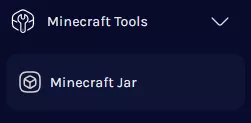
4. Select Paper/Spigot Forks on the left.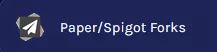
5. Click Install on the desired Pufferfish version.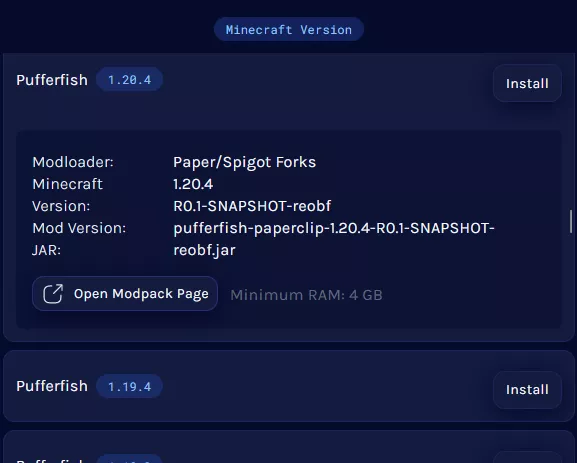
6. Press the Install button.![]()
7. Choose what to do with the existing server files and click Next.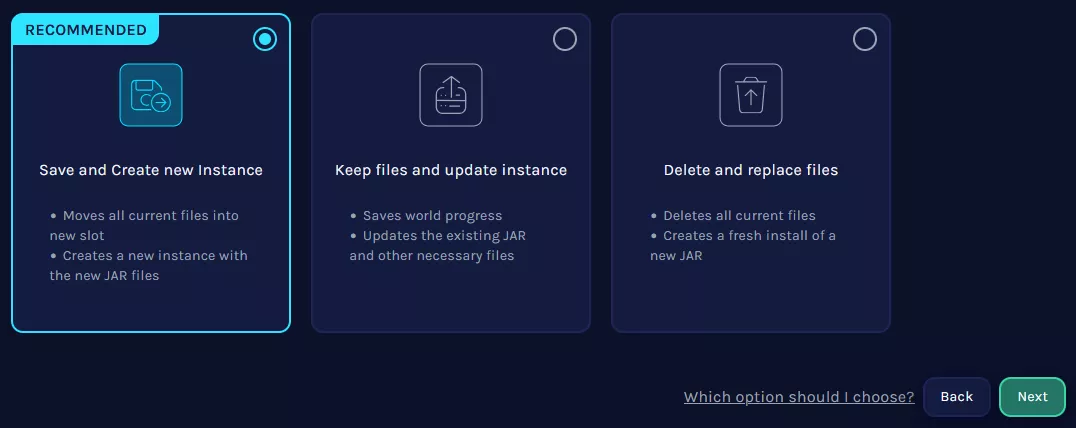
8. Start the server. ![]()

