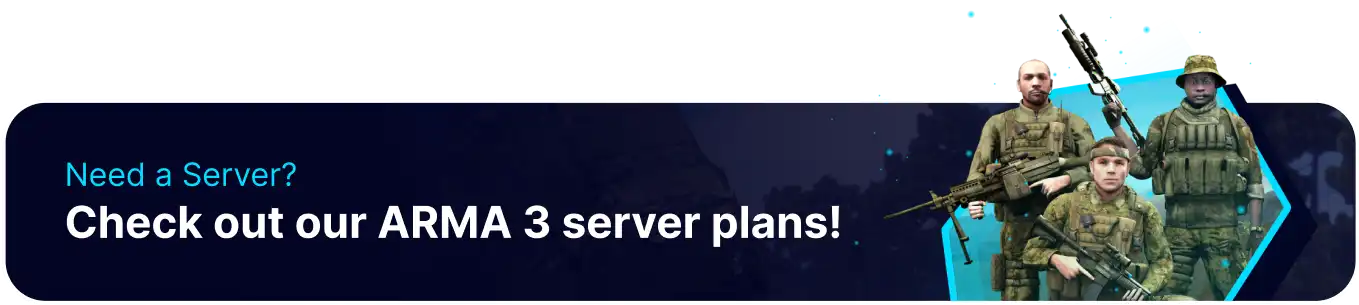Summary
Arma 3 Antistasi Ultimate is a popular mod for the military simulation game Arma 3, offering players an enhanced and dynamic experience. It introduces a unique scenario where players must lead a resistance movement against an occupying force on the fictional island of Altis. With a focus on strategy, resource management, and cooperative gameplay, Antistasi Ultimate provides a challenging and immersive insurgency simulation within the expansive Arma 3 environment.
| Requirement |
| Both server and client must have the same mods installed. Admins are required to set up in-game options. Learn how to add an admin here. |
| Note | Make backups locally to save any necessary files. |
How to Install Antistasi Ultimate on an Arma 3 Server
1. Log in to the BisectHosting Games panel.
2. Stop the server.![]()
3. Go to the Mods tab.![]()
4. Next to Antistasi Ultimate, click Install.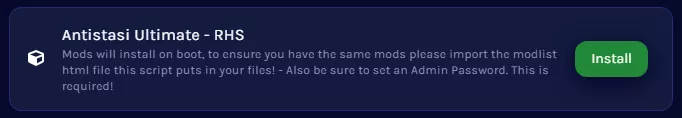
5. Go to the Startup tab.![]()
6. From the Modlist File field, enter modlist.html.
7. Go to Config Files > Server Config from the left sidebar. 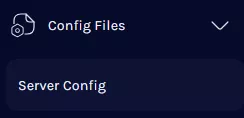
8. Locate the Admin Password line.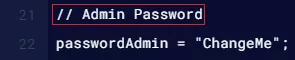
9. Next to passwordAdmin=, change the value to the desired secure password.![]()
10. Navigate to the //Missions Cycle line.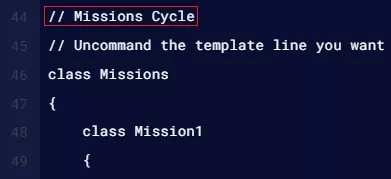
11. Remove the comment lines // of the desired mission template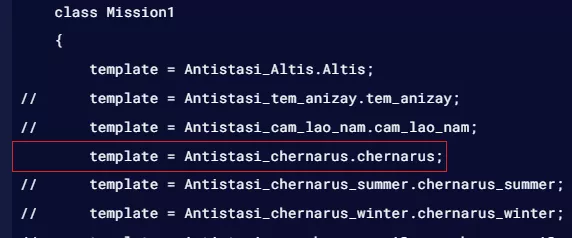
12. Add comment lines // to the previous mission template from Step 12.
| Note | There must only be one mission template active. Learn how to change the default mission here. |
13. Press the Save Content button.
14. Start the server.![]()
| Note | The server will take longer to boot while installing the mod. The server may crash once or twice while installing for the first time, which is normal and can be ignored. |
How to Install Antistasi Ultimate on an Arma 3 Client
1. Log in to the BisectHosting Games panel.
2. Go to the Mods tab.![]()
3. Next to Antistasi Ultimate, click Install.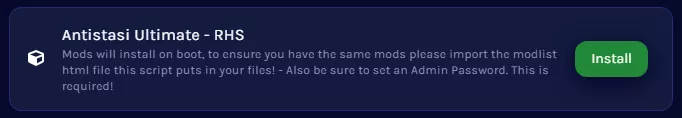
4. Go to the Files tab.![]()
5. Download the modlist.html file.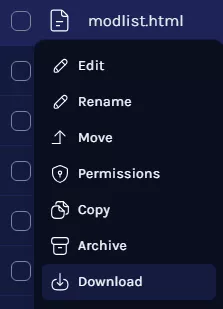
| Workshop Mods from the Modlist |
| Antistasi Ultimate - Mod |
| Advanced Combat Environment 3 |
| Community Based Addons |
| RHSUSAF |
| RHSAFRF |
| RHSGREF |
| RHSSAF |
6. Launch the Arma 3 Launcher.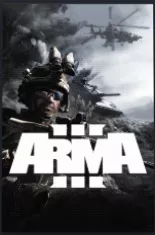
7. Go to the Mods tab.![]()
8. From the More dropdown, choose Import list of mods from a file.
9. Select the downloaded file from Step 5.![]()
10. Click Subscribe.![]()
List of Known Incompatible Mods
| Note | AI mods and some quality-of-life mods are known to break Antistasi Ultimate. |