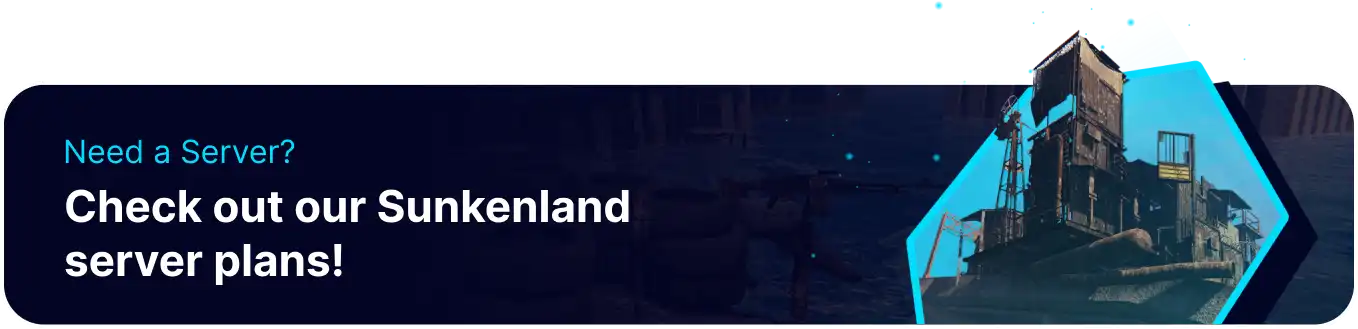Summary
Banning players on a Sunkenland server involves the server administrator or moderators acting against disruptive or rule-breaking individuals. Administrators prohibit them from accessing the server to maintain a positive and fair gaming environment. It's necessary to uphold the server's rules and ensure an enjoyable experience for all players.
| Requirement |
| The SteamID is required. Follow this tutorial to learn how to find a user's Steam ID. |
How to Ban Players on a Sunkenland Server
1. Log in to the BisectHosting Games panel.
2. Stop the server.![]()
3. Go to the Files tab.![]()
4. Find the following directory: /home/container/Data/WorldSave .![]()
5. Open the BanSteamIDs.txt file.![]()
6. Enter the desired SteamIDs separated by a line.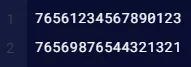
7. Press the Save Content button.
8. Start the server.![]()