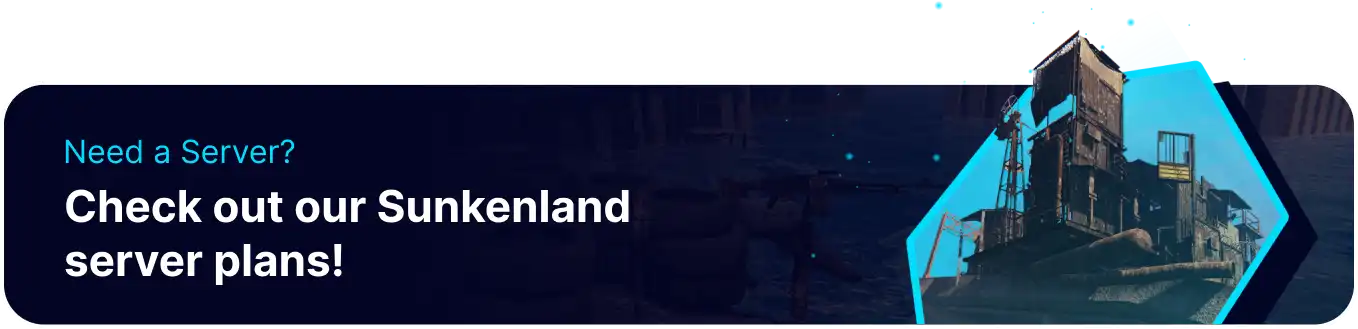Summary
In Sunkenland, Region is an essential factor for dedicated servers that serve as a server browser filter. It enables players to refine their server search based on specific criteria. This functionality streamlines finding a suitable Raft server, enhancing the overall gaming experience by aligning player preferences with the available server options.
How to Change the Region on a Sunkenland Server
1. Log in to the BisectHosting Games panel.
2. Stop the server.![]()
3. Go to the Startup tab.![]()
4. Under the Server Region field, choose the desired region from the dropdown.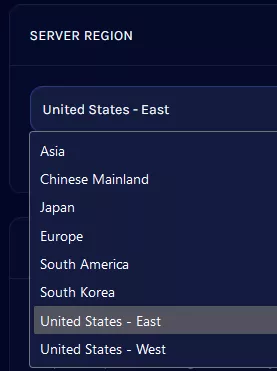
5. Start the server.![]()