
In Sons of the Forest, the Red Mask is an important tool that can help players safely navigate the dangerous island. So how does it work, and how can you get it?
To get the Red Mask in Sons of the Forest, players must craft it using 150 ML of Printing Resin. Players can find Printing Resin in various locations on the Island, including Bunkers and Supply Crates. Once you've gathered this resource, players must then use a 3D Printer to print the Red Mask.
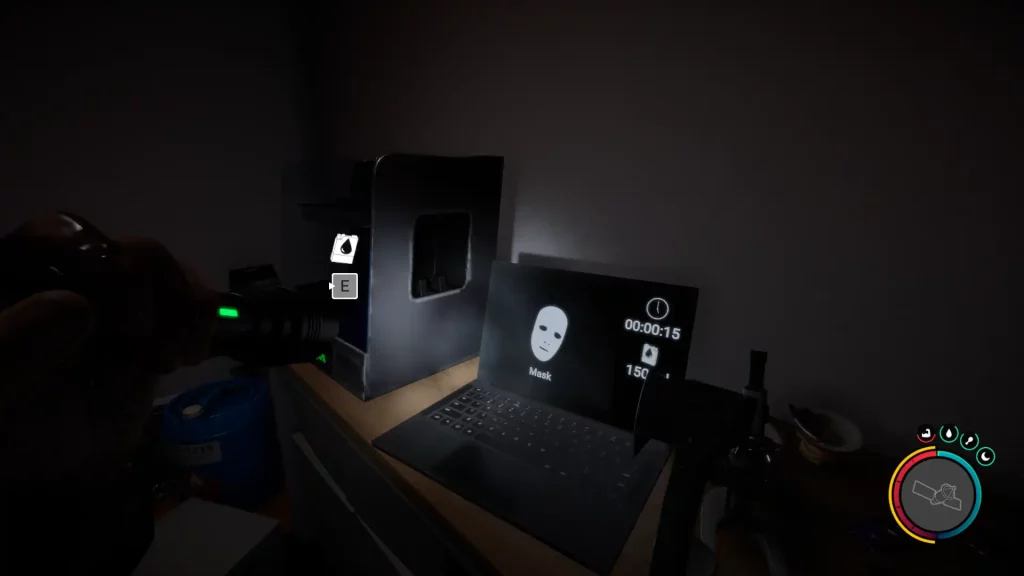 Unfortunately, the 3D Printer isn’t a craftable item in Sons of the Forest, and it's actually a tool you'll need to go out and find on the island. Currently, the game has three 3D Printer locations to choose from.
Unfortunately, the 3D Printer isn’t a craftable item in Sons of the Forest, and it's actually a tool you'll need to go out and find on the island. Currently, the game has three 3D Printer locations to choose from.
 Once you've crafted your new crimson fashion statement, it's time to get to using it. So what does the red mask actually do?
The Red Mask helps hide your character’s appearance from low-tier cannibals in Sons of the Forest. When worn, these enemies won’t attack you, allowing you to go through enemy camps and farm some materials like the new cooking pots unscathed.
Keep in mind, however, that using it isn’t as straightforward as it seems. Generally, you only need to equip the mask to use it, but it might not be effective if used improperly, and the enemies on the island are always picking up new tricks and lessons that may limit its efficacy.
Note the following guidelines when using the Red Mask:
Once you've crafted your new crimson fashion statement, it's time to get to using it. So what does the red mask actually do?
The Red Mask helps hide your character’s appearance from low-tier cannibals in Sons of the Forest. When worn, these enemies won’t attack you, allowing you to go through enemy camps and farm some materials like the new cooking pots unscathed.
Keep in mind, however, that using it isn’t as straightforward as it seems. Generally, you only need to equip the mask to use it, but it might not be effective if used improperly, and the enemies on the island are always picking up new tricks and lessons that may limit its efficacy.
Note the following guidelines when using the Red Mask:
How to Get the Red Mask in Sons of the Forest
3D Printer Locations
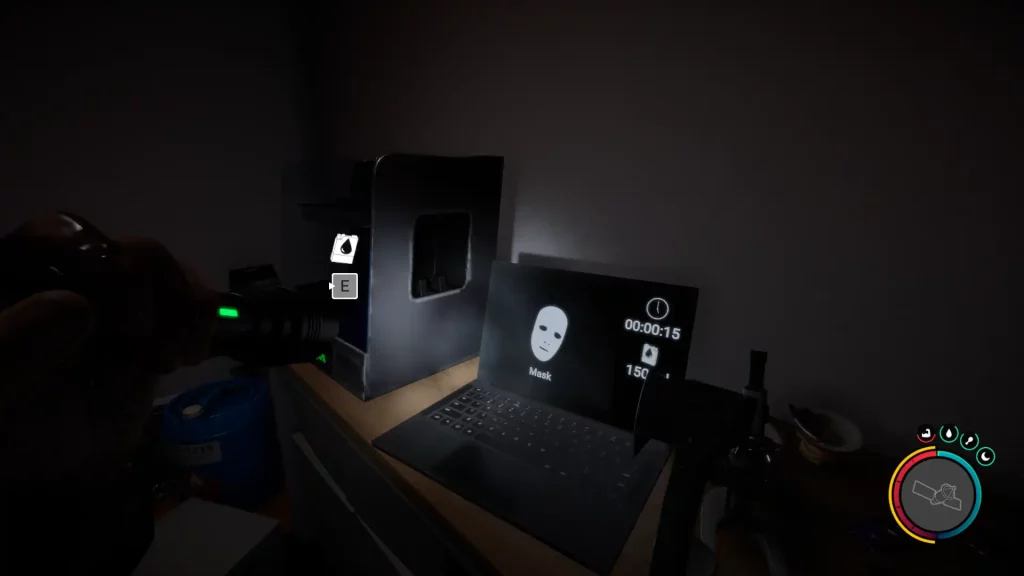 Unfortunately, the 3D Printer isn’t a craftable item in Sons of the Forest, and it's actually a tool you'll need to go out and find on the island. Currently, the game has three 3D Printer locations to choose from.
Unfortunately, the 3D Printer isn’t a craftable item in Sons of the Forest, and it's actually a tool you'll need to go out and find on the island. Currently, the game has three 3D Printer locations to choose from.
First 3D Printer Location
Perhaps the easiest 3D Printer to find, this printing spot is in a cave at the western portion of the map. You’ll know the location by looking at a green pulsing point on your minimap. Travel to that area, and you'll find a rundown overgrown golf cart. From here, you should see a cave nearby. Head inside, and find the 3D Printer in one of this hidden bunker’s rooms.Second 3D Printer Location
The next 3D Printer site to craft the Red Mask (along with other printable items like the Tech Armor) is a bit north of the first location. It’s on the right side of a river, between the northern beach and the snowy mountain. This location is a bit trickier to access, as you must have the Shovel to reach it. Search the area for a dirt pile that you can dig to reveal the Bunker's entrance. Enter the hidden area and search the site for the 3D Printer.Third 3D Printer Location
The last 3D Printer location is in the southwestern part of the map. Look for a green pulsing point of interest in your minimap between the snowy mountain and the edge of this area. Again, you’ll need the Shovel to uncover this hidden Bunker. Once revealed, simply enter the Bunker and search the area for the 3D Printer.How To Use The Red Mask
 Once you've crafted your new crimson fashion statement, it's time to get to using it. So what does the red mask actually do?
The Red Mask helps hide your character’s appearance from low-tier cannibals in Sons of the Forest. When worn, these enemies won’t attack you, allowing you to go through enemy camps and farm some materials like the new cooking pots unscathed.
Keep in mind, however, that using it isn’t as straightforward as it seems. Generally, you only need to equip the mask to use it, but it might not be effective if used improperly, and the enemies on the island are always picking up new tricks and lessons that may limit its efficacy.
Note the following guidelines when using the Red Mask:
Once you've crafted your new crimson fashion statement, it's time to get to using it. So what does the red mask actually do?
The Red Mask helps hide your character’s appearance from low-tier cannibals in Sons of the Forest. When worn, these enemies won’t attack you, allowing you to go through enemy camps and farm some materials like the new cooking pots unscathed.
Keep in mind, however, that using it isn’t as straightforward as it seems. Generally, you only need to equip the mask to use it, but it might not be effective if used improperly, and the enemies on the island are always picking up new tricks and lessons that may limit its efficacy.
Note the following guidelines when using the Red Mask:
- Holding the mask won’t do anything. You must press and hold the action button to take advantage of its effects.
- The mask becomes ineffective when worn near aggressive cannibals or put on in the middle of an engagement.
- Even low-tier cannibals may ignore the mask if you've been too violent already.
- Walking near low-tier cannibals will make them wary of your presence, which might raise suspicions in a larger group.
- High-tier cannibals will immediately notice your disguise and attack you even if you’re wearing the Red Mask, so make sure to avoid enemies with the Golden Mask!
Get Started with a
Sons of the Forest Server
Looking to create your own gaming server? It only takes a few minutes.
Start your Sons of the Forest server
Looking to create your own gaming server? It only takes a few minutes.
What do you think?
1 Responses It's Okay
It's Okay Perfect
Perfect Loved it!
Loved it!