
Schedule 1 Console Commands Guide: All Commands & How to Access
Posted on by
In Schedule 1, becoming the ultimate drug lord can take some time. You have to walk around town, build your empire from scratch, and make relatively small amounts of cash when you get started. Luckily, you can always use Schedule 1 console commands to speed things up if you feel like it!
We've gathered all the currently available Schedule 1 console commands for you down below, as well as how to open the console and get started!
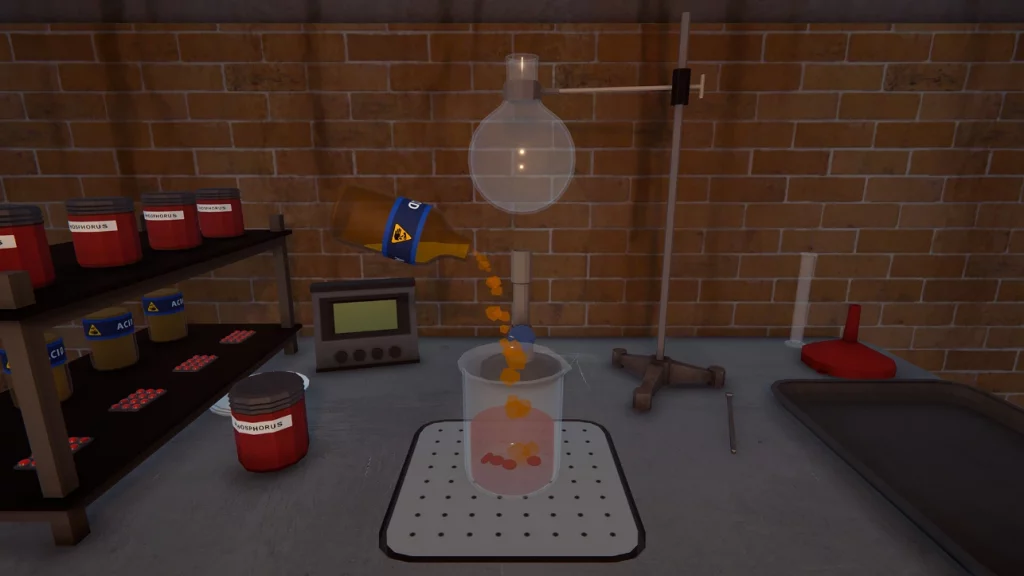 Before you can use any console commands, you need to do the following:
Before you can use any console commands, you need to do the following:
Schedule 1: How to Access Console Commands
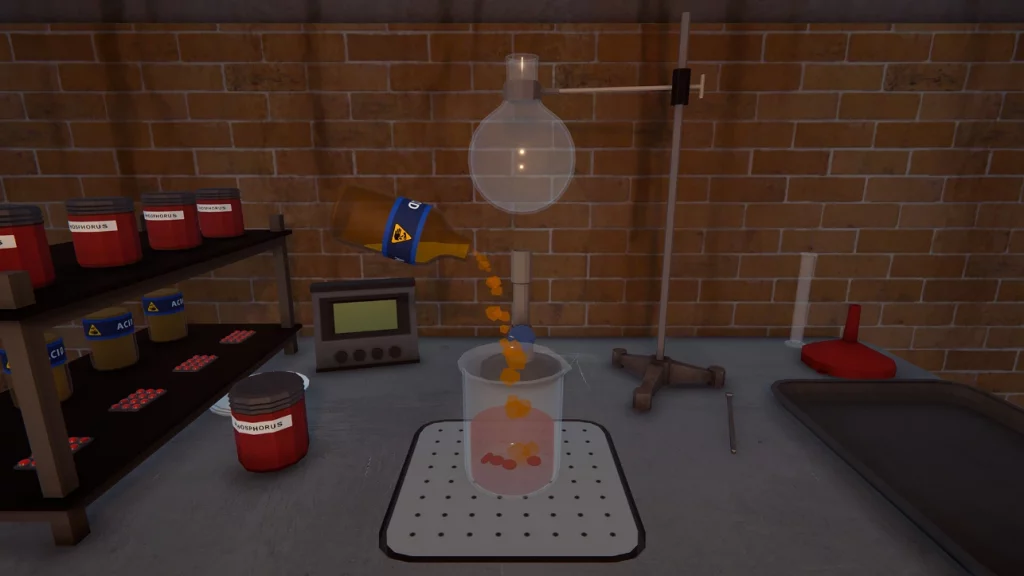 Before you can use any console commands, you need to do the following:
Before you can use any console commands, you need to do the following:
- Hop into the Schedule 1 settings.
- Select the 'Game' tab.
- Check the box to turn on Console Commands.
Schedule 1: All Console Commands
Now that you know how to enter console commands, here's a list of each one you can use in Schedule 1. We've also listed a brief description of what each console command can do for you. Have fun!- addxp: Gives the player the specified amount of experience.
- bind: Binds a specified key to a specific command.
- unbind: Removes a specified bind.
- clearbinds: Clears all created binds.
- changecash: Adds the specified amount of money to the player's on-hand cash.
- changebalance: Adds the specified amount of money to the player's balance account.
- freecam: Toggles freecam.
- save: Creates a forced save.
- settime: Sets the time of day to whatever is specified.
- give: Gives the player the specified item. A number can be added to specify quantity.
- clearinventory: Clears the player's inventory.
- setowned: Sets a specified property to be owned by the player.
- packageproduct: Packages the currently equipped product with specified packaging.
- setstaminareserve: Sets the player's total stamina to whatever is specified.
- raisewanted: Increases the player's wanted level.
- lowerwanted: Decreases the player's wanted level.
- clearwanted: Clears the player's wanted level.
- setlawintensity: Sets the intensity of law enforcement on a scale from 1 to 10.
- spawnvehicle: Spawns a specified vehicle at the player's current location.
- setmovespeed: Sets the player's move speed multiplier.
- setjumpforce: Sets the player's jump force multiplier.
- teleport: Instantly teleports the player to the specified location.
- sethealth: Sets the player's health to the specified amount.
- settimescale: Sets the game's time scale to a specified multiplier.
- setvar: Sets the value of a specified variable.
- setqueststate: Sets the state of a specified quest.
- setquestentrystate: Sets the state of a specified quest entry.
- setemotion: Sets the facial expression of the player character.
- setunlocked: Unlocks a specified NPC.
- addemployee: Adds an employee of a specified type to a specified property.
- setdiscovered: Sets a specified product as discovered.
- growplants: Sets all plants in the world to become fully grown.
- setquality: Sets the quality of the player's currently equipped item.
- hideui: Hides all on-screen UI.
- disable: Disables a specified game object.
- enable: Enables a specified game object.
- endtutorial: Forces the game tutorial to immediately end.
- disablenpcasset: Disables a specified asset under all NPCs.
- showfps: Shows FPS label.
- hidefps: Hides FPS label.
Join our Newsletter
Subscribe for the latest updates on all things gaming!
How would you rate this blog?
Share your opinion and help us make our blogs even better!
Didn't like
Neutral
Liked

Need a game server?
Rent a game server where you and your friends can play privately with low latency and custom settings. Choose from 70+ games, invite people from around the globe, and enjoy private matches, or build your own online community with your own rules.

Relevant Blogs

GET THE INSIDE SCOOP!
Join our email for updates on our hosted games, company news and exclusive deals. Stay in the loop!







