
Minecraft 1.21 Snapshot 24W11A: Patch Notes & How to Play
Posted on by
(Estimated Read Time: 20 Minutes)
With a resounding boom, a new weapon appears! One as strong as Netherite should it be used be used from the air. So, today, we explore Minecraft 1.21 Snapshot 24W11A, the new weapon it adds, and how to craft it as quickly as one can.Overview
https://twitter.com/slicedlime/status/1768309103389032553Alongside all the Minecraft 1.21 content released so far, Minecraft 1.21 Snapshot 24W11A adds a brand-new melee weapon to the game! The Mace and it is not as simple as it may appear. Crafted with the newly added Breeze Rods, this weapon grows stronger the longer one falls through the air.
Patch Notes
Experimental Features
- Added the Mace
- Added Breeze Rod
- Added Heavy Core
- Added 2 new Armor Trims
- Added 3 new Pottery Sherds
- Added 2 new Banner Patterns
- Updated Vault loot table
- Updated Trial Chambers
Blocks
Heavy Core- A mysterious, dense block which can be combined with a Breeze Rod to craft a brand-new weapon: the Mace!
Items
Breeze Rod- An item dropped by the Breeze that can be crafted into 4 Wind Charges, or used with the Heavy Core to craft the Mace
- A new heavy weapon to smash your enemies!
- Leverage the weight of this new weapon to deal additional damage the farther you fall before hitting your target
- Try it out by jumping down toward your target, and hit them before you hit the ground
- Successfully striking a target in this way will negate any damage accumulated from the fall, similar to how a Wind Charge works
- Other entities near the struck enemy will be knocked back by the immense force of the Mace
- Using a Mace will decrease its durability like any other weapon; repair it with Breeze Rods at an anvil
- Players can use a Mace in combination with Wind Charges to launch up and deliver devastating smash attacks on their enemies
Mobs
Breeze- Drops 1-2 Breeze Rods when killed by a player
- The number of Breeze Rods dropped is affected by looting enchantments
- Added Flow, Guster, and Scrape Pottery Sherds
- Added Flow and Guster Banner Patterns
- Added Bolt and Flow Armor Trims and Smithing Templates
- Bolt can be duplicated using a Copper Block or Waxed Copper
- Flow can be duplicated using a Breeze Rod
- Added new chambers and variations, with new challenges
- Remade chamber_9, and renamed it to "slanted"
- Remade chamber_3, and renamed it to "pedestal"
- Added Flow, Guster, and Scrape Pottery Sherds to the Decorated Pots in the decor structure pool
- Trial Spawners will now appear more frequently in the corridors
- Changed the layout of the blocks around the Vaults
- The loot tables of Vaults in Trial Chambers have been updated to address some inventory management issues
- You will now get no more than 1 unstackable item per Vault
- You will more often get rewards which can stack together
- Horse Armor and Saddles have been removed from the loot table
- Vaults in Trial Chambers can now eject:
- Wind Charges
- Bolt Armor Trim Smithing Template
- Flow Armor Trim Smithing Template
- Flow Banner Pattern
- Guster Banner Pattern
- Heavy Core
Changes
- Adjusted flying behaviour for Bees and Parrot to keep them from overshooting their position when flying up and down
- Status effect particle colors are no longer blended into one particle color
- All active visible status effect particles are now rendered separately
- The frequency of emitting status effect particles has been lowered to clutter the screen less
- Updated the wolf armor crack textures
- Menu background blur has been updated to look better and be more performant
- Rusty Wolf: will be selected in all Jungle biomes, including Jungle and Bamboo Jungle Biomes
- Spotted Wolf: will be selected in all Savanna biomes, including Savanna and Windswept Savanna Biomes
- Striped Wolf: will be selected in all Badlands biomes, including Badlands and Eroded Badlands Biomes
Technical Changes
- The Data Pack version is now 35
- The Resource Pack version is now 29
Data Pack Version 35
- Removed any entity sub-predicate
- Component-specific item predicate properties have been moved to separate field predicates
- Added slot name contents for single-slot entities like item frames and item displays
- Contents of item entity can now be accessed through contents slot name
- Added new loot functions
- Some fields from item predicate have been moved to a map in an optional field predicates
- The new field is similar to the components field on item stacks
- This was done to simplify addition for future predicates and to allow sub-predicates to more closely resemble names of components they match
- The following fields have been moved:
- enchantments - field moved to sub-predicate minecraft:enchantments
- stored_enchantments - field moved to sub-predicate minecraft:stored_enchantments
- potions - field moved to sub-predicate minecraft:potion_contents
- custom_data - field moved to sub-predicate minecraft:custom_data
- durability field has been expanded to minecraft:damage predicate:
- This check now works for any item that has minecraft:damage component
- An item that does not have a minecraft:damage component can never match
- To check for unbreakable items, query value of minecraft:unbreakable component
- Fields:
- damage - optional bounds for value of minecraft:damage component
- durability - optional bounds for durability (max damage minus value of minecraft:damage)
- Predicates minecraft:enchantments, minecraft:stored_enchantments, minecraft:potion_contents and minecraft:damage require matching component to exist on item
- That means that, for example, matching for empty enchantment list will not pass on items without minecraft:damage component
- Note: some components, like minecraft:enchantments have default values, so they will always match
- conditions: list of conditions (default: []):
- Conditions to check before applying the function
- flight_duration: Optional integer, 0-255:
- The flight duration measured in number of gunpowder
- If omitted, the flight duration of the item is left untouched - or set to 0 if the component did not exist before
- explosions: List of firework_explosion data - same format as the explosion field in the minecraft:fireworks component:
- The explosion data to set
- mode: enumerated value deciding function for explosions:
- replace_all: fully replace the explosions list
- replace_section: replace a section of the explosions. Arguments:
- offset: optional non-negative integer:
- Start of replaced range
- If omitted, 0 is used
- size: optional non-negative integer:
- Size of range to be replaced in explosions
- If omitted, the size of explosions field is used
- offset: optional non-negative integer:
- insert: insert explosions, moving existing explosions to after the inserted section. Arguments:
- offset: optional non-negative integer:
- Index before which explosions will be inserted
- If omitted, 0 (before first explosion) is used
- offset: optional non-negative integer:
- append: append explosions at the end of the list
- conditions: list of conditions (default: []):
- Conditions to check before applying the function
- shape: optional Explosion Shape:
- The explosion shape to set
- If omitted, the original shape is kept (or small_ball is used if there was no component)
- colors: optional integer array, RGB values:
- List of initial particle colors to replace the ones on the existing explosion with
- If omitted, the original colors are kept (or [] is used if there was no component)
- fade_colors: optional integer array, RGB values:
- List of fade-to particle colors to replace the ones on the existing explosion with
- If omitted, the original colors are kept (or [] is used if there was no component)
- trail: optional boolean:
- Set whether the explosion should have a trail or not
- If omitted, the original has_trail value is kept (or false is used if there was no component)
- twinkle: optional boolean:
- Set whether the explosion should have a twinkle or not
- If omitted, the original has_twinkle value is kept (or false is used if there was no component)
- conditions: list of conditions (default: []):
- Conditions to check before applying the function
- title: optional Filterable text (same format as title on the minecraft:written_book_content component):
- The title to set
- If omitted, the original title is kept (or an empty string is used if there was no component)
- author: optional string:
- The author to set
- If omitted, the original author is kept (or an empty string is used if there was no component)
- generation: optional integer [0; 3]:
- The generation value to set
- If omitted, the original generation is kept (or 0 is used if there was no component)
- conditions: list of conditions (default: []):
- Conditions to check before applying the function
- pages: list of Filterable strings (same format as pages on the minecraft:writable_book_content component):
- The pages to apply
- mode: enumerated value deciding function:
- replace_all: fully replace the book contents
- replace_section: replace a section of the book. Arguments:
- offset: optional non-negative integer:
- Start of replaced range
- If omitted, 0 is used
- size: optional non-negative integer:
- Size of range to be replaced in book
- If omitted, the size of pages field is used
- offset: optional non-negative integer:
- insert: insert pages, moving existing pages to after the inserted section. Arguments:
- offset: optional non-negative integer:
- Index before which pages will be inserted
- If omitted, 0 (before first page) is used
- offset: optional non-negative integer:
- append: append pages at the end of the book
Resource Pack Version 29
- Added gui/inworld_menu_background, gui/inworld_menu_list_background, gui/inworld_header_separator, gui/inworld_footer_separator textures to allow menus accessed from the Pause Menu to look different from menus accessed from the Title Screen
- Added gui/tab_header_background texture, which is rendered behind the tab buttons in the Create World Screen
- Added misc/credits_vignette texture, which is rendered behind the poem and the credits
- The blur post-processing shader has been renamed to box_blur
- Added optional boolean field use_linear_filter to post-processing passes which when set to true switches texture sampling mode from nearest-neighbor sampling to linear interpolation for that pass
- Added entity_outline_box_blur post-processing shader
Fixed Bugs In Snapshot 24w11a
- MC-153329 - Leashing an iron golem breaks its pathfinding until reloading the world
- MC-165948 - Bees can be lured into dangerous blocks
- MC-168407 - Bees can get stuck in a lantern
- MC-170000 - Hand lighting / lighting of held items changes drastically in first-person mode when looking around
- MC-172047 - Wolves try to attack armor stands
- MC-173303 - Leashed pets teleport to the player when reloaded
- MC-186626 - /weather not working in custom dimensions
- MC-208528 - Feeding tamed baby wolves and cats causes them to sit down/stand up
- MC-221754 - Leashed wolves no longer attack when unleashed
- MC-229919 - Bees don't recognize beehives or bee nests with a campfire directly below and a block on top
- MC-232560 - Tamed wolf movement speed decreases when unleashed from a fence
- MC-260921 - Data is focused last on the statistics screen when using keyboard navigation
- MC-267923 - The "Done" button doesn't always deselect when you close out of a Sign UI, making typing spaces difficult
- MC-267930 - No element is focused when opening the statistics screen using keyboard navigation
- MC-268110 - Deleting world results in a file directory error
- MC-268282 - Picking up lava, powder snow or water using a bucket can be desynced
- MC-268405 - Wind charges can move in unusual ways
- MC-268408 - Game crashes when a wind charge hits an entity after disabling update_1_21 data pack
- MC-268582 - Facing direction no longer affects shading of the first person arm
- MC-268796 - "Saving world" text is blurred when pausing
- MC-268805 - panorama_overlay.png no longer works
- MC-268811 - Clicking 'Done' for language settings is ineffective; changes apply after double-clicking the language option
- MC-268812 - Dirt background is used in the pause menu and some other menus in Programmer Art; black background used in High Contrast resource pack
- MC-268816 - Credits background texture no longer scrolls in Programmer Art and other such resource packs
- MC-268819 - Programmer Art, High Contrast, other resource packs: top of "Create New World" screen is transparent/not black
- MC-268855 - Typing /function then space closes the internal server
- MC-268862 - Areas with no sky light are incredibly dark when using the "High Contrast" resource pack
- MC-268902 - Low FPS when blurred menu background is visible
- MC-268908 - Trying to navigate to the Font Settings menu using the Tab key exits the language menu
- MC-268953 - Layout of gamerules screen breaks when toggling fullscreen mode or changing resolution
- MC-268956 - Command blocks, structure blocks and jigsaw blocks use menu_background.png
- MC-268967 - Night vision does not work properly in high constrast mode
- MC-269032 - Blur shader runs when menu blurriness is 0%
- MC-269077 - Sign editing screen uses menu_background.png
- MC-269081 - Some Realms icons are rendered behind the button in the main menu, instead of not being rendered at all
- MC-269122 - Editing signs causes background blur
- MC-269136 - Incorrect weapon.* command suggestions
- MC-269279 - The "Normal user" button within the realms player menu is improperly capitalized
How to Install Minecraft 1.21 Snapshot 24W11A
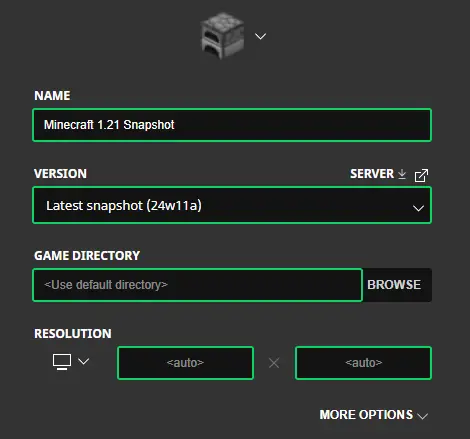 Installing Minecraft 1.21 Snapshot 24W11A begins directly inside the Minecraft Launcher before clicking play. Below, we detail every step, including those needed to enable experimental features once in-game.
Installing Minecraft 1.21 Snapshot 24W11A begins directly inside the Minecraft Launcher before clicking play. Below, we detail every step, including those needed to enable experimental features once in-game.
- First, open the Minecraft Launcher and enable snapshots under the ‘Installations’ tab.
- Second, click ‘New Installation’ and then ‘Latest Snapshot’ in the drop-down menu.
- Third, click ‘Create.’
- First, click ‘Create New World’ and then ‘Experiments.’
- Second, enable all the experimental features you would like to see in your game. ‘Update 1.21’ is the only one required for the features of Minecraft 1.21 Snapshot 24W11A.
- Third, click ‘Done,’ and after giving your world a fun name, select ‘Create New World’ again.
How to make Minecraft 1.21 Snapshot 24W11A Servers
 The Mace is best tested alongside friends in PVP! Minecraft 1.21 Snapshot 24W11A servers can be created for free through home hosting, but we recommend paid hosting options for ease of use and performance, especially since snapshots can be buggy!
Paid hosting is offered here at BisectHosting and many other places around the web. No less than 4GB of server RAM is recommended.
The Mace is best tested alongside friends in PVP! Minecraft 1.21 Snapshot 24W11A servers can be created for free through home hosting, but we recommend paid hosting options for ease of use and performance, especially since snapshots can be buggy!
Paid hosting is offered here at BisectHosting and many other places around the web. No less than 4GB of server RAM is recommended.
Minecraft 1.21 Snapshot 24W11A: Patch Notes & How to Play
The Mace may very well change how top players fight! Imagine launching yourself into the air with a Wind Charge, landing a bow shot, and then finishing the fight with a Mace strike. Now that would be a sight! Until Next Time, BisectHosting =)Join our Newsletter
Subscribe for the latest updates on all things gaming!
How would you rate this blog?
Share your opinion and help us make our blogs even better!
Didn't like
Neutral
Liked

Need a game server?
Rent a game server where you and your friends can play privately with low latency and custom settings. Choose from 70+ games, invite people from around the globe, and enjoy private matches, or build your own online community with your own rules.

Relevant Blogs

GET THE INSIDE SCOOP!
Join our email for updates on our hosted games, company news and exclusive deals. Stay in the loop!







