
Minecraft 1.20 Release Candidate 1: Patch Notes & Servers
Posted on by
The first release candidate has arrived just one week before Trails & Tales goes live! So, today we explore Minecraft 1.20 Release Candidate 1, the bugs it will fix, and how you can set up a server for Trails & Tale’s official release.
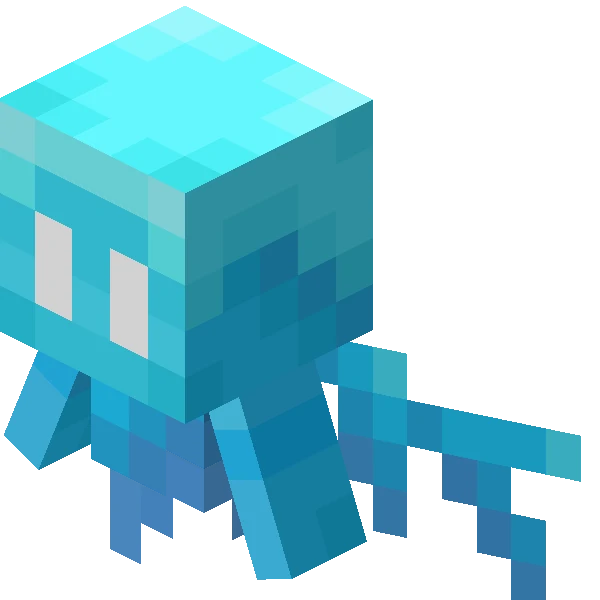 Fixed Bugs In 1.20 Release Candidate 1
Fixed Bugs In 1.20 Release Candidate 1
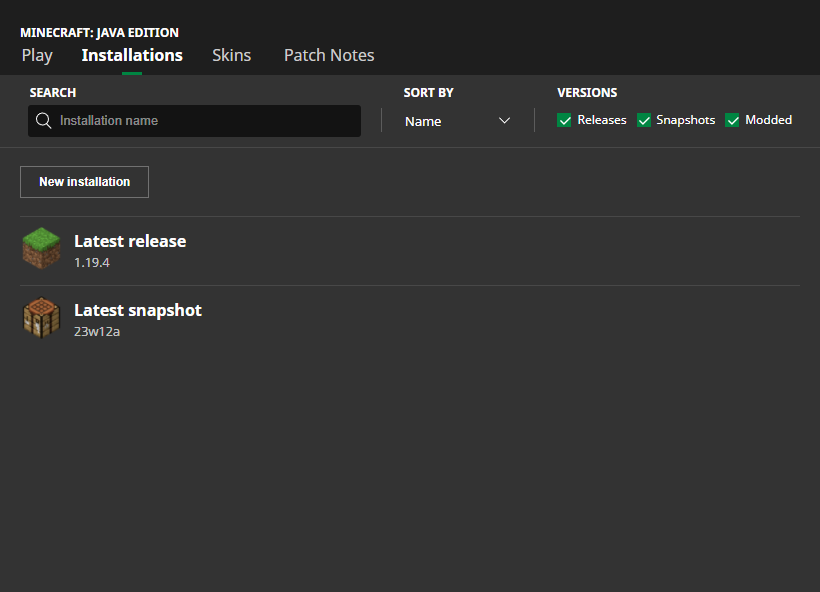 In Java Edition, installing Minecraft 1.20 Release Candidate 1 is done right from the Minecraft client. Players need only open up the Minecraft Launcher and enable snapshots in the ‘Installations’ tab. From there, click “New Installation,” select “Latest Snapshot” in the drop-down menu, and click create. Your new Minecraft 1.20 Trails & Tales installation will now be a selectable option before clicking play.
Please note snapshots, pre-releases, and release candidates can corrupt worlds! Ensure backups have been taken.
In Java Edition, installing Minecraft 1.20 Release Candidate 1 is done right from the Minecraft client. Players need only open up the Minecraft Launcher and enable snapshots in the ‘Installations’ tab. From there, click “New Installation,” select “Latest Snapshot” in the drop-down menu, and click create. Your new Minecraft 1.20 Trails & Tales installation will now be a selectable option before clicking play.
Please note snapshots, pre-releases, and release candidates can corrupt worlds! Ensure backups have been taken.
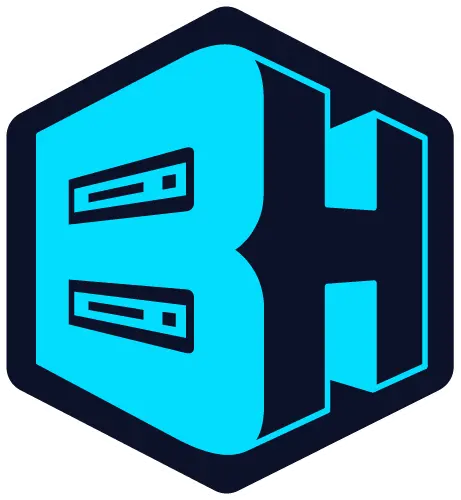 Interested in trying the Trails & Tales with friends? Minecraft 1.20 Release Candidate 1 servers can be created for free through home hosting, but we recommend paid hosting options for ease of use and performance. Especially with pre-releases since they can be buggy!
Paid hosting is offered here at BisectHosting and many other places around the web. In either case, no less than 4GB of server RAM is recommended.
Interested in trying the Trails & Tales with friends? Minecraft 1.20 Release Candidate 1 servers can be created for free through home hosting, but we recommend paid hosting options for ease of use and performance. Especially with pre-releases since they can be buggy!
Paid hosting is offered here at BisectHosting and many other places around the web. In either case, no less than 4GB of server RAM is recommended.
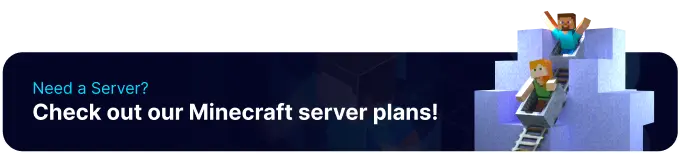
Details and Adjustments
https://twitter.com/slicedlime/status/1663904298223247360Minecraft 1.20 Release Candidate 1 is the final testing stage before the release date of June 7th. This means last-minute bug fixes and experiencing the 1.20 update in what could very well be its finished state. Here is hoping a release candidate 2 is not needed!
Patch Notes
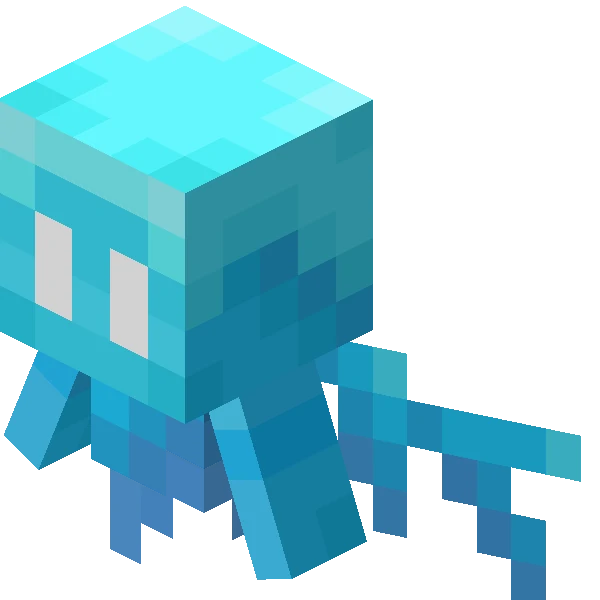 Fixed Bugs In 1.20 Release Candidate 1
Fixed Bugs In 1.20 Release Candidate 1
- MC-256477 - Knowledge books can’t be placed in chiseled bookshelves
- MC-262853 - Pitcher plant breaks and floats when growing without enough light
How to Install Minecraft 1.20 Release Candidate 1
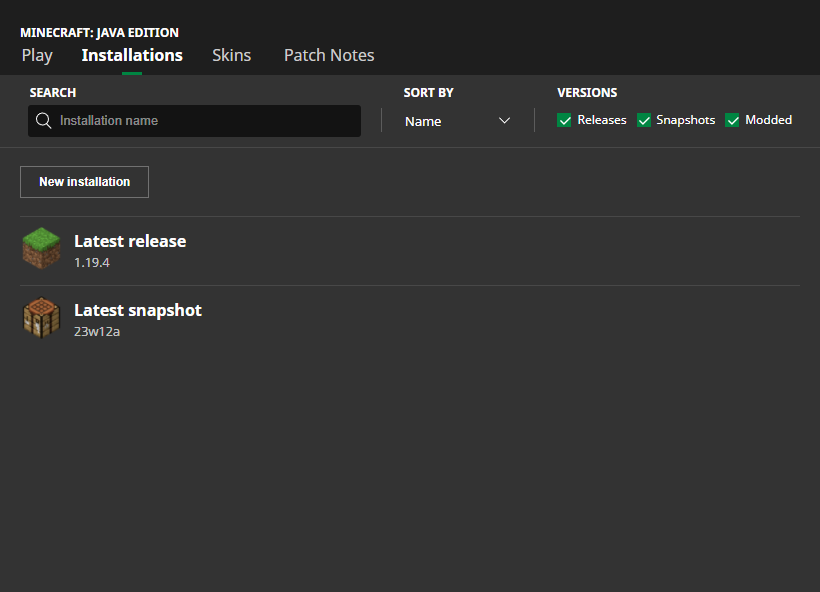 In Java Edition, installing Minecraft 1.20 Release Candidate 1 is done right from the Minecraft client. Players need only open up the Minecraft Launcher and enable snapshots in the ‘Installations’ tab. From there, click “New Installation,” select “Latest Snapshot” in the drop-down menu, and click create. Your new Minecraft 1.20 Trails & Tales installation will now be a selectable option before clicking play.
Please note snapshots, pre-releases, and release candidates can corrupt worlds! Ensure backups have been taken.
In Java Edition, installing Minecraft 1.20 Release Candidate 1 is done right from the Minecraft client. Players need only open up the Minecraft Launcher and enable snapshots in the ‘Installations’ tab. From there, click “New Installation,” select “Latest Snapshot” in the drop-down menu, and click create. Your new Minecraft 1.20 Trails & Tales installation will now be a selectable option before clicking play.
Please note snapshots, pre-releases, and release candidates can corrupt worlds! Ensure backups have been taken.
How to make Minecraft 1.20 Release Candidate 1 Servers
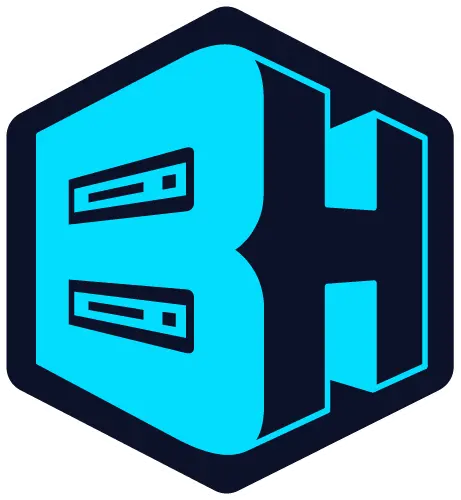 Interested in trying the Trails & Tales with friends? Minecraft 1.20 Release Candidate 1 servers can be created for free through home hosting, but we recommend paid hosting options for ease of use and performance. Especially with pre-releases since they can be buggy!
Paid hosting is offered here at BisectHosting and many other places around the web. In either case, no less than 4GB of server RAM is recommended.
Interested in trying the Trails & Tales with friends? Minecraft 1.20 Release Candidate 1 servers can be created for free through home hosting, but we recommend paid hosting options for ease of use and performance. Especially with pre-releases since they can be buggy!
Paid hosting is offered here at BisectHosting and many other places around the web. In either case, no less than 4GB of server RAM is recommended.
Minecraft 1.20 Trails & Tales Anticipation!
Excitement is in the air as the release date grows near! What’s your most anticipated feature of Minecraft 1.20 Trails & Tales? It is most definitely sniffers for me! Until Next Time, BisectHosting =)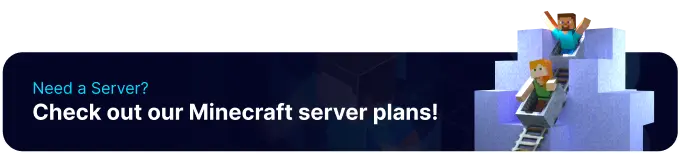
Join our Newsletter
Subscribe for the latest updates on all things gaming!
How would you rate this blog?
Share your opinion and help us make our blogs even better!
Didn't like
Neutral
Liked

Need a game server?
Rent a game server where you and your friends can play privately with low latency and custom settings. Choose from 70+ games, invite people from around the globe, and enjoy private matches, or build your own online community with your own rules.

Relevant Blogs

GET THE INSIDE SCOOP!
Join our email for updates on our hosted games, company news and exclusive deals. Stay in the loop!







