
Minecraft 1.20.5 Pre-Release 2: Patch Notes & How to Play
Posted on by
(Estimated Read Time: 9 Minutes)
Minecraft 1.20.5 is not done with its new additions yet! So, today, we explore Minecraft 1.20.5 Pre-Release 2, the parts of the UI it improves, and what some unique bug fixes mean for you.Details and Adjustments
https://twitter.com/slicedlime/status/1779887568873542014With the arrival of Minecraft 1.20.5 Pre-Release 2, we welcome some new changes to UI but say goodbye to an old shortcut too. Starting with the UI, traveling to the Nether and End has never looked better! They’re loading screens have received a complete overhaul to match their themes. As for the shortcut, “ctrl+pick block” no longer lists “(+NBT)” in the tooltip. Users were quick to comment their disappointment on the Pre-Release’s tweet, so hopefully, an alternative option is released! Finally, Horses in Leather Horse Armor will once more freeze when in Powdered Snow. Be careful in those frosty biomes!
Minecraft 1.20.5 Pre-Release 2 Patch Notes
New Features
Advancements- Snip it! advancement is renamed to Shear Brilliance
Changes
- Using ctrl+pick block no longer lists "(+NBT)" in the item tooltip
- The animated Nether Portal texture is displayed when changing dimension to or from The Nether
- The animated End Portal effect is displayed when changing dimension to or from The End
Technical Changes
- The Data Pack version is now 40
- Invalid data in packets sent from a server will now cause the game client to disconnect
Data Pack Version 40
Modified Loot Functions SET_FIREWORKS Fields explosions and mode have been grouped together as a sub-object- { "explosions": <list>, "mode": <mode>, <mode-dependent fields>} becomes {"explosions": {"values": <list>, "mode": <mode>, <mode-dependent fields>}}
- New explosions field is now optional, while values field inside it is now mandatory
Fixed Bugs In 1.20.5 Pre-Release 2
- MC-199973 - Wet wolf is rendered too dark compared to past versions
- MC-259355 - Game crashes because /place sometimes does not check whether position is loaded and out of world
- MC-265585 - Waterlogged barriers do not diffuse sky light
- MC-265709 - Stonecutter outputs are broken past the 32nd row in the GUI (server only)
- MC-265741 - Waterlogged barriers don't show up on maps
- MC-266997 - Sky light doesn't update when breaking a shulker box while its (closing) animation is playing
- MC-267352 - Singleplayer worlds don't load the player.dat when the "Player" tag is absent from level.dat
- MC-267381 - Moving while sneaking is impossible with high generic.step_height attribute
- MC-267414 - Scale attribute causes extreme TPS loss with the ender dragon
- MC-267441 - When a player's generic.step_height attribute is set to more than two, attempting to step atop of more than two blocks may fail if there are blocks higher up
- MC-268015 - Shulker bullets shot from shulkers don't account for the scale attribute
- MC-268035 - True Type Font when changing Language causes error with Rendering overlay
- MC-268064 - Armadillos that aren't rolled up can roll up during their death animation
- MC-268257 - Equipping a carpet on a Llama doesn't play a sound
- MC-268347 - Setting gravity higher than 0.84 allows you to jump up a block
- MC-268804 - Wolves attacked while wearing wolf armor resets eating timer despite being at full health
- MC-268810 - Ctrl+Picking chests still says (+NBT) even though NBT is replaced by components
- MC-268854 - Firework explosions in items without a Type field are not correctly upgraded
- MC-268858 - Buttons to enchant become enabled when placing wolf armor in an enchanting table
- MC-268984 - Running /give command throws EncoderException
- MC-269123 - Enabling or disabling a resource pack that changes a shader will not affect that shader until the resource pack is reloaded
- MC-269161 - Stonecutter does not support multiple recipes with the same result item type
- MC-269171 - The client is disconnected when receiving the system_chat packet containing deeply nested NBT data
- MC-269173 - The server cannot send the client the system_chat packet containing deeply nested NBT data
- MC-269300 - The "Alternatively, here's some we made earlier!" text is positioned too close to the header separator
- MC-269304 - Horse armor renders incorrectly when worn by wolves
- MC-269415 - set_fireworks "mode" is required even when "explosions" is optional
- MC-269472 - Crash when table_bonus loot condition has empty chances list
- MC-269619 - Scroller in Telemetry Data screen renders translucent pixels as opaque, unlike elsewhere
- MC-269660 - arguments.item.predicate.unknown quotes are different
- MC-269802 - Selecting a villager trade merges items with different components
- MC-269932 - Item disappears when trying to trade using items with lower max stack count
- MC-270003 - Ominous banners are not "pick block"-ed properly
- MC-270049 - Enchanting table buttons and level icons render translucent pixels as opaque
- MC-270116 - The minecraft:generic.fall_damage_multiplier attribute does not function for many mobs with nonstandard fall damage behaviour
- MC-270117 - The calculation of fall damage for horses, donkeys, mules, zombie horses, skeleton horses, camels, llamas, trader llamas, and foxes disregards the minecraft:generic.safe_fall_distance
- MC-270262 - You can see the world loading while in the process of entering it
- MC-270265 - Blur slider does not say "OFF" when set to 0%
- MC-270413 - A nbt copy of a block is ABSOLUTELY the same as the first nbt copy of the original and n (+nbt) display for tooltip of (a copy of)×n a block have an "Items" block data
- MC-270559 - FreeType error: Unrecognized error: 0x62 (Loading glyph)
- MC-270590 - Dropped items from creative mode get deleted when inventory is open
- MC-270603 - Crash updating world: ClassCastException: RegularImmutableList cannot be cast to class com.mojang.datafixers.util.Pair
- MC-270610 - Some new advancement titles are incorrectly capitalized
- MC-270648 - Wolf armor with the curse of binding enchantment cannot be removed from wolves using shears in creative mode
- MC-270679 - Clicking on text with run_command can cause EncoderException and will exit to multiplayer menu
- MC-270712 - Cannot move while sneaking if attribute generic.step_height is set to 0
- MC-270767 - Leather horse armor no longer prevents horses from freezing in powder snow
How to Install Minecraft 1.20.5 Pre-Release 2
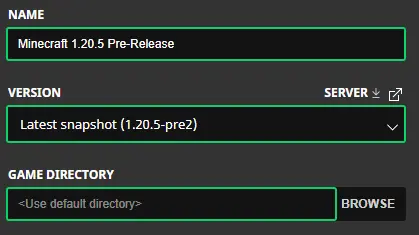 On Java Edition, Minecraft 1.20.5 Pre-Release 2 can be installed right from the Minecraft Launcher. Below, we have detailed every step that an installation will require:
On Java Edition, Minecraft 1.20.5 Pre-Release 2 can be installed right from the Minecraft Launcher. Below, we have detailed every step that an installation will require:
- Open the Minecraft Launcher and enable snapshots under the “Installations” tab.
- Click “New Installation” and then “Latest Snapshot” in the drop-down menu.
- Click create.
How to make Minecraft 1.20.5 Pre-Release 2 Servers
 Exploring the Nether and End is easier with friends! Minecraft 1.20.5 Pre-Release 2 servers can be created for free through home hosting, but we recommend paid hosting options for ease of use and performance.
Paid hosting is offered here at BisectHosting and many other places around the web. In either case, no less than 4GB of server RAM is recommended.
Exploring the Nether and End is easier with friends! Minecraft 1.20.5 Pre-Release 2 servers can be created for free through home hosting, but we recommend paid hosting options for ease of use and performance.
Paid hosting is offered here at BisectHosting and many other places around the web. In either case, no less than 4GB of server RAM is recommended.
Minecraft 1.20.5 Pre-Release 2: Patch Notes & How to Play
Chances are we will see Minecraft 1.20.5 in less than a month’s time! However, that brings us to a question. Do you think Wolf Armor should be nerfed in PVP, as some players are suggesting online? Until Next Time, BisectHosting =)Join our Newsletter
Subscribe for the latest updates on all things gaming!
How would you rate this blog?
Share your opinion and help us make our blogs even better!
Didn't like
Neutral
Liked
Need a game server?
Rent a game server where you and your friends can play privately with low latency and custom settings. Choose from 100+ games, invite people from around the globe, and enjoy private matches, or build your own online community with your own rules.
Relevant Blogs

GET THE INSIDE SCOOP!
Join our email for updates on our hosted games, company news and exclusive deals. Stay in the loop!


















