
Minecraft 1.20.5 Pre-Release 1: Patch Notes & How to Try
Posted on by
(Estimated Read Time: 21 Minutes)
Minecraft 1.20.5 has yet to arrive, but for now, we can give the very first pre-release a try! So, today, we explore Minecraft 1.20.5 Pre-Release 1, the adjustments to Minecraft 1.21’s experimental features it provides, and how you can give this exciting pre-release a try.Details and Adjustments
https://twitter.com/slicedlime/status/1778065838051840185Minecraft 1.20.5 Pre-Release 1 adjusts the experimental features of Minecraft 1.21 alongside a few new advances and bug fixes. However, it is important to remember Minecraft 1.20.5 also includes Armadillos and Wolf Variants! Both are available in the pre-release without needing to enable experimental.
Patch Notes
Experimental Features
Trial Chambers- More consistently buried by terrain when found underground
- Remade 'Chamber 6' with variations, and renamed it to 'Assembly'
- Added a new trap dispenser style to chambers
- Fixed various broken jigsaw connections in the corridors
- Chamber Eruption:
- Stopped Tuff Bricks from spawning in the air
- Added more lights to quadrants
- Mobs that can wear equipment will now often spawn with enchanted weapons and armor
- Armor enchantments include Protection IV, Projectile Protection IV and Fire Protection IV
- Weapon enchantments include Sharpness I, Knockback I, Power I and Punch I
- Mobs that wear equipment no longer have a chance to drop their equipment on death
- Players are now chosen 50% of the time when an Ominous Trial Spawner chooses which entity to drop projectiles on top of
- Projectiles now spawn more accurately above chosen entities
- Now more consistently spawns 2-3 cobwebs on death
- Players are now affected by the movement buff through Cobwebs
- Move through Cobweb with 50% of their normal speed instead of 25%
- Now has a 10% chance to spawn 1-2 Silverfish instead of 5%
- Silverfish will now spawn at the center of the entity's bounding box and fling out in the direction the entity is facing
- Will only spawn slimes in a given 5x5x5 area up to the max entity cramming count
- Added Revaulting - Unlock an Ominous Vault with an Ominous Trial Key
New Features In 1.20.5-Pre1
Advancements- Added the following advancements:
- Isn't it Scute? - Get Armadillo Scutes from an Armadillo using a Brush
- Snip it! - Remove Wolf Armor from a Wolf using Shears
- Good as New - Repair a damaged Wolf Armor using Armadillo Scutes
- The Whole Pack - Tame one of each Wolf variant
Changes In 1.20.5-Pre1
- Added support for Viossa language
Technical Changes
- The Data Pack version is now 39
Data Pack Version 39
- Added new item sub-predicates and loot functions
- Added new terrain adaptation type for structures: encapsulate
- Density will be added all around every piece of a structure
- Ideal for structures that need to be entirely covered underground
- The page limit in Written Books has been removed
- The combination of max_stack_size and max_damage components is no longer allowed in commands and data pack definitions
- Added a new option body in entity equipment sub-predicate to match the item in the body armor slot of an entity
- The saturation_modifier field on the food component has been replaced with saturation
- saturation is the exact value added to the player's saturation level
- In respect to the former saturation_modifier, this is defined by saturation = nutrition * saturation_modifier * 2
- Particle representation in commands and area effect clouds has been changed
- Changed optional equipment_loot_table field in the SpawnPotentials of Monster Spawners and spawn_potentials of Trial Spawner configs
- Now named equipment instead of equipment_loot_table
- Format: object with fields
- loot_table - A loot table used to generate the equipment
- slot_drop_chances - An optional map of equipment slot to specified drop chance
- Can also be a single value instead of a list to apply to all slots: e.g. slot_drop_chances: 0.0f will apply a chance of 0% to all slots
- e.g. equipment: {loot_table: "minecraft:equipment/trial_chamber", slot_drop_chances: {"head": 0.0f, "chest": 0.25f, "legs": 1.0f, "feet": 0.25f}}
- If present, rolled items from the specified loot table will be equipped to the mob that spawns
- Removed Item tag minecraft:tools (overlapping with minecraft:breaks_decorated_pots)
- Added Entity Type tag minecraft:punchable_projectiles for projectiles which should be able to be punched and deflected toward the direction the player is looking
- Added Enchantment tag minecraft:tooltip_order controlling which order Enchantments are listed in tooltips
- Unused field type has been removed
- Added new mandatory field component:
- Describes target component to be filled with items
- Existing contents will be replaced
- Allowed values: container, bundle_contents, charged_projectiles
- bundle_contents and charged_projectiles will ignore empty stacks
- Apply modifier function to every item inside a component
- If component does not exist, it will not be added
- Fields:
- conditions- list of conditions to filter this function
- component - target component
- Allowed values: container, bundle_contents, charged_projectiles
- modifier - function or list of functions to be applied to every item inside container
- Replaces item type of item stack without changing count and components
- Fields:
- conditions - list of conditions to filter this function
- item - new item type
- Applies sub-function only to items that match item predicate
- Fields:
- conditions - list of conditions to filter this function
- item_filter - item predicate used to match items
- modifier - functions to apply to matching items
- Sets custom_model_data component
- Fields:
- conditions - list of conditions to filter this function
- value - integer number provider
- Unless otherwise specified, a field in predicate with the same name as a field in component that matches (i.e. has the same name as predicate) will match that field value
- Those fields will usually have the same type as in the components, but will be optional.
- Exceptions:
- List fields will be replaced with collection matchers (see below)
- Integer and float fields will be replaced with ranges
- Registry ids will be replaced with a type that accepts id, list of ids or a tag
- size - integer range to match against collection size
- contains - a list of element predicates
- All conditions must match for predicate to pass
- Not all elements in tested container have to be matched
- Elements can be in any order
- Single element can match multiple predicates
- Examples (when matching item stacks):
- {contents:[{item:diamond}]} - will match when there is at least one diamond item
- {contents:[{item:diamond}, {item:dirt}]} - will match when there is at least one diamond item and at least one dirt item
- count - a list of matchers on element counts
- Entry fields:
- test - element matcher
- count - optional integer range to check against number of elements passing test
- Examples (when matching item stacks):
- {count:[{count:3,test:{items:diamond}}]}} will match only when there are exactly 3 stacks of diamonds (no matter the stack size)
- Entry fields:
- Matcher for container component (like shulker box)
- Fields:
- items - optional collection matcher
- Note: empty items are ignored. That means container~{items:{size:3}} will only pass if there are exactly 3 non-empty stacks in container
- items - optional collection matcher
- Matcher for bundle_contents component
- Fields:
- items - optional collection matcher
- Matcher for firework_explosion component
- Fields
- shape - optional matcher for shape, same values as shape field in minecraft:firework_explosion component
- has_trail - optional boolean
- has_twinkle - optional boolean
- Matcher for fireworks component
- Fields:
- explosions - optional collection matcher for firework_explosion predicates
- flight_duration - optional integer range check for flight duration
- Example: minecraft:fireworks~{explosions:{contains:[{shape:small_ball}]}}] - matches if firework has at least one explosion with small_ball shape
- Matcher for writable_book_content component
- Fields
- pages - optional collection matcher for strings (matching only unfiltered contents of page)
- Matcher for written_book_content component
- Fields
- pages - optional collection matcher for chat components (matching only unfiltered contents of page)
- author - optional string value
- title - optional string value (matching only value)
- generation - optional integer range check for generation
- resolved - optional boolean
- Matcher for attribute_modifiers component
- Fields:
- modifiers - optional collection matcher for following entries with following fields:
- attribute - optional id, list of ids or tag for attribute to be matched
- id - optional UUID
- name - optional string
- amount - optional double range check
- operation - optional operation type (same values as operation field from attribute_modifiers component)
- slot - optional applicable slot type (same values as slot field from attribute_modifiers component)
- modifiers - optional collection matcher for following entries with following fields:
- Matcher for trim component
- Fields:
- material - optional id, list of ids or tag for material to be matched
- pattern - optional id, list of ids or tag for pattern to be matched
- Particle options in commands and in fields like Particles in Area Effect clouds now use the same representation as worldgen files (like existing biomes' ambient particle settings)
- For example, command /particle minecraft:dust 1.0 0.0 0.0 2.0 ... becomes /particle minecraft:dust{color:[1.0, 0.0, 0.0], scale:2.0} ...
- The syntax for particles without extra options (like minecraft:villager) remains unchanged
- Changes to block particles (minecraft:block, minecraft:block_marker, minecraft:falling_dust, minecraft:dust_pillar) options:
- Field value has been renamed to block_state
- Field block_state now also accepts plain block name to represent default block state
- Example transformations:
- minecraft:block minecraft:redstone_lamp[lit=true] -> minecraft:block{block_state: {Name: "minecraft:redstone_lamp", Properties: {lit: "true"}}}
- minecraft:block minecraft:diamond_block -> minecraft:block{block_state: "minecraft:diamond_block"}
- Changes to minecraft:item options:
- Field value has been renamed to item
- Field item now also accepts plain item name to represent item stack with default components
- count field is now ignored
- Example transformations:
- minecraft:item minecraft:dirt -> minecraft:item{item: {id: "minecraft:dirt"}}
- minecraft:item minecraft:dirt -> minecraft:item{item: "minecraft:dirt"}
- Changes to dust_color_transition options:
- Field fromColor has been renamed to from_color
- Field toColor has been renamed to to_color
- Example transformation: dust_color_transition 1.0 0.0 0.0 0.5 0.0 1.0 0.5 -> dust_color_transition{from_color: [1.0f, 0.0f, 0.0f], scale: 0.5f, to_color: [0.0f, 1.0f, 0.5f]}
- Changes to entity_effect options:
- Field value has been renamed to color
- Field color now also accepts list of floats representing RGBA color
Fixed Bugs In 1.20.5 Pre-Release 1
- MC-165435 - Can't trigger flying mode in creative while standing in the middle of 2×2 magma block bubble column
- MC-188497 - AngerTime and AngryAt cannot be set on summon
- MC-207353 - Ghast fireballs and wind charges can't be redirected in melee if the attack does 0 damage
- MC-263315 - Attack Target of hoglins/zoglins can't be detected by /execute on target
- MC-264456 - Entity targeted by frogs and axolotls can't be detected by /execute on target
- MC-265390 - Forceload Command provides wrong output
- MC-267934 - Sending ClientboundTransferPacket followed by disconnect just kicks the player
- MC-268000 - The client crashes when using /give to give players a skull
- MC-268346 - Jump can be used with generic.jump_strength set to 0 resulting in a speed boost
- MC-268947 - Flying cannot be initiated reliably when the minecraft:generic.gravity attribute is increased
- MC-269191 - Old villagers can't trade
- MC-269192 - Breeze is not affected by the 'execute on target' command
- MC-269266 - Area effect cloud particles from creeper explosions are incorrectly tinted
- MC-269320 - Books with more than 100 pages get cut off when upgraded
- MC-269357 - Flow and guster banner pattern descriptions display as raw translation strings
- MC-269366 - Mace doesn't break Decorated Pots unlike other tools
- MC-269496 - You don't get any damage if you fight against the breeze in a minecart or in a boat
- MC-269501 - The text above the hotbar has no background, even when the "Text Background" setting is "Everywhere" in spectator mode
- MC-269508 - Player keeps vertical momentum when jumping when landing on the ground from sonic boom
- MC-269609 - Wind charges can harm the ender dragon while it perches atop the end portal, unlike arrows and tridents.
- MC-269610 - Wind charges have the capability to harm the wither when it has reached half health or less
- MC-269680 - Game crashes when trying to save after modifying item stack to have a max_stack_size below its current stack size
- MC-269707 - Brewing stand slots have artificial maximum stack size of 64
- MC-269765 - Mace damage does not reset after a hit while still falling
- MC-269933 - limit_count item modifier can create overstacked items
- MC-269947 - Clicking spam with Mace causes very high damage
- MC-269948 - The subtitle for the "minecraft:event.mob_effect.raid_omen" sound event displays as a raw translation string
- MC-269949 - New "Raid Omen" effect texture is using Programmer Art Evoker as base
- MC-269954 - Striking non-living entities with a mace enchanted with Wind Burst propels the player upward, even when they are flying
- MC-269955 - When flying in creative mode, hitting ender dragons with a mace enchanted with Wind Burst pushes the player upward, unlike when attacking other mobs
- MC-269959 - "Not a list" printed to console when loading into a world
- MC-269961 - Non-player entities with the Weaving effect can't walk through Cobweb at normal speeds
- MC-269963 - Bad Omen is not removed when experimental features are disabled
- MC-269974 - Mobs with the weaving effect, when dying, are unable to replace replaceable blocks with cobwebs
- MC-269976 - Wind Burst book available from villager trading
- MC-269977 - Wind Burst enchantment is obtainable in Enchanting Table
- MC-269980 - Wind Burst enchantment triggers from normal attacks rather than smash attacks
- MC-269993 - Hitting wind charges using mace with Wind Burst creates very high upwards momentum
- MC-269999 - Potions of Infestation, Oozing and Weaving can be obtained without experimental features enabled
- MC-270001 - The particle 'minecraft:item minecraft:air' crashes the client
- MC-270004 - Giving yourself an item with a Wind Burst enchantment level higher than 3, then hitting certain entities crashes the game
- MC-270005 - Mace smash attack can be done multiple times from a single fall
- MC-270009 - Entities with the infested effect can spawn silverfish without actually being hurt
- MC-270048 - Vault textures are inconsistent
- MC-270060 - The glowing parts of trial spawner textures are inconsistent
- MC-270094 - Fletcher sells new tipped arrows without experimental features enabled
- MC-270099 - Killing a mob with Weaving effect places cobwebs even if mobGriefing is disabled
- MC-270119 - The contents slot for the /item command does not function with shot arrows, tridents, and fireballs
- MC-270125 - Wind Burst can be obtained from chest and fishing loot
- MC-270158 - Wind Burst activates while mace is on cooldown
- MC-270161 - Wind burst enchantment is significantly stronger on vehicle entities
- MC-270201 - Fishing rod line does not account for the scale attribute in third-person
- MC-270236 - area_effect_cloud and lingering potions causing potion_contents.custom_color to be slightly transparent
- MC-270412 - Wind charge item crash on non-experimental worlds.
- MC-270475 - Container component slot -1 crash
How to Install Minecraft 1.20.5 Pre-Release 1
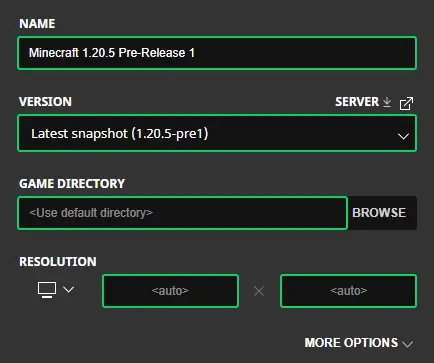 On Java Edition, Minecraft 1.20.5 Pre-Release 1 can be installed right from the Minecraft Launcher. Below, we have detailed every step an installation will require:
On Java Edition, Minecraft 1.20.5 Pre-Release 1 can be installed right from the Minecraft Launcher. Below, we have detailed every step an installation will require:
- Open the Minecraft Launcher and enable snapshots under the “Installations” tab.
- Click “New Installation” and then “Latest Snapshot” in the drop-down menu.
- Click create.
How to make Minecraft 1.20.5 Pre-Release 1 Servers
 An army of wolves is even better when your pack includes other players! Minecraft 1.20.5 Pre-Release 1 servers can be created for free through home hosting, but we recommend paid hosting options for ease of use and performance.
Paid hosting is offered here at BisectHosting and many other places around the web. In either case, no less than 4GB of server RAM is recommended.
An army of wolves is even better when your pack includes other players! Minecraft 1.20.5 Pre-Release 1 servers can be created for free through home hosting, but we recommend paid hosting options for ease of use and performance.
Paid hosting is offered here at BisectHosting and many other places around the web. In either case, no less than 4GB of server RAM is recommended.
Minecraft 1.20.5 Pre-Release 1: Patch Notes & How to Try
Who could have thought the Mob Vote winner would be added before the next major update arrives? Yet here we are with Armadillos, Wolf variants, and Wolf Armor to enjoy! This will likely go down as the very best patch ending in x.x.5. Until Next Time, BisectHosting =)Join our Newsletter
Subscribe for the latest updates on all things gaming!
How would you rate this blog?
Share your opinion and help us make our blogs even better!
Didn't like
Neutral
Liked

Need a game server?
Rent a game server where you and your friends can play privately with low latency and custom settings. Choose from 70+ games, invite people from around the globe, and enjoy private matches, or build your own online community with your own rules.

Relevant Blogs

GET THE INSIDE SCOOP!
Join our email for updates on our hosted games, company news and exclusive deals. Stay in the loop!







