
Minecraft 1.19.1 has arrived, but it has sadly caused quite the community divide. For an explanation as to why, it is because the chat reports feature was pushed to live despite community outcry. Our opinions aside, today we explore Minecraft 1.19.1, all it’s new features, and more!
New Features
Allay Duplication

Allays can now be duplicated! However, it is a little more complicated than the other forms of breeding Minecraft typically uses. If handed an Amethyst Shared while dancing to a jukebox record, Allay will duplicate and become two. Allay duplication has a five-minute cooldown.
The Social Tab

Pressing “P” while on a multiplayer server now brings up the newly added social tab. Here players can see who was most recently active in chat, block players preventing their messages from appearing, and report players to Mojang staff, who will review their messages resulting in a possible universal server ban.
Chat Reports
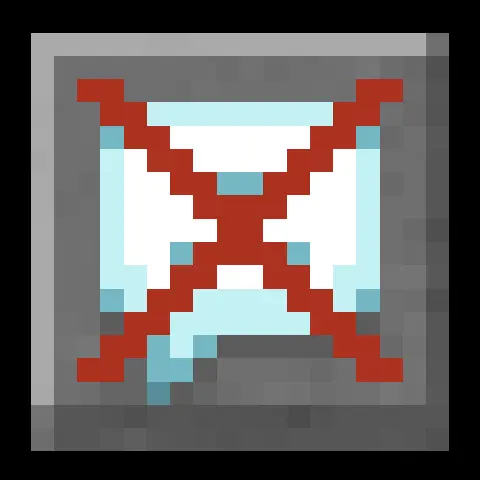
As mentioned with the social tab, the last new feature of 1.19.1 is chat reports. Regardless of the realm or privately owned server, players may now report others for any of the reasons found in the quote below. If Mojang agrees the message is indeed bannable, the player will be banned from accessing all servers. Realms and privately owned.
“The type of behavior that will get someone suspended or banned is hate speech, bullying, harassment, sexual solicitation, or making true threats to others. Hate speech is talk that is intended to insult, intimidate, or threaten an individual or group based on a trait or attribute of their identity, such as sexual orientation, religion, color, gender, or disability.” – Addressing Player Reporting Tool
There is no official method to disable chat reports, but the community has created third-party workarounds. Our step-by-step guide on how to disable Chat Reports can be found here.
Notable Adjustments
Sculk Catalyst
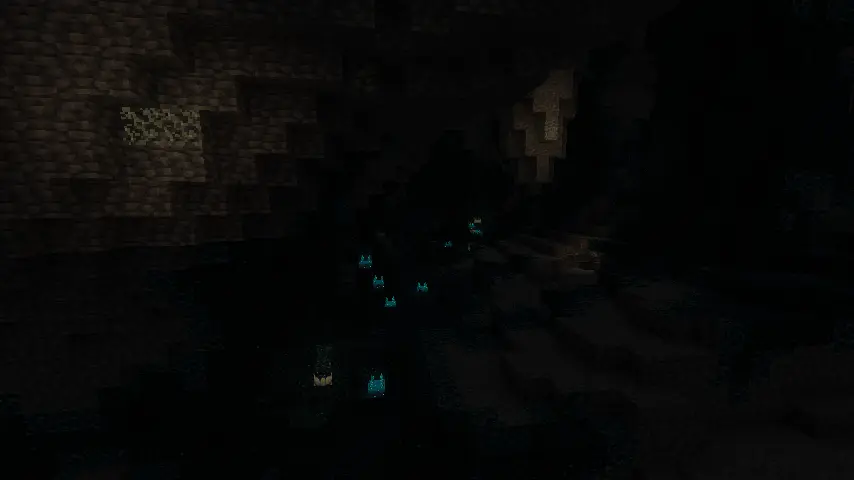
Sculk Catalysts were giving a little too much EXP so they have been nerfed. They now provide 5 XP rather than 20 XP.
Chat Adjustments
Multiple changes have been made to chats to accommodate the new chat report system. Messages are signed with a signature from the account, non-signed messages are marked with warnings, and messages can now be previewed before sending them off. The chat box itself has also been slightly changed as well.
Bug Fixes
The final notable change of Minecraft 1.19.1 is its 50+ bug fixes for the features added in the wild update. To find a complete list, please see here.
Minecraft 1.19.1 – All New Features, Adjustments, & More
Minecraft 1.19.1 didn’t change much in terms of gameplay, and its resources have seemingly been placed into the chat report and social features. Some think that is good while others do not, so we leave the question to you. Is Chat Reports a feature you are happy to see in the game?
Until Next Time,
BisectHosting =)
Subscribe for the latest updates on all things gaming!
How would you rate this blog?


Relevant Blogs

GET THE INSIDE SCOOP!
Join our email for updates on our hosted games, company news and exclusive deals. Stay in the loop!







