
One of the best ways to get your Minecraft server noticed by new players is using Minecraft server lists. But what are they, how do you use them, and which do you use? It can be a bit overwhelming at first, but step by step, we will help get your server listed.
What Are Minecraft Server Lists?

Before we dive in, it is best to know what precisely a Minecraft server list is. As the name would suggest, it is a directory of public Minecraft servers. Each can be filtered using subcategories to find the exact server type a player is searching for. Most popular near the top, of course.
Now, the question is, how do you get your server to the top? Votes! Minecraft server lists will generally use player-based voting to determine the order. However, there are other options nowadays.
Depending on the listing site, server owners can pay for positions at the top of the list. They are marked separately as promotional, and it can be very, very pricy, but it is a fast way to gain some traction.
How to Use Minecraft Server Lists

Most Minecraft server lists follow the same process for adding servers. However, every site is different! Make sure to read through any site-specific rules and requirements. Your server listing may be removed or banned otherwise.
Step 1: Making an Account
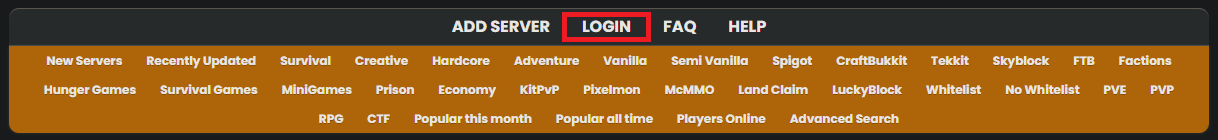
The first step for any Minecraft server list will be to make an account. Only after its creation will listing your server become an option.
Step 2: Click Add Server
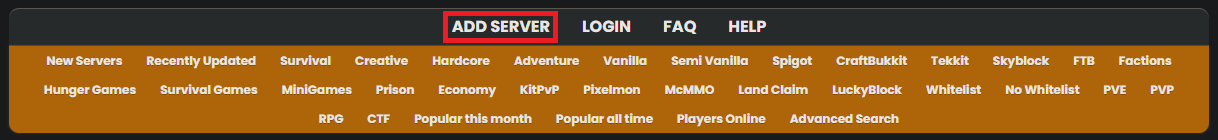
Adding the server now begins! A variety of information will be requested, ranging from the server’s IP to plugins. Have a server name, banner, and catchy description ready too!
In need of a banner? Some server lists offer banner makers right on their website. A very easy-to-use banner maker can be found here. Nothing will beat a custom-made banner, however!
As a side note, it is always best to make your listing truthful. False information may get a player on the server, but they will not stick around after learning they were tricked. If anything, they will report your listing. A banned listing is as good as no listing!
Step 2.5: My server IP is already listed?!
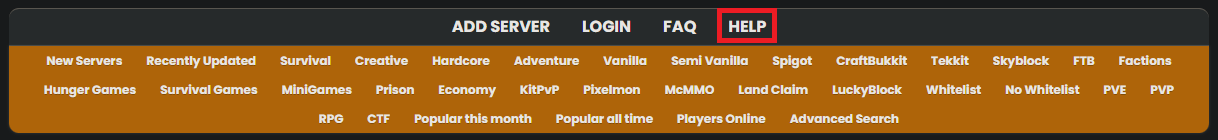
IP addresses are limited in number, so it is not uncommon for a past server to have used your current IP. Thankfully, most server lists offer support options for claiming ownership of the IP.
Minecraft-server-list.com, for example, requires the MOTD to be changed to “Username owns this MC Server” alongside a support email. They generally get back to you within a few days.
Your Minecraft server host can also perform an IP change in a worst-case scenario.
Step 3: Voting
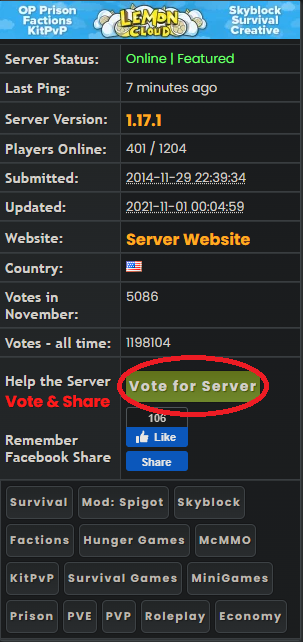
Voting is done directly through the Minecraft server list. Select your listing, click vote, and enter your username. All usernames are logged for public view, and players can only vote for a server once a day. Listings sites usually reset the votes monthly to keep listings fresh.
An important note here is that there is no rule against bribing your players to vote. It can be hard to get players to open third-party sites, but if they are getting a diamond or two, suddenly it becomes much easier.
DON’T MISS IT: Which Minecraft Mob Are You?
Step 4: Automated Bribing
Most server lists will send a notification directly to the server when a player votes. Using a plugin such as NuVotifier allows the server to hear that notification.
Why would you want this? Using a second plugin, often called a vote listener, you can automatically send rewards to players for voting! Voting Plugin is a popular example of a vote listener.
Remember, both plugins are required for automated bribing to work! Be sure to follow both their setup instructions thoroughly.
Step 5: Reminders and Voting Links

We highly recommend having automated in-game messages encouraging voting. Including the rewards each vote could give the player does not hurt either. This can be accomplished using automated tasks on your server’s control panel or through a chat plugin such as Chat Manager.
Remember, further streamlining the voting process only encourages more players to vote. An in-game command with links to each voting page, for example, makes it much faster.
Step 6: Get Voting!
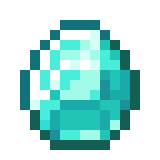
Your listing is now complete, and votes are rewarded. All that is left is beginning that upwards climb to the top. We wish you the very best of luck!
Step 7: Wait! I still need help!
While I am not an official support avenue for BisectHosting, feel free to comment on any troubles below. I will always do my best to assist!
Minecraft Server Lists

Not sure which server lists to use? We have listed a few below that we recommend. Our list is in no particular order, however. If we missed any popular server lists, feel free to comment a link!
- Minecraft Server List (mcsl)
- Best Minecraft Servers
- MC Servers
- Best Servers
- Planet Minecraft
- Minecraft Servers
- Top Minecraft Servers
- Minecraft Multiplayer
- Minecraft Server List
- Minecraft List
- Minecraft Servers List
- Play Minecraft Servers
We hope this step-by-step guide has helped! Maybe we will see your server at number 1 next time we check.
Until next time,
BisectHosting =)
Subscribe for the latest updates on all things gaming!
How would you rate this blog?


Relevant Blogs

GET THE INSIDE SCOOP!
Join our email for updates on our hosted games, company news and exclusive deals. Stay in the loop!







