
How to Get the Minecraft Creaking Cape
Posted on by
All five Minecraft Office Party dailies have gone live, making the creaking cape available for those who complete them in time! So, today, explain step by step how to get the Minecraft Creaking Cape before the event ends December 20th, 2024.
 The Minecraft Office party is an event server accessible via the “Join Event” button on the Minecraft Bedrock Edition home screen. After entering the server, a short walk through a forest will occur before arriving at the office. Talking to the receptionist will then bring you to the main event hall and provide a teleportation map and sticker book.
Before venturing off, we recommend checking out the daily challenge board directly to the entrance’s right. All five daily challenges and their completion status can be viewed here at any time.
Only the five daily challenges are required for the creaking cape, so unless you are looking for a bit of extra fun, the sticker book can be almost entirely ignored.
The Minecraft Office party is an event server accessible via the “Join Event” button on the Minecraft Bedrock Edition home screen. After entering the server, a short walk through a forest will occur before arriving at the office. Talking to the receptionist will then bring you to the main event hall and provide a teleportation map and sticker book.
Before venturing off, we recommend checking out the daily challenge board directly to the entrance’s right. All five daily challenges and their completion status can be viewed here at any time.
Only the five daily challenges are required for the creaking cape, so unless you are looking for a bit of extra fun, the sticker book can be almost entirely ignored.
 The first challenge is simply visiting every floor of the office. This is most quickly completed by right-clicking the map item and teleporting to all four upper floors. While completing this challenge, we recommend also doing challenge two since it requires a visit to each floor as well.
The first challenge is simply visiting every floor of the office. This is most quickly completed by right-clicking the map item and teleporting to all four upper floors. While completing this challenge, we recommend also doing challenge two since it requires a visit to each floor as well.
 The first confetti cannon can be found opposite of the main entrance beneath the wall of clocks. To get there instantly, teleport to the lobby, and it will be on the right.
The first confetti cannon can be found opposite of the main entrance beneath the wall of clocks. To get there instantly, teleport to the lobby, and it will be on the right.
 The confetti cannon in the QA department requires a little bit of parkour. After teleporting in, head directly to the left and begin climbing the red platforms. The confetti cannon will be right after the first set of ladders.
The confetti cannon in the QA department requires a little bit of parkour. After teleporting in, head directly to the left and begin climbing the red platforms. The confetti cannon will be right after the first set of ladders.
 The mob factory confetti cannon can be found right after teleporting in. Simply turn all the way around, and it will be on some boxes behind Jens.
The mob factory confetti cannon can be found right after teleporting in. Simply turn all the way around, and it will be on some boxes behind Jens.
 Upon teleporting into the biome labs, turn all the way around like in the mob factory. Both confetti cannons will be on the nearby leaf blocks surrounding the central plaza. Make sure to activate both before heading to the idea vault.
Upon teleporting into the biome labs, turn all the way around like in the mob factory. Both confetti cannons will be on the nearby leaf blocks surrounding the central plaza. Make sure to activate both before heading to the idea vault.
 The final two confetti cannons are found right after the finish line of the time trial minigame. Finish the race once and activate both cannons to complete challenge two.
The final two confetti cannons are found right after the finish line of the time trial minigame. Finish the race once and activate both cannons to complete challenge two.
 Challenge three is obtaining 1000 coins within a single day. All five floors offer a fun coin-rewarding minigame, but we recommend repeatedly completing the three-star biome drop minigame in the biome labs, as it will have anyone at over 1000 coins within two to three minutes.
Gathering a total of 1400 coins before proceeding is also recommended due to coin requirements in challenges four and five.
Challenge three is obtaining 1000 coins within a single day. All five floors offer a fun coin-rewarding minigame, but we recommend repeatedly completing the three-star biome drop minigame in the biome labs, as it will have anyone at over 1000 coins within two to three minutes.
Gathering a total of 1400 coins before proceeding is also recommended due to coin requirements in challenges four and five.
 With the 1400 coins in hand, teleport to the lobby before proceeding to the shop at its center. There, a villager will be selling a variety of items. We recommend buying the “Dev Hat” (400 Coins) and “Lab Coat” (800 Coins) at this time. Once purchased, equip both items as you would standard Minecraft armor.
Next, teleport to the QA department and squish 15 bugs in the QA department minigame while wearing the dev hat. This daily challenge will only progress and complete if the dev hat is being worn.
With the 1400 coins in hand, teleport to the lobby before proceeding to the shop at its center. There, a villager will be selling a variety of items. We recommend buying the “Dev Hat” (400 Coins) and “Lab Coat” (800 Coins) at this time. Once purchased, equip both items as you would standard Minecraft armor.
Next, teleport to the QA department and squish 15 bugs in the QA department minigame while wearing the dev hat. This daily challenge will only progress and complete if the dev hat is being worn.
 If the lab coat was not already purchased during the previous step, teleport to the lobby before proceeding to the shop at its center. The lab coat will be available for 800 coins from the villager. Once purchased, equip the lab coat as you would standard Minecraft armor.
Next, teleport to the biome labs and complete all three of the biome drop minigames while wearing the lab coat. This daily challenge will only progress and complete if the lab coat is being worn.
If the lab coat was not already purchased during the previous step, teleport to the lobby before proceeding to the shop at its center. The lab coat will be available for 800 coins from the villager. Once purchased, equip the lab coat as you would standard Minecraft armor.
Next, teleport to the biome labs and complete all three of the biome drop minigames while wearing the lab coat. This daily challenge will only progress and complete if the lab coat is being worn.
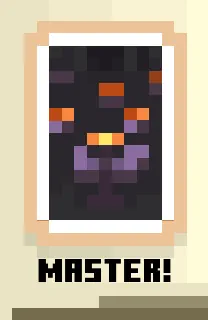 After completing all five daily challenges, a notification should appear stating you completed the “Master!” challenge within the sticker book. If a notification is not seen, the completion status of the “Master!” challenge can be checked on the final page of the sticker book, and the status of each individual daily challenge can be reviewed on the board in the lobby.
If the “Master!” challenge has a fully colored cape above it, you have successfully completed all five daily challenges and earned your creaking cape! All that remains is closing Minecraft and re-opening it to access the Creaking cape in the dressing room.
As for Java Edition players, there is no guarantee that the creaking cape will be made available for both versions. However, if it is, only those who earned it during this event will obtain it. We recommend that any Java Edition cape collectors complete this event to avoid the risk of missing out.
After completing all five daily challenges, a notification should appear stating you completed the “Master!” challenge within the sticker book. If a notification is not seen, the completion status of the “Master!” challenge can be checked on the final page of the sticker book, and the status of each individual daily challenge can be reviewed on the board in the lobby.
If the “Master!” challenge has a fully colored cape above it, you have successfully completed all five daily challenges and earned your creaking cape! All that remains is closing Minecraft and re-opening it to access the Creaking cape in the dressing room.
As for Java Edition players, there is no guarantee that the creaking cape will be made available for both versions. However, if it is, only those who earned it during this event will obtain it. We recommend that any Java Edition cape collectors complete this event to avoid the risk of missing out.
The Minecraft Office Party
 The Minecraft Office party is an event server accessible via the “Join Event” button on the Minecraft Bedrock Edition home screen. After entering the server, a short walk through a forest will occur before arriving at the office. Talking to the receptionist will then bring you to the main event hall and provide a teleportation map and sticker book.
Before venturing off, we recommend checking out the daily challenge board directly to the entrance’s right. All five daily challenges and their completion status can be viewed here at any time.
Only the five daily challenges are required for the creaking cape, so unless you are looking for a bit of extra fun, the sticker book can be almost entirely ignored.
The Minecraft Office party is an event server accessible via the “Join Event” button on the Minecraft Bedrock Edition home screen. After entering the server, a short walk through a forest will occur before arriving at the office. Talking to the receptionist will then bring you to the main event hall and provide a teleportation map and sticker book.
Before venturing off, we recommend checking out the daily challenge board directly to the entrance’s right. All five daily challenges and their completion status can be viewed here at any time.
Only the five daily challenges are required for the creaking cape, so unless you are looking for a bit of extra fun, the sticker book can be almost entirely ignored.
Challenge One
 The first challenge is simply visiting every floor of the office. This is most quickly completed by right-clicking the map item and teleporting to all four upper floors. While completing this challenge, we recommend also doing challenge two since it requires a visit to each floor as well.
The first challenge is simply visiting every floor of the office. This is most quickly completed by right-clicking the map item and teleporting to all four upper floors. While completing this challenge, we recommend also doing challenge two since it requires a visit to each floor as well.
Challenge Two
- Idea Vault: 2
- Biome Labs: 2
- Mob Factory: 1
- QA Department: 1
- Lobby: 1
C2: Lobby
 The first confetti cannon can be found opposite of the main entrance beneath the wall of clocks. To get there instantly, teleport to the lobby, and it will be on the right.
The first confetti cannon can be found opposite of the main entrance beneath the wall of clocks. To get there instantly, teleport to the lobby, and it will be on the right.
C2: QA Department
 The confetti cannon in the QA department requires a little bit of parkour. After teleporting in, head directly to the left and begin climbing the red platforms. The confetti cannon will be right after the first set of ladders.
The confetti cannon in the QA department requires a little bit of parkour. After teleporting in, head directly to the left and begin climbing the red platforms. The confetti cannon will be right after the first set of ladders.
C2: Mob Factory
 The mob factory confetti cannon can be found right after teleporting in. Simply turn all the way around, and it will be on some boxes behind Jens.
The mob factory confetti cannon can be found right after teleporting in. Simply turn all the way around, and it will be on some boxes behind Jens.
C2: Biome Labs
 Upon teleporting into the biome labs, turn all the way around like in the mob factory. Both confetti cannons will be on the nearby leaf blocks surrounding the central plaza. Make sure to activate both before heading to the idea vault.
Upon teleporting into the biome labs, turn all the way around like in the mob factory. Both confetti cannons will be on the nearby leaf blocks surrounding the central plaza. Make sure to activate both before heading to the idea vault.
C2: Idea Vault
 The final two confetti cannons are found right after the finish line of the time trial minigame. Finish the race once and activate both cannons to complete challenge two.
The final two confetti cannons are found right after the finish line of the time trial minigame. Finish the race once and activate both cannons to complete challenge two.
Challenge Three
 Challenge three is obtaining 1000 coins within a single day. All five floors offer a fun coin-rewarding minigame, but we recommend repeatedly completing the three-star biome drop minigame in the biome labs, as it will have anyone at over 1000 coins within two to three minutes.
Gathering a total of 1400 coins before proceeding is also recommended due to coin requirements in challenges four and five.
Challenge three is obtaining 1000 coins within a single day. All five floors offer a fun coin-rewarding minigame, but we recommend repeatedly completing the three-star biome drop minigame in the biome labs, as it will have anyone at over 1000 coins within two to three minutes.
Gathering a total of 1400 coins before proceeding is also recommended due to coin requirements in challenges four and five.
Challenge Four
 With the 1400 coins in hand, teleport to the lobby before proceeding to the shop at its center. There, a villager will be selling a variety of items. We recommend buying the “Dev Hat” (400 Coins) and “Lab Coat” (800 Coins) at this time. Once purchased, equip both items as you would standard Minecraft armor.
Next, teleport to the QA department and squish 15 bugs in the QA department minigame while wearing the dev hat. This daily challenge will only progress and complete if the dev hat is being worn.
With the 1400 coins in hand, teleport to the lobby before proceeding to the shop at its center. There, a villager will be selling a variety of items. We recommend buying the “Dev Hat” (400 Coins) and “Lab Coat” (800 Coins) at this time. Once purchased, equip both items as you would standard Minecraft armor.
Next, teleport to the QA department and squish 15 bugs in the QA department minigame while wearing the dev hat. This daily challenge will only progress and complete if the dev hat is being worn.
Challenge Five
 If the lab coat was not already purchased during the previous step, teleport to the lobby before proceeding to the shop at its center. The lab coat will be available for 800 coins from the villager. Once purchased, equip the lab coat as you would standard Minecraft armor.
Next, teleport to the biome labs and complete all three of the biome drop minigames while wearing the lab coat. This daily challenge will only progress and complete if the lab coat is being worn.
If the lab coat was not already purchased during the previous step, teleport to the lobby before proceeding to the shop at its center. The lab coat will be available for 800 coins from the villager. Once purchased, equip the lab coat as you would standard Minecraft armor.
Next, teleport to the biome labs and complete all three of the biome drop minigames while wearing the lab coat. This daily challenge will only progress and complete if the lab coat is being worn.
The Creaking Cape
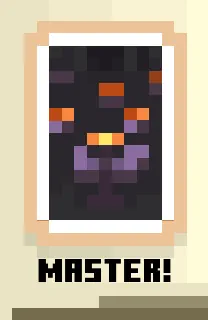 After completing all five daily challenges, a notification should appear stating you completed the “Master!” challenge within the sticker book. If a notification is not seen, the completion status of the “Master!” challenge can be checked on the final page of the sticker book, and the status of each individual daily challenge can be reviewed on the board in the lobby.
If the “Master!” challenge has a fully colored cape above it, you have successfully completed all five daily challenges and earned your creaking cape! All that remains is closing Minecraft and re-opening it to access the Creaking cape in the dressing room.
As for Java Edition players, there is no guarantee that the creaking cape will be made available for both versions. However, if it is, only those who earned it during this event will obtain it. We recommend that any Java Edition cape collectors complete this event to avoid the risk of missing out.
After completing all five daily challenges, a notification should appear stating you completed the “Master!” challenge within the sticker book. If a notification is not seen, the completion status of the “Master!” challenge can be checked on the final page of the sticker book, and the status of each individual daily challenge can be reviewed on the board in the lobby.
If the “Master!” challenge has a fully colored cape above it, you have successfully completed all five daily challenges and earned your creaking cape! All that remains is closing Minecraft and re-opening it to access the Creaking cape in the dressing room.
As for Java Edition players, there is no guarantee that the creaking cape will be made available for both versions. However, if it is, only those who earned it during this event will obtain it. We recommend that any Java Edition cape collectors complete this event to avoid the risk of missing out.Join our Newsletter
Subscribe for the latest updates on all things gaming!
How would you rate this blog?
Share your opinion and help us make our blogs even better!
Didn't like
Neutral
Liked

Need a game server?
Rent a game server where you and your friends can play privately with low latency and custom settings. Choose from 70+ games, invite people from around the globe, and enjoy private matches, or build your own online community with your own rules.

Relevant Blogs

GET THE INSIDE SCOOP!
Join our email for updates on our hosted games, company news and exclusive deals. Stay in the loop!







