
How to Find Cherry Blossom Biomes
Posted on by
(Estimated Read Time: 3 minutes)
One of the most demanded biomes has made its way into Minecraft 1.20! Cherry groves, or cherry blossom biomes, are as perfect as one could hope, at least according to those who have found one. Fans are quickly learning they are quite the rarity, so today, we answer how to find cherry blossom biomes in Minecraft 1.20.A Summary of Cherry Blossom Biomes
 Cherry blossom biomes, or cherry groves, are the newest biome added in Minecraft 1.20. They are easily spotted by their lime in color grass, small pink flowers called pink petals, and red cherry trees with vibrant pink leaves.
Players who find one will notice rabbits spawning more frequently within the biome and bee nest generation beeing more common.
Cherry blossom biomes, or cherry groves, are the newest biome added in Minecraft 1.20. They are easily spotted by their lime in color grass, small pink flowers called pink petals, and red cherry trees with vibrant pink leaves.
Players who find one will notice rabbits spawning more frequently within the biome and bee nest generation beeing more common.
Cherry Blossom Biome Generation
 Cherry blossom biomes are a high-altitude biome like the meadow. This means they are typically part of the first layer of mountains but are still quite rare. In terms of shape and size, cherry blossom biomes can appear in the form of long thin stretches of land or, more commonly, in small clusters.
However, like with most generation in Minecraft, their shape and size are never set in stone.
Cherry blossom biomes are a high-altitude biome like the meadow. This means they are typically part of the first layer of mountains but are still quite rare. In terms of shape and size, cherry blossom biomes can appear in the form of long thin stretches of land or, more commonly, in small clusters.
However, like with most generation in Minecraft, their shape and size are never set in stone.
How to Find Cherry Blossom Biomes
 Players searching for cherry blossom biomes will have the most luck on or around mountains of the more temperate variety. Biomes like plains, forests, and meadows of a higher altitude. Unfortunately, nothing in the vanilla game can expressly point a player to cherry blossom biomes, leaving the chance of seeing one mostly up to luck.
However, with determination and the will for a long adventure, those searching will always find one soon enough.
Players searching for cherry blossom biomes will have the most luck on or around mountains of the more temperate variety. Biomes like plains, forests, and meadows of a higher altitude. Unfortunately, nothing in the vanilla game can expressly point a player to cherry blossom biomes, leaving the chance of seeing one mostly up to luck.
However, with determination and the will for a long adventure, those searching will always find one soon enough.
How to Find Cherry Blossom Biomes with Commands
 For those who may not have the time, there is always the option of using the “/locate” command. This nifty tool provides the exact coordinates of the nearest structure or biome, and by clicking them, teleports the player there.
Some would consider this cheating, but in Minecraft, that is for you to decide. The full command is as follows:
For those who may not have the time, there is always the option of using the “/locate” command. This nifty tool provides the exact coordinates of the nearest structure or biome, and by clicking them, teleports the player there.
Some would consider this cheating, but in Minecraft, that is for you to decide. The full command is as follows:
- /locate biome Minecraft:cherry_grove
In a Cherry Blossom Biome of Your Very Own
 So ends our guide on finding cherry blossom biomes. We hope it leads you to beautiful pink mountain peaks! But no matter how long it may take, don’t give up. Cherry blossoms are well worth the wait.
Until Next Time,
BisectHosting =)
So ends our guide on finding cherry blossom biomes. We hope it leads you to beautiful pink mountain peaks! But no matter how long it may take, don’t give up. Cherry blossoms are well worth the wait.
Until Next Time,
BisectHosting =)
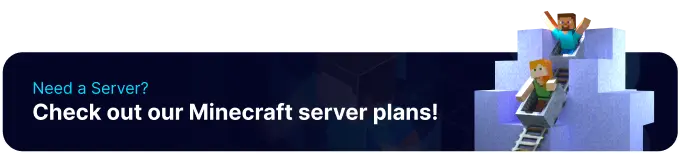
Join our Newsletter
Subscribe for the latest updates on all things gaming!
How would you rate this blog?
Share your opinion and help us make our blogs even better!
Didn't like
Neutral
Liked

Need a game server?
Rent a game server where you and your friends can play privately with low latency and custom settings. Choose from 70+ games, invite people from around the globe, and enjoy private matches, or build your own online community with your own rules.

Relevant Blogs

GET THE INSIDE SCOOP!
Join our email for updates on our hosted games, company news and exclusive deals. Stay in the loop!







