
Farming Simulator 25 Mod Guide: 10 Currently Available Mods & How to Install Them
Posted on by
It’s time to improve your Farming Simulator 25 experience with mods! Find the best Farming Simulator 25 mod from the following list, and enhance your overall experience and farming techniques.
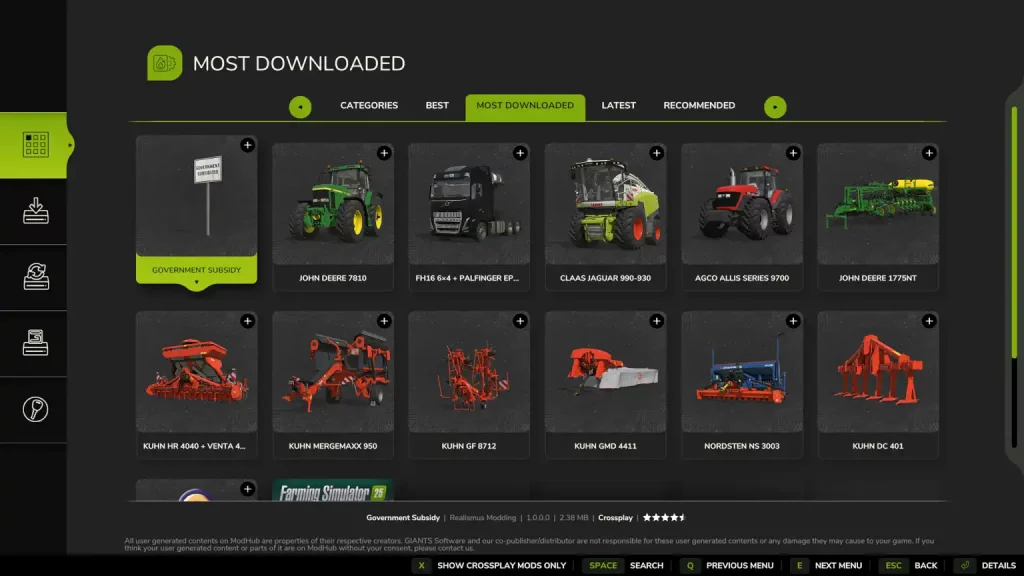 Although the following mods are popular and provide distinct functions, it's essential to keep in mind that they're not mandatory. The main gameplay experience of Farming Simulator 25 remains fun even in the absence of a mod. Use these recommendations as a foundation to find a mod that matches your individual playstyle.
Although the following mods are popular and provide distinct functions, it's essential to keep in mind that they're not mandatory. The main gameplay experience of Farming Simulator 25 remains fun even in the absence of a mod. Use these recommendations as a foundation to find a mod that matches your individual playstyle.
 Don't you wish that you could carry large pallets or hay bales in Farming Simulator 25? With the Super Strength mod, you can! Gone are the days when the game tells you that an item is too heavy to carry. Additionally, you can conveniently toggle this mod by pressing SHIFT + H.
Don't you wish that you could carry large pallets or hay bales in Farming Simulator 25? With the Super Strength mod, you can! Gone are the days when the game tells you that an item is too heavy to carry. Additionally, you can conveniently toggle this mod by pressing SHIFT + H.
 Are you strapped for cash in Farming Simulator 25? If so, consider activating console commands and use the money cheat. Alternatively, download the Add Money Script mod to instantly add cash to your in-game account by simply pressing Alt + O.
Are you strapped for cash in Farming Simulator 25? If so, consider activating console commands and use the money cheat. Alternatively, download the Add Money Script mod to instantly add cash to your in-game account by simply pressing Alt + O.
 If you’re not a fan of using cheats in Farming Simulator 25, it’s still possible to gain extra financial help without using console commands. One notable method is by downloading and installing the Government Subsidy mod, wherein you’ll receive subsidies for your farm depending on the subsidy type. Receive as much as $48,000,000 per year!
If you’re not a fan of using cheats in Farming Simulator 25, it’s still possible to gain extra financial help without using console commands. One notable method is by downloading and installing the Government Subsidy mod, wherein you’ll receive subsidies for your farm depending on the subsidy type. Receive as much as $48,000,000 per year!
 Although it’s possible to accelerate time in Farming Simulator 25, some players might find this feature to still be a bit slow. Enter the Time Fast Forward mod, which enables additional timescale multipliers up to x9600. With it, the new crops in Farming Simulator 25 will be ready for harvesting in a heartbeat.
Although it’s possible to accelerate time in Farming Simulator 25, some players might find this feature to still be a bit slow. Enter the Time Fast Forward mod, which enables additional timescale multipliers up to x9600. With it, the new crops in Farming Simulator 25 will be ready for harvesting in a heartbeat.
 Time to free yourself from the pain of additional costs of terraforming and painting foliage and textures with the Free Terraform and Paint mod. Use this mod to modify landscapes according to your will and for free!
Time to free yourself from the pain of additional costs of terraforming and painting foliage and textures with the Free Terraform and Paint mod. Use this mod to modify landscapes according to your will and for free!
 Use the Faster Productions mod to increase the speed of production points in your farm. This mod can be of great help in increasing your return on investment (ROI).
Use the Faster Productions mod to increase the speed of production points in your farm. This mod can be of great help in increasing your return on investment (ROI).
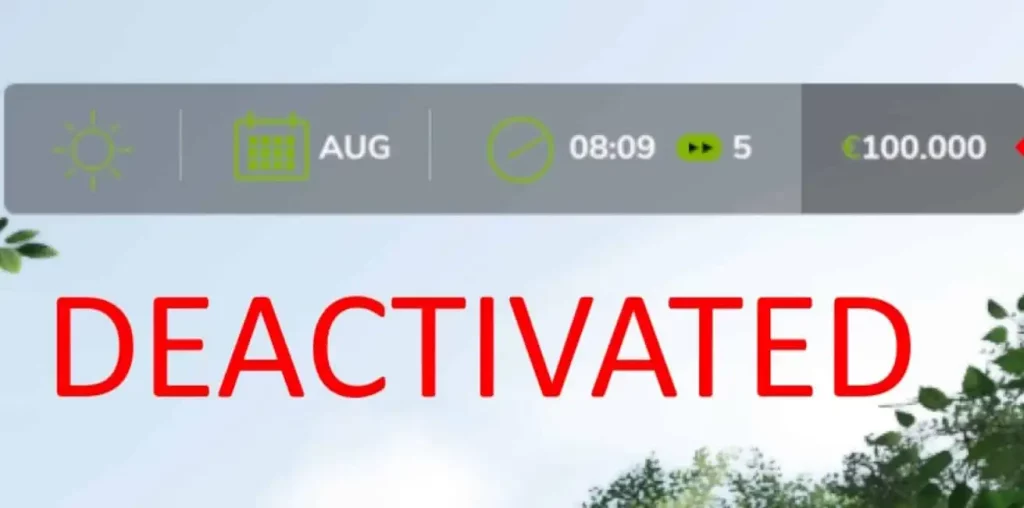 Currently, Farming Simulator 25 doesn’t offer a default way to toggle the HUD. Thankfully, mods like the HUD Hider mod exist. Activate this mod by using LEFT ALT + H, allowing you to take better screenshots of your farm. You can also leave the HUD deactivated if you’re up to the extra challenge.
Currently, Farming Simulator 25 doesn’t offer a default way to toggle the HUD. Thankfully, mods like the HUD Hider mod exist. Activate this mod by using LEFT ALT + H, allowing you to take better screenshots of your farm. You can also leave the HUD deactivated if you’re up to the extra challenge.
 Install and activate the Chainsaw Fastcut mod, and watch as your tree-cutting time with a chainsaw becomes faster than before! Additionally, this mod enables you to run around town with a chainsaw in your hand, which can be a good way to scare some NPCs.
Install and activate the Chainsaw Fastcut mod, and watch as your tree-cutting time with a chainsaw becomes faster than before! Additionally, this mod enables you to run around town with a chainsaw in your hand, which can be a good way to scare some NPCs.
 At its core, the Silo in Farming Simulator 25 is a storage area for grain. The Silo Multifruits mod expands upon the tank’s original function by adding other features, such as allowing farmers to purchase herbicide and hot water without navigating to multiple menus.
At its core, the Silo in Farming Simulator 25 is a storage area for grain. The Silo Multifruits mod expands upon the tank’s original function by adding other features, such as allowing farmers to purchase herbicide and hot water without navigating to multiple menus.
 Always get a good deal on Farming Simulator 25 vehicles with the Vehicle Sale Customizer mod. With it, players can modify the costs of used goods being sold. The maximum possible discount is 15% from this mod, but new offers appear more frequently than usual.
Always get a good deal on Farming Simulator 25 vehicles with the Vehicle Sale Customizer mod. With it, players can modify the costs of used goods being sold. The maximum possible discount is 15% from this mod, but new offers appear more frequently than usual.
How to Install Mods in Farming Simulator 25
The "Downloadable Content" section on the main menu from Farming Simulator 22 returns in Farming Simulator 25. Players can download and install DLCs and mods into the game through this conveniently located section. Note that the available downloadable items at the time of writing are few, with additional content to come in future patches. Alternatively, players can download mods from the official Farming Simulator mod hub portal or from third-party websites. However, additional steps must be followed to properly install mods acquired from these portals. The process to manually install mods in Farming Simulator 25 is as follows:- 1. Download your preferred mod to your PC.
- 2. Navigate to and open the folder for the Farming Simulator 25 mods on your PC. The default path should be Documents > My Games > FarmingSimulator2025 > mods.
- 3. Add the compressed mod file to the mods folder. Remember, don’t extract or unzip the file since the game only reads compressed mod files.
- 4. Launch the game and load your save file. If successful, the game will ask which mods to use from the mods folder in your current game.
Ranking the Top 10 Best Farming Simulator 25 Mods (Currently Available)
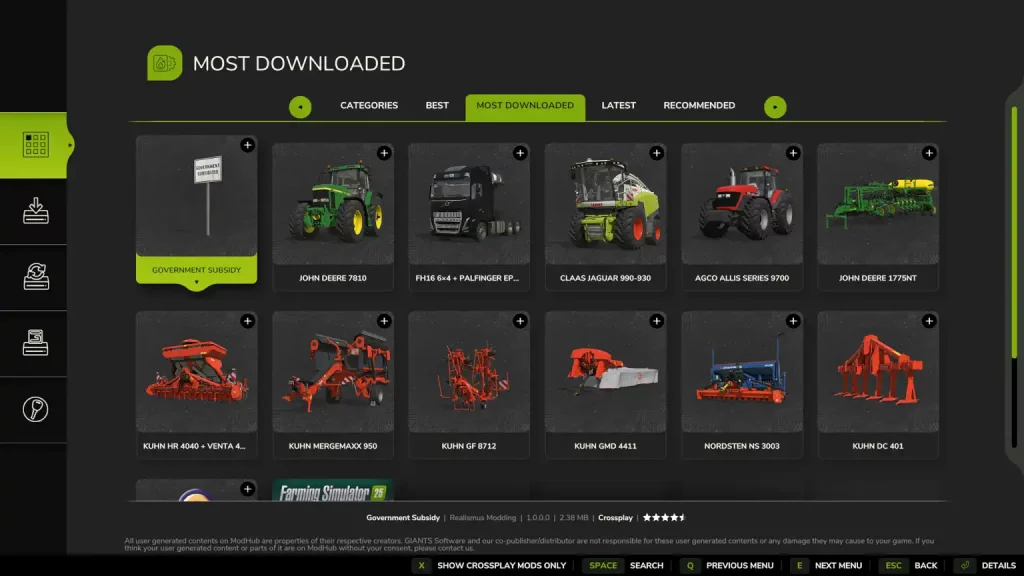 Although the following mods are popular and provide distinct functions, it's essential to keep in mind that they're not mandatory. The main gameplay experience of Farming Simulator 25 remains fun even in the absence of a mod. Use these recommendations as a foundation to find a mod that matches your individual playstyle.
Although the following mods are popular and provide distinct functions, it's essential to keep in mind that they're not mandatory. The main gameplay experience of Farming Simulator 25 remains fun even in the absence of a mod. Use these recommendations as a foundation to find a mod that matches your individual playstyle.
10. Super Strength v1.0.0.0
 Don't you wish that you could carry large pallets or hay bales in Farming Simulator 25? With the Super Strength mod, you can! Gone are the days when the game tells you that an item is too heavy to carry. Additionally, you can conveniently toggle this mod by pressing SHIFT + H.
Don't you wish that you could carry large pallets or hay bales in Farming Simulator 25? With the Super Strength mod, you can! Gone are the days when the game tells you that an item is too heavy to carry. Additionally, you can conveniently toggle this mod by pressing SHIFT + H.
9. Add Money Script v1.0.0.0
 Are you strapped for cash in Farming Simulator 25? If so, consider activating console commands and use the money cheat. Alternatively, download the Add Money Script mod to instantly add cash to your in-game account by simply pressing Alt + O.
Are you strapped for cash in Farming Simulator 25? If so, consider activating console commands and use the money cheat. Alternatively, download the Add Money Script mod to instantly add cash to your in-game account by simply pressing Alt + O.
8. Government Subsidy
 If you’re not a fan of using cheats in Farming Simulator 25, it’s still possible to gain extra financial help without using console commands. One notable method is by downloading and installing the Government Subsidy mod, wherein you’ll receive subsidies for your farm depending on the subsidy type. Receive as much as $48,000,000 per year!
If you’re not a fan of using cheats in Farming Simulator 25, it’s still possible to gain extra financial help without using console commands. One notable method is by downloading and installing the Government Subsidy mod, wherein you’ll receive subsidies for your farm depending on the subsidy type. Receive as much as $48,000,000 per year!
7. Time Fast Forward
 Although it’s possible to accelerate time in Farming Simulator 25, some players might find this feature to still be a bit slow. Enter the Time Fast Forward mod, which enables additional timescale multipliers up to x9600. With it, the new crops in Farming Simulator 25 will be ready for harvesting in a heartbeat.
Although it’s possible to accelerate time in Farming Simulator 25, some players might find this feature to still be a bit slow. Enter the Time Fast Forward mod, which enables additional timescale multipliers up to x9600. With it, the new crops in Farming Simulator 25 will be ready for harvesting in a heartbeat.
6. Free Terraform and Paint v1.0
 Time to free yourself from the pain of additional costs of terraforming and painting foliage and textures with the Free Terraform and Paint mod. Use this mod to modify landscapes according to your will and for free!
Time to free yourself from the pain of additional costs of terraforming and painting foliage and textures with the Free Terraform and Paint mod. Use this mod to modify landscapes according to your will and for free!
5. Faster Productions v1.0.0.0
 Use the Faster Productions mod to increase the speed of production points in your farm. This mod can be of great help in increasing your return on investment (ROI).
Use the Faster Productions mod to increase the speed of production points in your farm. This mod can be of great help in increasing your return on investment (ROI).
4. HUD Hider v1.0
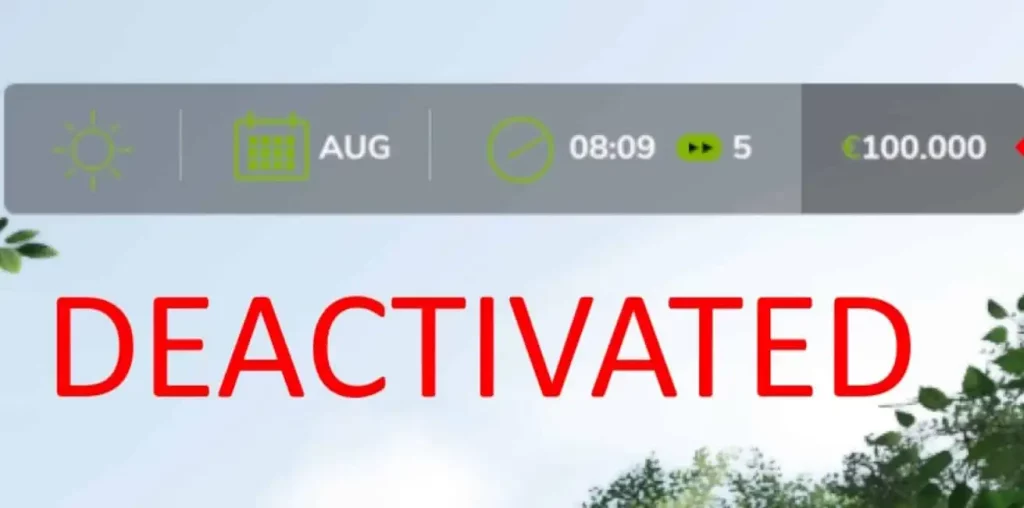 Currently, Farming Simulator 25 doesn’t offer a default way to toggle the HUD. Thankfully, mods like the HUD Hider mod exist. Activate this mod by using LEFT ALT + H, allowing you to take better screenshots of your farm. You can also leave the HUD deactivated if you’re up to the extra challenge.
Currently, Farming Simulator 25 doesn’t offer a default way to toggle the HUD. Thankfully, mods like the HUD Hider mod exist. Activate this mod by using LEFT ALT + H, allowing you to take better screenshots of your farm. You can also leave the HUD deactivated if you’re up to the extra challenge.
3. Chainsaw Fastcut v1.0.0.0
 Install and activate the Chainsaw Fastcut mod, and watch as your tree-cutting time with a chainsaw becomes faster than before! Additionally, this mod enables you to run around town with a chainsaw in your hand, which can be a good way to scare some NPCs.
Install and activate the Chainsaw Fastcut mod, and watch as your tree-cutting time with a chainsaw becomes faster than before! Additionally, this mod enables you to run around town with a chainsaw in your hand, which can be a good way to scare some NPCs.
2. Silo Multifruits v1.0
 At its core, the Silo in Farming Simulator 25 is a storage area for grain. The Silo Multifruits mod expands upon the tank’s original function by adding other features, such as allowing farmers to purchase herbicide and hot water without navigating to multiple menus.
At its core, the Silo in Farming Simulator 25 is a storage area for grain. The Silo Multifruits mod expands upon the tank’s original function by adding other features, such as allowing farmers to purchase herbicide and hot water without navigating to multiple menus.
1. Vehicle Sale Customizer v1.0
 Always get a good deal on Farming Simulator 25 vehicles with the Vehicle Sale Customizer mod. With it, players can modify the costs of used goods being sold. The maximum possible discount is 15% from this mod, but new offers appear more frequently than usual.
Always get a good deal on Farming Simulator 25 vehicles with the Vehicle Sale Customizer mod. With it, players can modify the costs of used goods being sold. The maximum possible discount is 15% from this mod, but new offers appear more frequently than usual.Create your own
Farming Simulator 25 server
Farming Simulator 25 server
Choose a plan, pick a game, and play with your friends!
Join our Newsletter
Subscribe for the latest updates on all things gaming!
How would you rate this blog?
Share your opinion and help us make our blogs even better!
Didn't like
Neutral
Liked

Need a game server?
Rent a game server where you and your friends can play privately with low latency and custom settings. Choose from 70+ games, invite people from around the globe, and enjoy private matches, or build your own online community with your own rules.

Relevant Blogs

GET THE INSIDE SCOOP!
Join our email for updates on our hosted games, company news and exclusive deals. Stay in the loop!







