
Farming Simulator 22 Cheats Guide (PC & Console)
Posted on by
(Estimated Read Time: 6 minutes)
Like its real-life counterpart, starting and maintaining a farm in Farming Simulator 22 generally requires significant time and effort. However, players can use several cheats and exploits to help make their farming life easier - including the infamous money cheat. So, here’s a Farming Simulator 22 Cheats Guide covering all the cheats and exploits you can use to get ahead on your platform of choice.Farming Simulator 22 Cheats Guide
 Note that using cheats in Farming Simulator 22 is typically only possible for the game’s PC version. However, it doesn’t mean that the console versions can use exploits to help make players’ playthroughs easier than normal.
Note that using cheats in Farming Simulator 22 is typically only possible for the game’s PC version. However, it doesn’t mean that the console versions can use exploits to help make players’ playthroughs easier than normal.
Farming Simulator 22 General Cheats (PC)
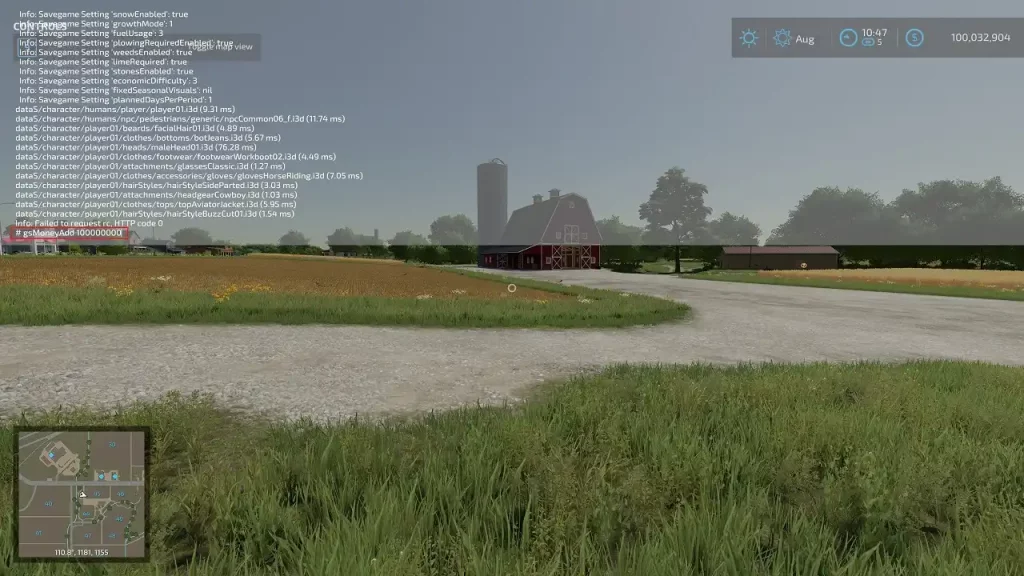 Players must gain access to the command console before they can use cheats in the PC version of Farming Simulator 22. Learn how to activate the game’s command console by checking out our Farming Simulator 22 Console Commands Guide here.
Once the command console is accessible, enable it in the game by pressing the “~” or “`” key on the keyboard. Then, you’re free to enter the following cheats:
Players must gain access to the command console before they can use cheats in the PC version of Farming Simulator 22. Learn how to activate the game’s command console by checking out our Farming Simulator 22 Console Commands Guide here.
Once the command console is accessible, enable it in the game by pressing the “~” or “`” key on the keyboard. Then, you’re free to enter the following cheats:
- gsPlayerFlightMode: Activates flight mode. Press Q and E for altitude
- gsMoneyAdd: Adds 10k money. You can also use gsMoneyAdd <amount> for more money
- gsTeleport: Teleports to a given field or x/z-position
- gsFillUnitAdd <fillUnitIndex> <fillTypeName> [amount]: Fills indicated unit
- gsTimeSet <hour>: Set time
- gsBaleAdd fillTypeName isRoundBale [width] [height/diameter] [length] [wrapState] [modName]: Adds a bale in front of you
- gsPalletAdd <type>: Add pallet
- Types: Butter, Lettuce, Cake, Bread, Silage_Additive, Fertilizer, Wool, Liquidfertilizer, Mineral_Feed, Wheat, Oat, Olive, Sugar, Soybean, Herbicide, Lime, Oilseedradish, Barley, Furniture, Boards, Chocolate, Strawberry, Cereal, Canola_Oil, Grapejuice, Sunflower_Oil, Raisins, Olive_Oil, Honey, Maize, Seeds, Grape, Canola, Flour, Clothes, Cotton, Fabric, Sunflower, Sorghum, Potato, Sugarcane, Egg, Cheese, and Tomato
- gsFarmSet: Set farm for current player or vehicle
- gsFarmlandBuy: Buys farmland with the given id
- gsFarmlandBuyAll: Buys all farmlands
- gsFarmlandSell: Sells farmland with the given id
- gsFarmlandSellAll: Sells all farmlands
- gsFieldSetFruit: Sets a given fruit to the field
- gsFieldSetFruitAll: Sets a given fruit to all fields
- gsFieldSetGround: Sets a given fruit to the field
- gsFieldSetGroundAll: Sets a given fruit to the all field
Farming Simulator 22 Money Cheat (PC)
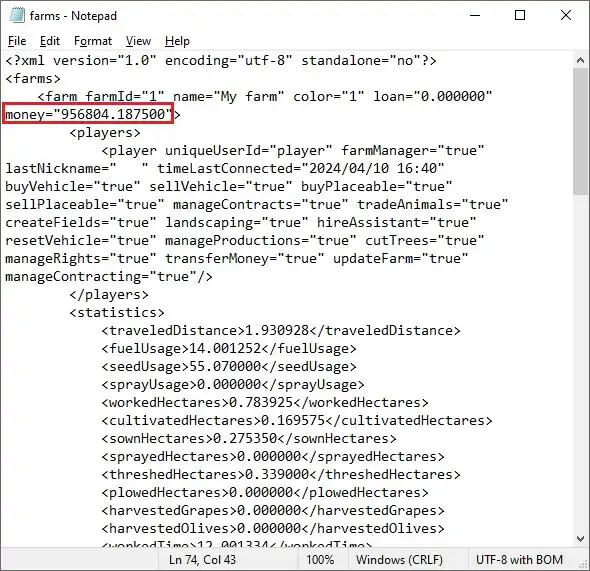 Entering the “gsMoneyAdd” cheat can increase funds instantly while you’re in the game. Alternatively, you can edit your saved file to add cash without grinding. However, ensure you don't mess with other fields in your save file unless you know what you're doing. Also, a backup of the saved file should be created in case a critical error occurs.
With that, here are the steps to follow in editing your saved file and increasing funds in Farming Simulator 22:
Entering the “gsMoneyAdd” cheat can increase funds instantly while you’re in the game. Alternatively, you can edit your saved file to add cash without grinding. However, ensure you don't mess with other fields in your save file unless you know what you're doing. Also, a backup of the saved file should be created in case a critical error occurs.
With that, here are the steps to follow in editing your saved file and increasing funds in Farming Simulator 22:
- 1. Search for your Farming Simulator 22 save file in your system. The default path is C:\Users\*User Name*\Documents\My Games\FarmingSimulator2022.
- 2. Open the folder containing the save file (usually denoted by the file name savegame1, savegame2, etc.).
- 3. Open the “farms.xml” file using a text editor like Notepad.
- 4. Search for the following field: <farm farmId="1" name="My farm" color="1" loan="0.000000" money="100.000" loanAnnualInterestRate="200.000000">.
- 5. Change the number after “money=” and save the file.
- 6. Run the game and load your save file to check if the inputted value in the farms.xml reflects in your game.
Farming Simulator 22 Money Exploit (Console)
 It’s not generally possible to access the command console in the console version of Farming Simulator 22. That means that the general cheats previously mentioned are rendered useless. However, console players can still increase their in-game funds using an exploit.
Follow these steps to manipulate your available cash when you’re playing the console version of Farming Simulator 22:
It’s not generally possible to access the command console in the console version of Farming Simulator 22. That means that the general cheats previously mentioned are rendered useless. However, console players can still increase their in-game funds using an exploit.
Follow these steps to manipulate your available cash when you’re playing the console version of Farming Simulator 22:
- 1. Launch the game and start or load a save file
- 2. Once in the game, save it and quit to the main menu
- 3. Start a multiplayer game using the newly saved game as the host
- 4. In the multiplayer game, create as many multiplayer farms as possible
- 5. Save and exit the multiplayer game, and then return to your single-player file
- 6. Once loaded, a prompt should appear that all multiplayer farms have been merged, letting you receive all the money gained from creating those farmlands
- 7. Save the game and repeat as many times as you want
Create your own
Farming Simulator 22 server
Farming Simulator 22 server
Choose a plan, pick a game, and play with your friends!
Join our Newsletter
Subscribe for the latest updates on all things gaming!
How would you rate this blog?
Share your opinion and help us make our blogs even better!
Didn't like
Neutral
Liked

Need a game server?
Rent a game server where you and your friends can play privately with low latency and custom settings. Choose from 70+ games, invite people from around the globe, and enjoy private matches, or build your own online community with your own rules.

Relevant Blogs

GET THE INSIDE SCOOP!
Join our email for updates on our hosted games, company news and exclusive deals. Stay in the loop!







