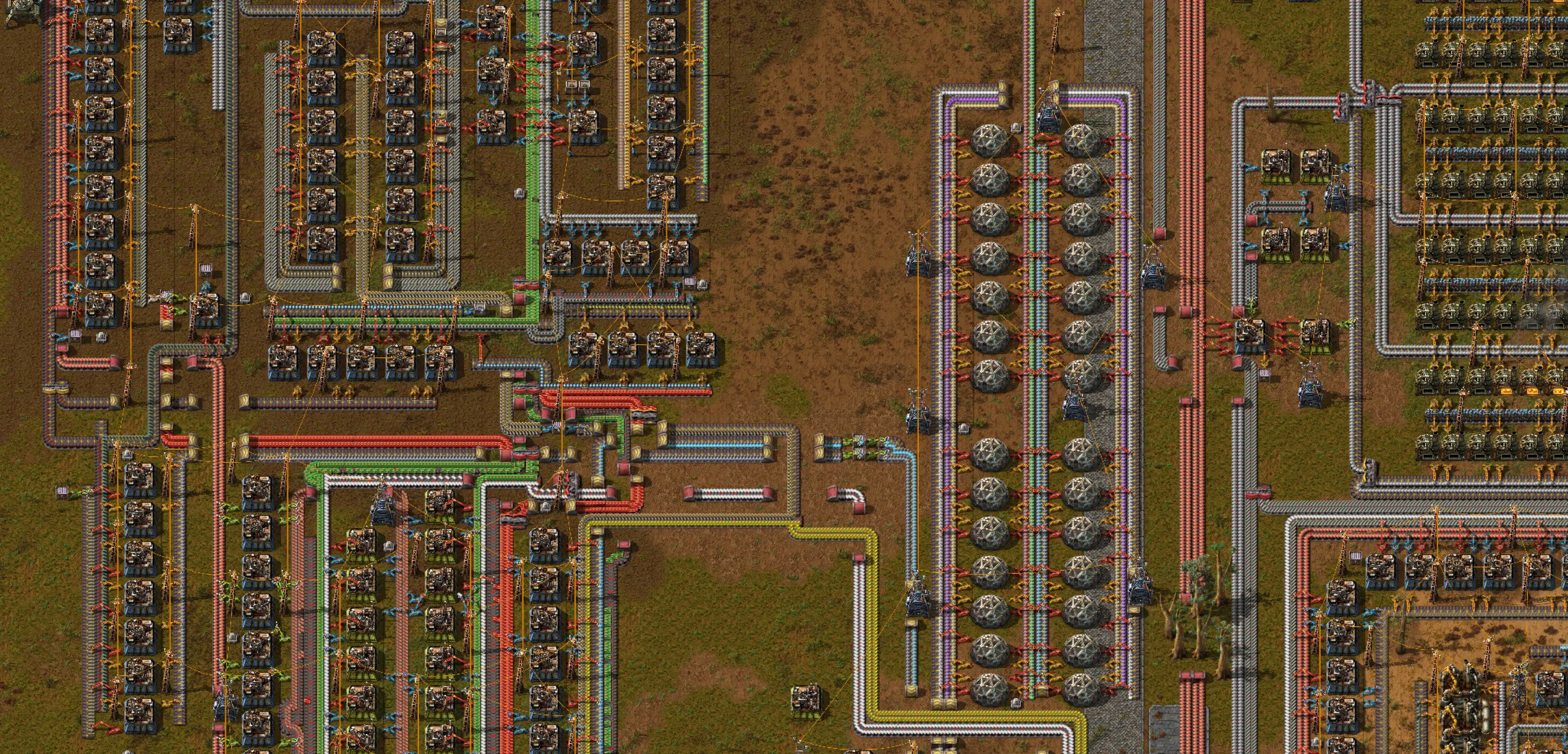
Factorio Starter Base Blueprint Guide (Update 2.0)
Posted on by
Previously, we mentioned five blueprints that are great for new Factorio players. With the launch of Factorio's update 2.0, we're here to cover some of the best available Factorio starter base blueprints to get you ready for all of the new content.
 Remember, blueprints are powerful tools in Factorio, especially for new players. With that, the following blueprints help streamline various in-game processes, including construction and crafting.
Remember, blueprints are powerful tools in Factorio, especially for new players. With that, the following blueprints help streamline various in-game processes, including construction and crafting.
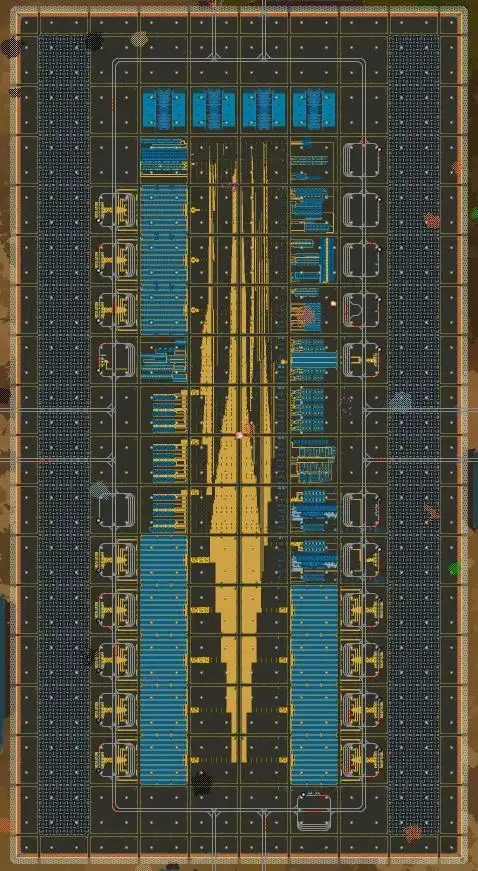 Factorio Prints user Erinch posted the City Block Base blueprint months ago. Recently, the user updated the blueprint, possibly to help new players build a starter base in Factorio 2.0.
This particular blueprint was inspired by Nilaus' Base-In-A-Book blueprint, which Erinch saw a need for optimization. This optimized blueprint contains redesigned city blocks for better throughput, causing the base to grow.
Additionally, the mall was expanded from 1 to 2 blocks wide. Also, Erinch mentions that water is also needed for the nuclear power blocks, but they are easier to supply. This blueprint also uses a circuit network that manages train stations with manually set train limits, among other user-friendly creations.
Factorio Prints user Erinch posted the City Block Base blueprint months ago. Recently, the user updated the blueprint, possibly to help new players build a starter base in Factorio 2.0.
This particular blueprint was inspired by Nilaus' Base-In-A-Book blueprint, which Erinch saw a need for optimization. This optimized blueprint contains redesigned city blocks for better throughput, causing the base to grow.
Additionally, the mall was expanded from 1 to 2 blocks wide. Also, Erinch mentions that water is also needed for the nuclear power blocks, but they are easier to supply. This blueprint also uses a circuit network that manages train stations with manually set train limits, among other user-friendly creations.
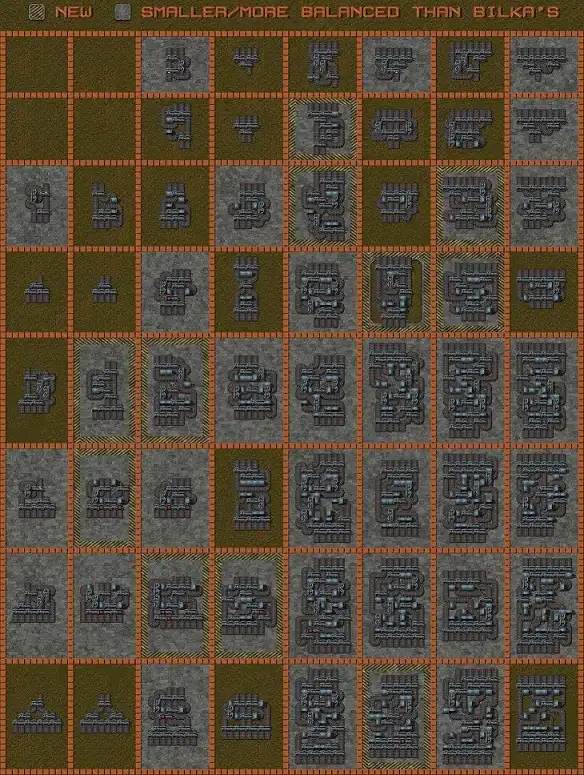 Scott Ellis, also known as Elys Storm, which is also another Factorio Prints user, modified Raynquist’s Belt Balancer blueprint made in 2022 to become a nested plan based on the number of input belts. This new starter base blueprint in Factorio includes balancers for configurations, ranging from 1-1 to 9-9, along with some larger configurations.
Also, this blueprint features smaller and more efficient balancers compared to its earlier versions. Players can also take advantage of a lane balancer for different lane numbers while using this plan.
Scott Ellis, also known as Elys Storm, which is also another Factorio Prints user, modified Raynquist’s Belt Balancer blueprint made in 2022 to become a nested plan based on the number of input belts. This new starter base blueprint in Factorio includes balancers for configurations, ranging from 1-1 to 9-9, along with some larger configurations.
Also, this blueprint features smaller and more efficient balancers compared to its earlier versions. Players can also take advantage of a lane balancer for different lane numbers while using this plan.
 YouTube and Factorio Prints user DocJade is like many Factorio players, particularly those who hate building malls. With the AutoMall blueprint, players can use this plan to craft relatively any item in the game, except items that require fluid ingredients.
The user is also kind enough to ensure the blueprint works without additional configurations. However, it’s still ideal to turn up job splitting to fit specific needs.
Check out the user’s explanation and how the AutoMall works in the video below:
YouTube and Factorio Prints user DocJade is like many Factorio players, particularly those who hate building malls. With the AutoMall blueprint, players can use this plan to craft relatively any item in the game, except items that require fluid ingredients.
The user is also kind enough to ensure the blueprint works without additional configurations. However, it’s still ideal to turn up job splitting to fit specific needs.
Check out the user’s explanation and how the AutoMall works in the video below:


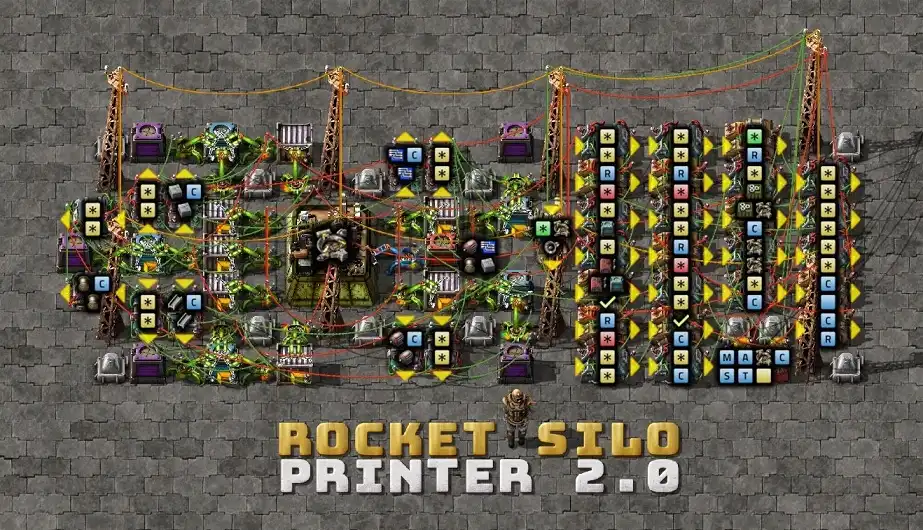 Each player’s main objective upon starting a new game is to leave the alien planet by building a rocket. Once successful, you’ll have new adventures in deep space, partially thanks to the new Space Age Expansion Update.
Although the road to building your first rock is tough, Factorio Prints user Ciqa made the Automated Rocket Silo Printer 2.0a blueprint to help ease the burdens associated with this seemingly monumental task. With this plan, players can create silos based on the exact number of resources. Doing so eliminates heavy thinking, as the assembly does it for you.
Each player’s main objective upon starting a new game is to leave the alien planet by building a rocket. Once successful, you’ll have new adventures in deep space, partially thanks to the new Space Age Expansion Update.
Although the road to building your first rock is tough, Factorio Prints user Ciqa made the Automated Rocket Silo Printer 2.0a blueprint to help ease the burdens associated with this seemingly monumental task. With this plan, players can create silos based on the exact number of resources. Doing so eliminates heavy thinking, as the assembly does it for you.
 With a blueprint name like “Everything You Need,” new and veteran Factorio players won’t need to think about various plans in creating factories. With this blueprint, you can craft most in-game items except science packs.
Nonetheless, use this blueprint to make items like belts, bots, ammunition, inserters, and more! Although the items needed for the blueprint generally requires time and effort to complete, placing it and watching the structures function is worth the grind.
With a blueprint name like “Everything You Need,” new and veteran Factorio players won’t need to think about various plans in creating factories. With this blueprint, you can craft most in-game items except science packs.
Nonetheless, use this blueprint to make items like belts, bots, ammunition, inserters, and more! Although the items needed for the blueprint generally requires time and effort to complete, placing it and watching the structures function is worth the grind.
Starter Base Blueprints in Factorio 2.0
 Remember, blueprints are powerful tools in Factorio, especially for new players. With that, the following blueprints help streamline various in-game processes, including construction and crafting.
Remember, blueprints are powerful tools in Factorio, especially for new players. With that, the following blueprints help streamline various in-game processes, including construction and crafting.
City Block Base
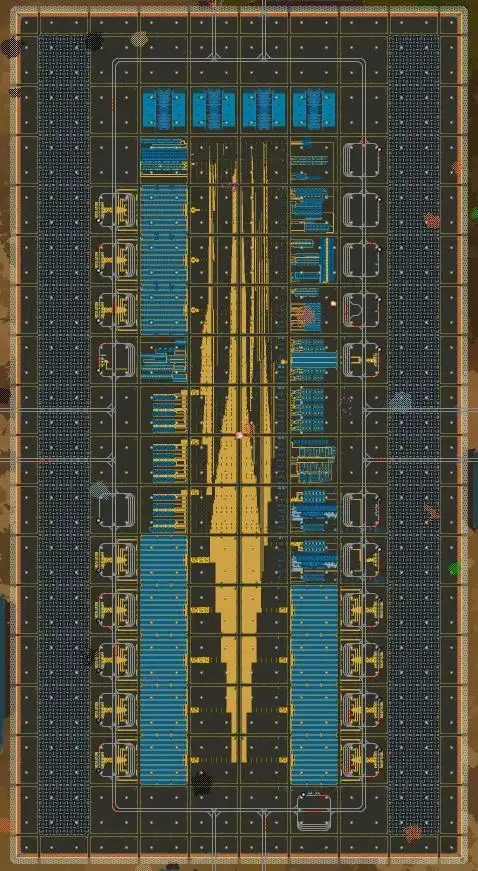 Factorio Prints user Erinch posted the City Block Base blueprint months ago. Recently, the user updated the blueprint, possibly to help new players build a starter base in Factorio 2.0.
This particular blueprint was inspired by Nilaus' Base-In-A-Book blueprint, which Erinch saw a need for optimization. This optimized blueprint contains redesigned city blocks for better throughput, causing the base to grow.
Additionally, the mall was expanded from 1 to 2 blocks wide. Also, Erinch mentions that water is also needed for the nuclear power blocks, but they are easier to supply. This blueprint also uses a circuit network that manages train stations with manually set train limits, among other user-friendly creations.
Factorio Prints user Erinch posted the City Block Base blueprint months ago. Recently, the user updated the blueprint, possibly to help new players build a starter base in Factorio 2.0.
This particular blueprint was inspired by Nilaus' Base-In-A-Book blueprint, which Erinch saw a need for optimization. This optimized blueprint contains redesigned city blocks for better throughput, causing the base to grow.
Additionally, the mall was expanded from 1 to 2 blocks wide. Also, Erinch mentions that water is also needed for the nuclear power blocks, but they are easier to supply. This blueprint also uses a circuit network that manages train stations with manually set train limits, among other user-friendly creations.
Raynquist’s Belt Balancers Fall 2024
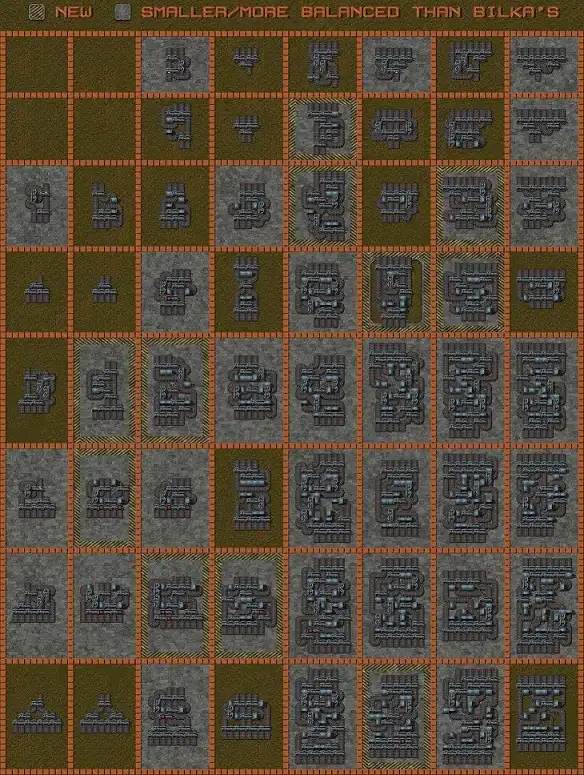 Scott Ellis, also known as Elys Storm, which is also another Factorio Prints user, modified Raynquist’s Belt Balancer blueprint made in 2022 to become a nested plan based on the number of input belts. This new starter base blueprint in Factorio includes balancers for configurations, ranging from 1-1 to 9-9, along with some larger configurations.
Also, this blueprint features smaller and more efficient balancers compared to its earlier versions. Players can also take advantage of a lane balancer for different lane numbers while using this plan.
Scott Ellis, also known as Elys Storm, which is also another Factorio Prints user, modified Raynquist’s Belt Balancer blueprint made in 2022 to become a nested plan based on the number of input belts. This new starter base blueprint in Factorio includes balancers for configurations, ranging from 1-1 to 9-9, along with some larger configurations.
Also, this blueprint features smaller and more efficient balancers compared to its earlier versions. Players can also take advantage of a lane balancer for different lane numbers while using this plan.
The AutoMall
 YouTube and Factorio Prints user DocJade is like many Factorio players, particularly those who hate building malls. With the AutoMall blueprint, players can use this plan to craft relatively any item in the game, except items that require fluid ingredients.
The user is also kind enough to ensure the blueprint works without additional configurations. However, it’s still ideal to turn up job splitting to fit specific needs.
Check out the user’s explanation and how the AutoMall works in the video below:
YouTube and Factorio Prints user DocJade is like many Factorio players, particularly those who hate building malls. With the AutoMall blueprint, players can use this plan to craft relatively any item in the game, except items that require fluid ingredients.
The user is also kind enough to ensure the blueprint works without additional configurations. However, it’s still ideal to turn up job splitting to fit specific needs.
Check out the user’s explanation and how the AutoMall works in the video below:

Automated Rocket Silo Printer 2.0a
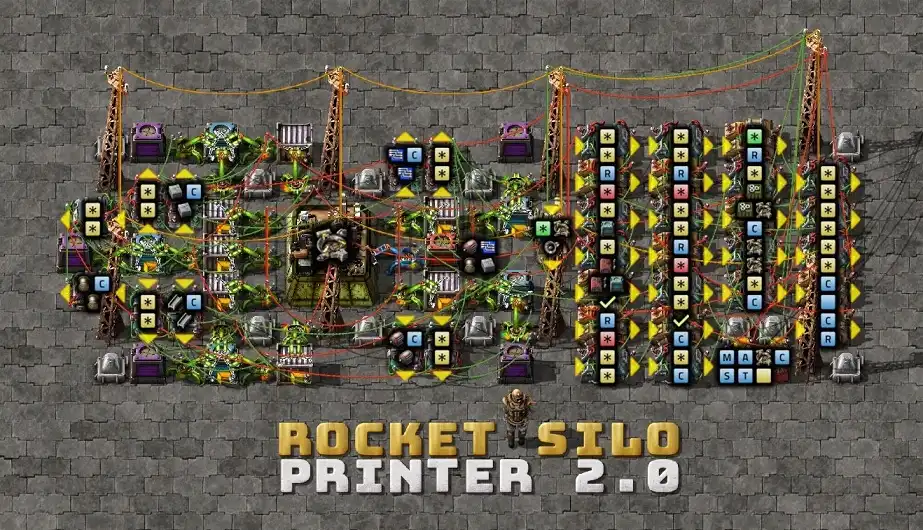 Each player’s main objective upon starting a new game is to leave the alien planet by building a rocket. Once successful, you’ll have new adventures in deep space, partially thanks to the new Space Age Expansion Update.
Although the road to building your first rock is tough, Factorio Prints user Ciqa made the Automated Rocket Silo Printer 2.0a blueprint to help ease the burdens associated with this seemingly monumental task. With this plan, players can create silos based on the exact number of resources. Doing so eliminates heavy thinking, as the assembly does it for you.
Each player’s main objective upon starting a new game is to leave the alien planet by building a rocket. Once successful, you’ll have new adventures in deep space, partially thanks to the new Space Age Expansion Update.
Although the road to building your first rock is tough, Factorio Prints user Ciqa made the Automated Rocket Silo Printer 2.0a blueprint to help ease the burdens associated with this seemingly monumental task. With this plan, players can create silos based on the exact number of resources. Doing so eliminates heavy thinking, as the assembly does it for you.
Everything You Need
 With a blueprint name like “Everything You Need,” new and veteran Factorio players won’t need to think about various plans in creating factories. With this blueprint, you can craft most in-game items except science packs.
Nonetheless, use this blueprint to make items like belts, bots, ammunition, inserters, and more! Although the items needed for the blueprint generally requires time and effort to complete, placing it and watching the structures function is worth the grind.
With a blueprint name like “Everything You Need,” new and veteran Factorio players won’t need to think about various plans in creating factories. With this blueprint, you can craft most in-game items except science packs.
Nonetheless, use this blueprint to make items like belts, bots, ammunition, inserters, and more! Although the items needed for the blueprint generally requires time and effort to complete, placing it and watching the structures function is worth the grind.
How to Import Blueprints into Factorio
The game’s community is bustling with active members, and many of them would gladly share a starter base blueprint in Factorio (or two). That way, other players can easily replicate structures or even complete bases without significant planning. One notable source of blueprints in Factorio is Factorio Prints. Once you find your preferred blueprint, regardless of the portal used, click on the “Copy to Clipboard” button or something similar. Next, return to your game and click the “Import String” button on the hotbar. Here, paste the blueprint string and click “Import.” The blueprint should appear if successful.Join our Newsletter
Subscribe for the latest updates on all things gaming!
How would you rate this blog?
Share your opinion and help us make our blogs even better!
Didn't like
Neutral
Liked

Need a game server?
Rent a game server where you and your friends can play privately with low latency and custom settings. Choose from 70+ games, invite people from around the globe, and enjoy private matches, or build your own online community with your own rules.

Relevant Blogs

GET THE INSIDE SCOOP!
Join our email for updates on our hosted games, company news and exclusive deals. Stay in the loop!







