
Other
Empyrion - Galactic Survival Console Commands Guide (God Mode, Permission Levels)
Posted on by justin
(Estimated Read Time: 7 minutes)
Creating and managing a galactic empire is tough. Sometimes, you might need help completing intergalactic objectives with console commands. Here, you'll learn about the different console commands in Empyrion – Galactic Survival, including God Mode, which makes players invulnerable, and what commands are available for each permission level.All Empyrion - Galactic Survival Console Commands
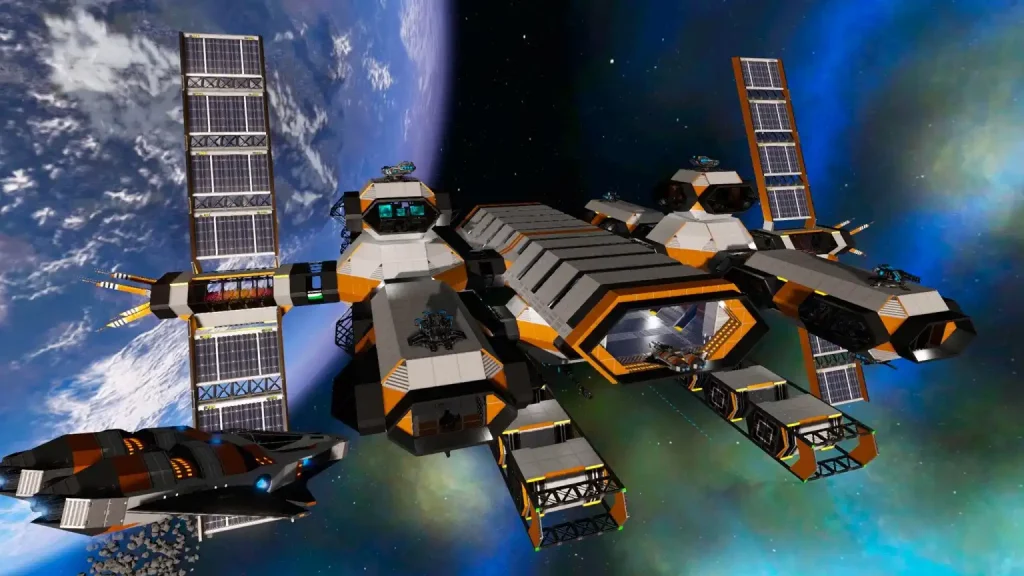 Using console commands in Empyrion – Galactic Survival requires accessing the command console. Players can bring out the command console by pressing the tilde key (~).
However, it’s important to mention that not all console commands work for every player. Players can only access specific commands if they have the appropriate permission.
So, below are all the console commands in Empyrion – Galactic Survival:
Using console commands in Empyrion – Galactic Survival requires accessing the command console. Players can bring out the command console by pressing the tilde key (~).
However, it’s important to mention that not all console commands work for every player. Players can only access specific commands if they have the appropriate permission.
So, below are all the console commands in Empyrion – Galactic Survival:
Permission Level 0 (Every Player)
- combiner: Switches mesh combiner on/off
- defragsavegame: Defrags a save game*
- destroyme: Destroys the local player (Debug command for killing self)
- detach: Detaches the local player if he has the 'stuck under cockpit' problem (debug command)
- difficulties: Shows the current difficulty setting for the game*
- help: List all console commands and show specific help*
- origins: List origins*
- oxygen: Show oxygenated areas in POI
- undock: Undocks a specified SV or HV. Can be used if problems happen with the undock
- deco: Enables to switch on and off the decorations of the terrain and gets some stats
- initadmin: Sets myself as the initial administrator*
- loadplayfield or lpf: Loads a Playfield
- terraineditor or te: Opens Terrain Editor for SplatMap Terrain
- time: Get / set the global server time [server only]*
Permission Level 3 (GameMaster)
- aimanager: Allow to spawn various AI managed by the AIManager*
- changemode: Changes a local survival game into creative and vice versa. You need to restart the game after the switch! Does not work for Multiplayer!*
- entity: Allows to do several operations on an entity
- ents: List all entities
- faction: Faction change helper functions*
- find: Finds a structure by name within the current playfield and prints its id
- finishbp or fbp: Finish the current blueprint production (Clears remaining construction time)
- gameoptions or gopt: Lists all the current game option values
- godmode or gm: Enables/disables 'god mode'
- itemmenu or im: Enables/disables the item (creative) menu
- kick: Kick player (or all players) out of game*
- level: Modify the Level, Experience Points or Upgrade Points for the current player
- list: Lists special players (i.e. with special permissions or banned players)*
- map: Uncovers all resources and POIs on the map. Use 'map hide' for hiding them again.
- op: Switches offline protection on a structure locally on/off
- prefabactivate: prefabinfo <blueprint name> - switches all powered blocks on
- prefabinfo: prefabinfo <user blueprint name> - shows infos about a user Blueprint (specify a name as listed in your Blueprint Library)
- regenerate: regenerate <ID number from DI window or output from "ents" command> - Regenerates object such as restoring a POI
- resetcore: Clears fuel and oxygen in local structure (may need to be aimed at core)
- sector: jumps to a specific sector
- setposition: Sets the position of an entity*
- setrotation: Sets the rotation of a structure
- spawnanyblueprint or sbp: Switches spawning of any blueprint to on/off. Abbreviation: sbp
- stats: Prints status information about the current playfield*
- statuseffect: Applies a Status Effect to the player
- statuseffectremove: Removes a Status Effect from the player
- structlod: Lists all structures on current playfield (maybe loaded over all playfields?), with distance from player, and name.
- teleport or tt: Teleports you (and the ship you currently control - if any) to a given location or enables teleportation on map
- ticks: Outputs current ticks and allows to enable, disable and set them*
- traders: Lists all traders and allows to reload the config file
- unban: Unban a player*
- uresource: Manage underground ressources
- weather: Activates a custom weather setting
- wipe: wipe <sector> <target> - wipes targeted aspects after reboot of server, such as 'wipe Akua deposit' which removes replaces ore deposits.
- generatemap: Generates a 2D map image of the current world.
Permission Level (Moderator)
- ag: Toggles AG display on/off
- ai: Switches AI on/off
- alliances: Lists alliances or alliance requests and allows to set alliances
- armor: Armor
- ban: Ban a player for an amount of time*
- debugmenu or dm: Enables/disables the debug menu
- gents: List all structures for a faction*
- give: Give stuff to player
- globaleffects: Shows current global effects
- Grass: Refresh grass commands
- marker: Marker
- poimanager: POI Manager
- repair: Repair items
- sectors: Reveal/hide playfields
- si: Switches Structural Integrity on or off
- weathersv: Activates a custom weather setting on a server
- destroy: Destroys an entity of a structure
- di: Show/hide additional debug information
Permission Level 9 (Admin)
- pda: Execute PDA related commands (use 'help pda' to see details)
- replaceblocks: Replaces the specified blocks in the specified structure. For replacing all blocks, execute cmd as follows: replaceblocks <entityid> -alpha4. DO NOT EXECUTE THIS COMMAND ON A SERVER!
- setdevicespublic: Sets the specified devices to public
- setrole: Sets the role for a player (give special permissions)*
- playfield or pf: Reload the current playfield
Get Started with a
Game Server
Looking to create your own gaming server? It only takes a few minutes.
Start your Game server
Looking to create your own gaming server? It only takes a few minutes.
What do you think?
2 Responses It's Okay
It's Okay Perfect
Perfect Loved it!
Loved it!