
DayZ Deadfall Map Guide: (How to Play, Progression, & POIs)
Posted on by
Deadfall is a community-created and maintained map that differentiates itself from Vanilla DayZ's distinct design and endgame gameplay. Unlike Vanilla DayZ, wherein your only objective is to survive, Deadfall has a main goal – escape. With that, here’s what you must know about the DayZ Deadfall map.
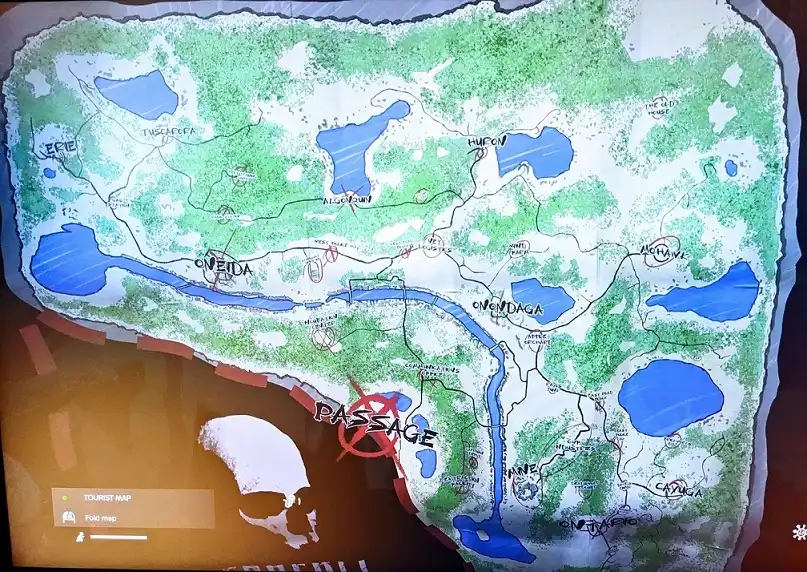 Note: Photo courtesy of Reddit user u/dynamikecb.
Deadfall in DayZ is a 10x10 km map that doesn’t stray far from the vanilla experience delivered by the title’s standard game mode. It's only available on Greenhell DayZ servers and is smaller than the game's official maps. However, Deadfall's size also means more PVP interaction, requiring players to be more careful about their decisions than when playing in DayZ’s normal game mode. The map also has various POIs, which you can see in the image above.
Watch the teaser trailer below to glimpse at this modded DayZ map:
Note: Photo courtesy of Reddit user u/dynamikecb.
Deadfall in DayZ is a 10x10 km map that doesn’t stray far from the vanilla experience delivered by the title’s standard game mode. It's only available on Greenhell DayZ servers and is smaller than the game's official maps. However, Deadfall's size also means more PVP interaction, requiring players to be more careful about their decisions than when playing in DayZ’s normal game mode. The map also has various POIs, which you can see in the image above.
Watch the teaser trailer below to glimpse at this modded DayZ map:
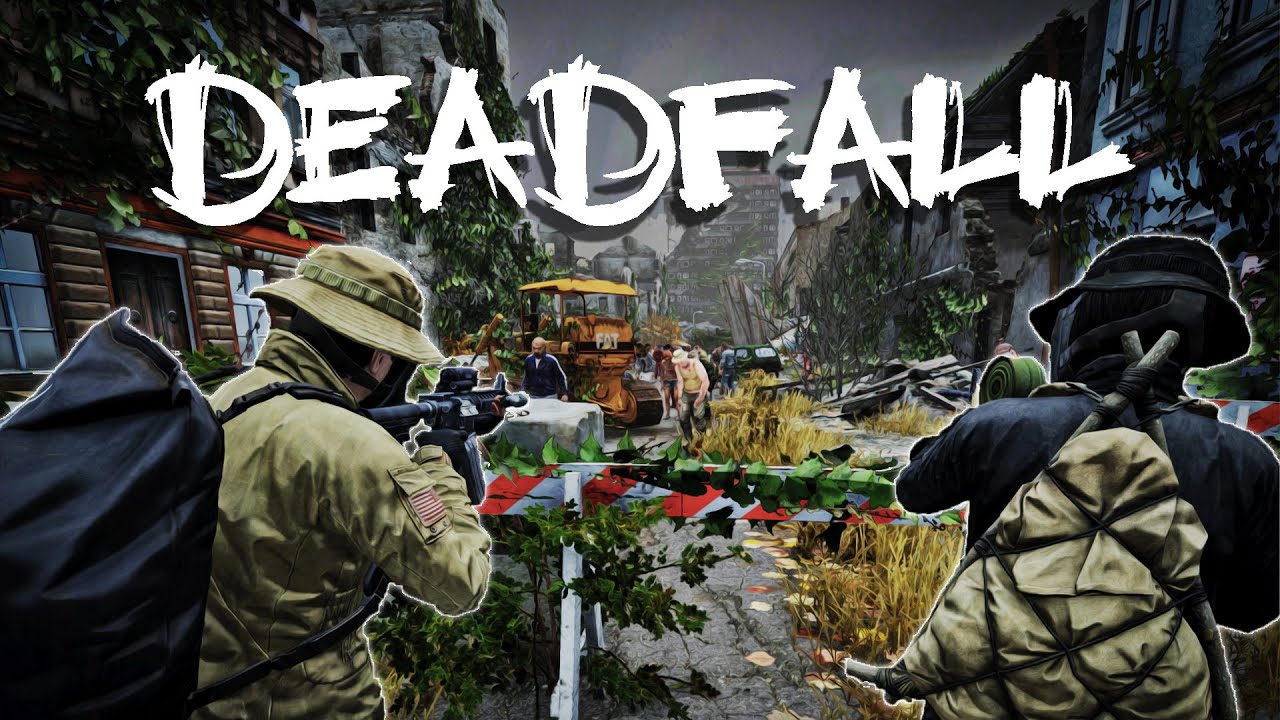
 Additionally, here are some key points to consider when playing in the DayZ Deadfall map:
Additionally, here are some key points to consider when playing in the DayZ Deadfall map:
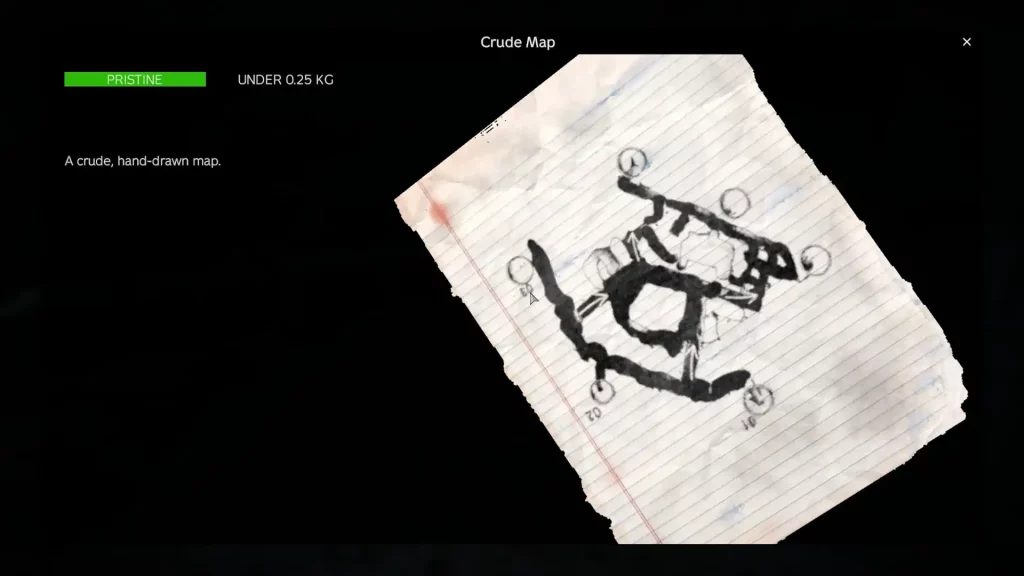 Three passages exist to enter the Passage in the Deadfall map in DayZ. Players can find the number for each entrance on a tent outside the entry point. Interact with the switch near the large door found in each entrance to open it. Be warned, as opening the door also sounds an alarm, encouraging zombies and other players to travel in your direction.
Once inside, you must navigate through labyrinthine tunnels and enclosed spaces. Make one wrong move, and you might stumble upon an enemy player's encampment. Doing so can make you lose hours of progress in reaching this location.
Additionally, the Passage is dark, and poison gas prevents players from passing through the first corridor. So, ensure you have a light source and a gas mask before proceeding.
Remember, reaching the Passage isn't the end yet. Here, you must find the exit to escape this hellscape. However, you can’t open the exit without a keycard, which randomly spawns in different locations in the Passage.
Nonetheless, below are quick guides to help you navigate through the confusing halls of the Passage:
Three passages exist to enter the Passage in the Deadfall map in DayZ. Players can find the number for each entrance on a tent outside the entry point. Interact with the switch near the large door found in each entrance to open it. Be warned, as opening the door also sounds an alarm, encouraging zombies and other players to travel in your direction.
Once inside, you must navigate through labyrinthine tunnels and enclosed spaces. Make one wrong move, and you might stumble upon an enemy player's encampment. Doing so can make you lose hours of progress in reaching this location.
Additionally, the Passage is dark, and poison gas prevents players from passing through the first corridor. So, ensure you have a light source and a gas mask before proceeding.
Remember, reaching the Passage isn't the end yet. Here, you must find the exit to escape this hellscape. However, you can’t open the exit without a keycard, which randomly spawns in different locations in the Passage.
Nonetheless, below are quick guides to help you navigate through the confusing halls of the Passage:
What is the DayZ Deadfall Map?
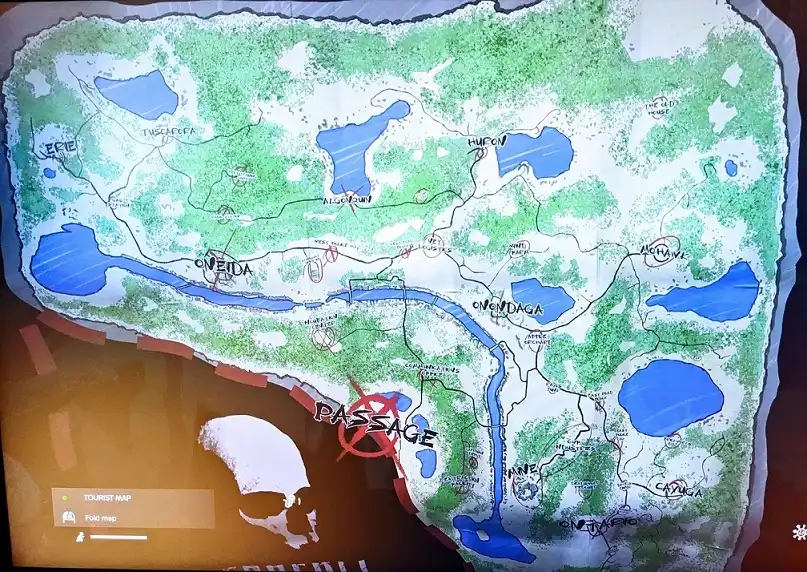 Note: Photo courtesy of Reddit user u/dynamikecb.
Deadfall in DayZ is a 10x10 km map that doesn’t stray far from the vanilla experience delivered by the title’s standard game mode. It's only available on Greenhell DayZ servers and is smaller than the game's official maps. However, Deadfall's size also means more PVP interaction, requiring players to be more careful about their decisions than when playing in DayZ’s normal game mode. The map also has various POIs, which you can see in the image above.
Watch the teaser trailer below to glimpse at this modded DayZ map:
Note: Photo courtesy of Reddit user u/dynamikecb.
Deadfall in DayZ is a 10x10 km map that doesn’t stray far from the vanilla experience delivered by the title’s standard game mode. It's only available on Greenhell DayZ servers and is smaller than the game's official maps. However, Deadfall's size also means more PVP interaction, requiring players to be more careful about their decisions than when playing in DayZ’s normal game mode. The map also has various POIs, which you can see in the image above.
Watch the teaser trailer below to glimpse at this modded DayZ map:
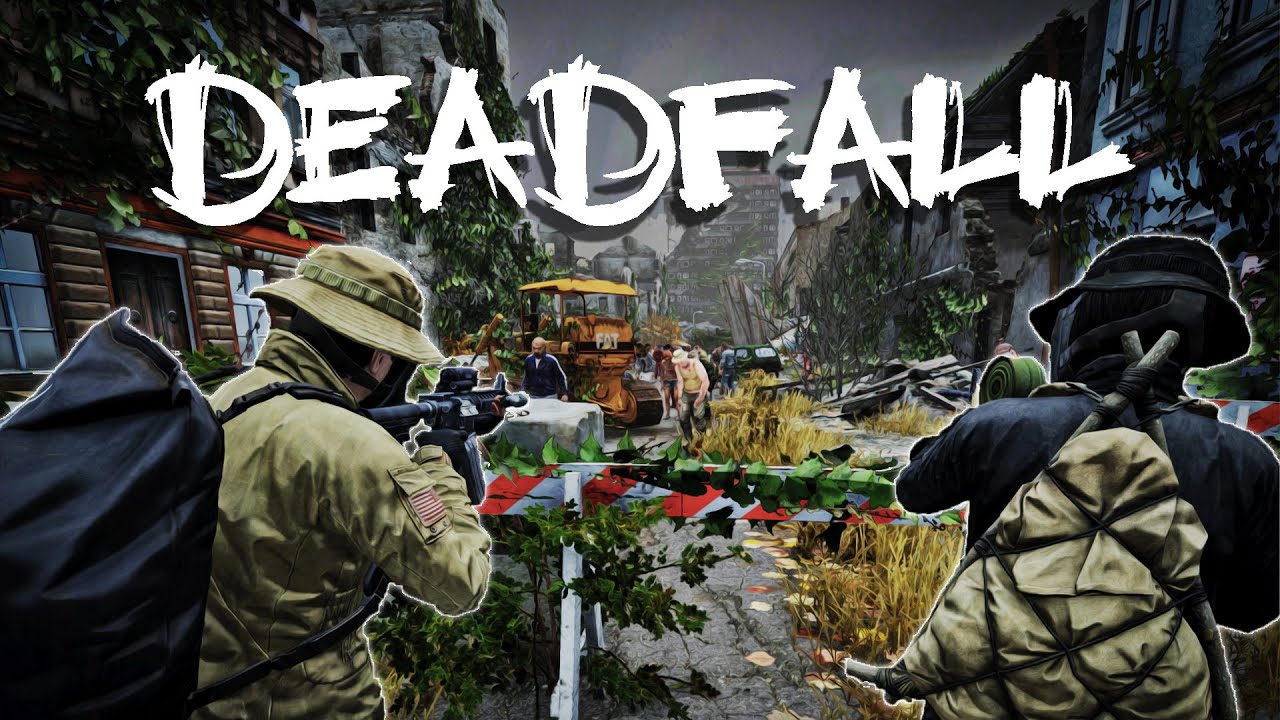
- Each player spawns at a different location. Also, the server kicks you out on death, which means you must return to the queue.
- Each player starts with a few pieces of clothing on their character, unlike vanilla DayZ, wherein you'll spawn with fruit and some bandages.
- Food and water are scarce, so grab these items once you see them. Tip: Craft a fishing pole to catch fish and have a sustainable food source.
- The in-game map differs in Deadfall, as it resembles the tangible map you can find in the real world.
- Your goal is to reach the place marked "Passage" on the map, which is across the river.
- Getting across the river requires players to go through a pipe, which is a choke point. Pay careful attention to this area since other players can camp here.
- The quality of loot improves as players get nearer to the Passage. For example, you get screwdrivers and broken-down pitchforks near your initial spawn point. However, you’ll get firearms like carbines and rifles once you cross the river.
- Aside from the standard zombies, other hostile NPCs include skeletons, skullspiders, and wraiths. These other enemies typically only spawn in certain places in Deadfall, such as castles.
Entering and Navigating Through the Passage in Deadfall
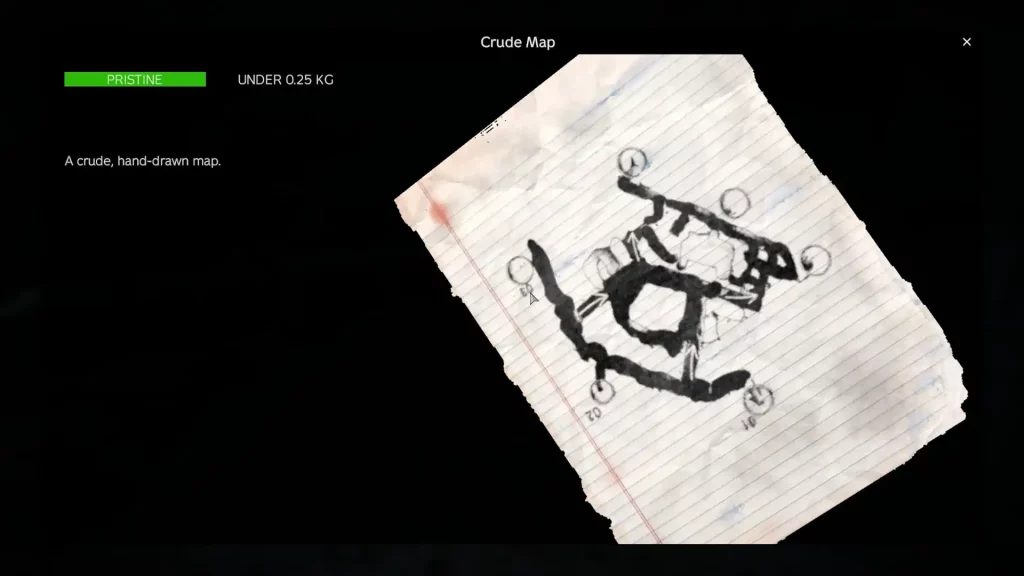 Three passages exist to enter the Passage in the Deadfall map in DayZ. Players can find the number for each entrance on a tent outside the entry point. Interact with the switch near the large door found in each entrance to open it. Be warned, as opening the door also sounds an alarm, encouraging zombies and other players to travel in your direction.
Once inside, you must navigate through labyrinthine tunnels and enclosed spaces. Make one wrong move, and you might stumble upon an enemy player's encampment. Doing so can make you lose hours of progress in reaching this location.
Additionally, the Passage is dark, and poison gas prevents players from passing through the first corridor. So, ensure you have a light source and a gas mask before proceeding.
Remember, reaching the Passage isn't the end yet. Here, you must find the exit to escape this hellscape. However, you can’t open the exit without a keycard, which randomly spawns in different locations in the Passage.
Nonetheless, below are quick guides to help you navigate through the confusing halls of the Passage:
Three passages exist to enter the Passage in the Deadfall map in DayZ. Players can find the number for each entrance on a tent outside the entry point. Interact with the switch near the large door found in each entrance to open it. Be warned, as opening the door also sounds an alarm, encouraging zombies and other players to travel in your direction.
Once inside, you must navigate through labyrinthine tunnels and enclosed spaces. Make one wrong move, and you might stumble upon an enemy player's encampment. Doing so can make you lose hours of progress in reaching this location.
Additionally, the Passage is dark, and poison gas prevents players from passing through the first corridor. So, ensure you have a light source and a gas mask before proceeding.
Remember, reaching the Passage isn't the end yet. Here, you must find the exit to escape this hellscape. However, you can’t open the exit without a keycard, which randomly spawns in different locations in the Passage.
Nonetheless, below are quick guides to help you navigate through the confusing halls of the Passage:
From Entrance #1
- Follow the first corridor until you reach an open area.
- Continue moving forward until you see a small gate to the right.
- Press forward to enter another tunnel.
- Go through a small office at the end of the tunnel and out into another open area.
- Walk/run straight until you reach a warehouse with a truck inside.
- Enter the building and head inside the door in front to reach another tunnel.
- If done correctly, you should see the number "0201" on the wall on the left upon exiting the tunnel.
- Walk straight and turn right at the first corner.
- Follow the path to reach an alley and the exit.
From Entrance #2
- Like going through Entrance #1, go through the first corridor upon entering the area.
- Turn right at the intersection and continue moving forward.
- Turn left and enter a gated area once you see it. You’ll know if it’s the right one if there’s a small security outpost behind the gate.
- You'll know if it's the right area if the number "0101" is near the end of that relatively short corridor.
- Exit this particular area to reach an open space.
- Stick to the right until you find an alley and the exit.
From Entrance #3
- Similar to the previous entrances, go through the first corridor upon entering Entrance #3.
- Turn right at the first corner and move forward.
- Turn left and enter a gated area once you see it. Again, you should see a small security outpost that lets you know it's the right place. Additionally, the number "0102" should be on the ceiling before exiting this particular area.
- Press forward and into a long corridor to reach a door. Open the door and enter the warehouse.
- Move forward and exit the warehouse.
- Make a sharp right turn and continue walking forward.
- Enter the door next to the number "0202" on the wall. Then, enter the door directly in front.
- Go through the long tunnel to reach an open area.
- Walk/run forward and turn left when you can.
- Continue pressing forward until you reach an alley and the exit.
Join our Newsletter
Subscribe for the latest updates on all things gaming!
How would you rate this blog?
Share your opinion and help us make our blogs even better!
Didn't like
Neutral
Liked

Need a game server?
Rent a game server where you and your friends can play privately with low latency and custom settings. Choose from 70+ games, invite people from around the globe, and enjoy private matches, or build your own online community with your own rules.

Relevant Blogs

GET THE INSIDE SCOOP!
Join our email for updates on our hosted games, company news and exclusive deals. Stay in the loop!







