
Craftopia Beginner’s Guide
Posted on by
On September 4, 2020, game-developing studio Pocket Pair, Inc. released Craftopia as a Steam Early Access title. Since then, this indie survival game has gathered plenty of new players. If you’re about to jump into the game for the first time, continue reading our Craftopia Beginner’s Guide to prepare for the journey ahead.
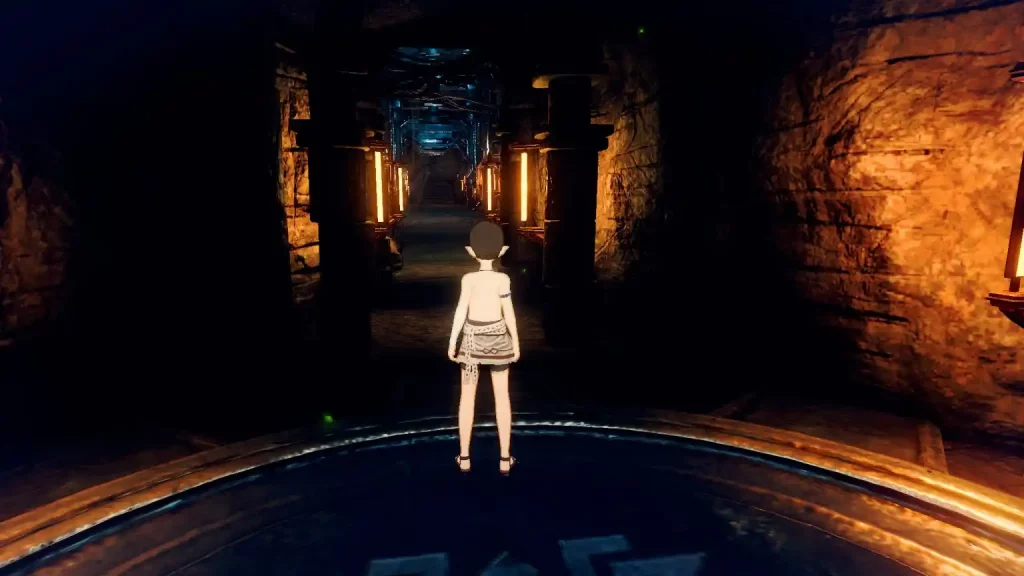 It’s important to mention that this Craftopia Beginner’s Guide won’t cover some fairly evident systems, such as the basics of crafting. Instead, we’ll cover the mechanics distinct to Craftopia to help you get ready when you start a new game.
It’s important to mention that this Craftopia Beginner’s Guide won’t cover some fairly evident systems, such as the basics of crafting. Instead, we’ll cover the mechanics distinct to Craftopia to help you get ready when you start a new game.
 Like many other games with RPG elements, leveling up in Craftopia requires players to collect experience points. However, you can gain EXP in Craftopia by doing various actions, such as fishing and harvesting crops, instead of only defeating enemies. However, killing hostile NPCs still gives more EXP than completing other in-game tasks.
Like many other games with RPG elements, leveling up in Craftopia requires players to collect experience points. However, you can gain EXP in Craftopia by doing various actions, such as fishing and harvesting crops, instead of only defeating enemies. However, killing hostile NPCs still gives more EXP than completing other in-game tasks.
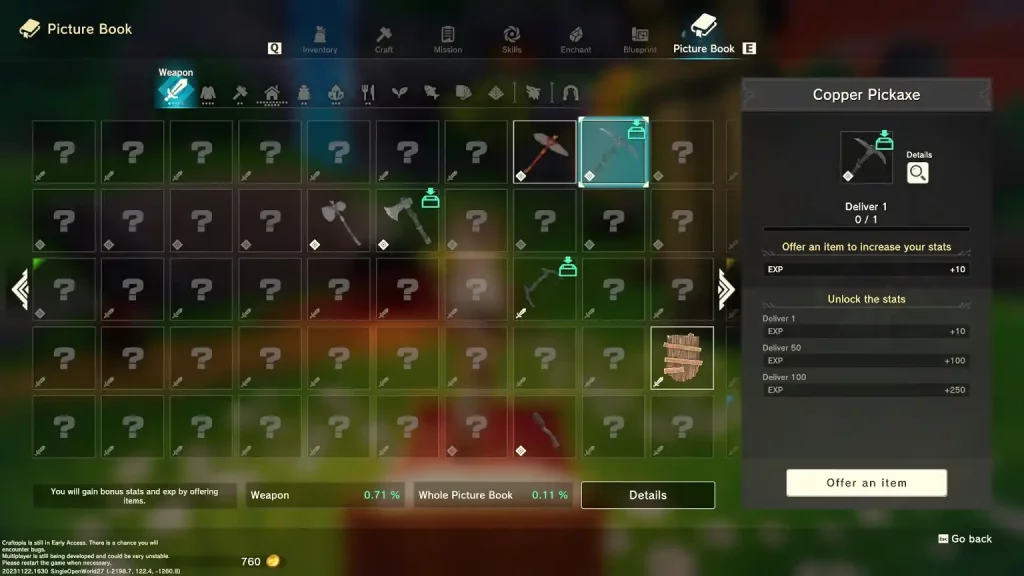 Craftopia lets players gain bonus stats and EXP by offering them in the Picture Book. Access this feature by opening the inventory and selecting the “Picture Book” tab at the top of the window’s interface. Here, you must sacrifice duplicates of an item to enhance its overall effectiveness.
Note that each item offered adds to the progression of the Picture Book. The bonus stats and EXP will only be awarded if you achieve a set Picture Book milestone. For example, offer 1x Copper Pickaxe to gain 10 EXP. Craft and offer 100x Copper Pickaxe, and you can earn 250 EXP.
Craftopia lets players gain bonus stats and EXP by offering them in the Picture Book. Access this feature by opening the inventory and selecting the “Picture Book” tab at the top of the window’s interface. Here, you must sacrifice duplicates of an item to enhance its overall effectiveness.
Note that each item offered adds to the progression of the Picture Book. The bonus stats and EXP will only be awarded if you achieve a set Picture Book milestone. For example, offer 1x Copper Pickaxe to gain 10 EXP. Craft and offer 100x Copper Pickaxe, and you can earn 250 EXP.
 Crafting items by hand in Craftopia is a monotonous and time-consuming task. In particular, the game only allows crafting items one by one by hand. Returning to your camp and crafting stations to prepare and craft certain items also consumes additional time and effort.
Thankfully, Craftopia lets players automate structures to reduce the dreariness of frequent crafting operations. For example, connect a Breeding Facility to an Auto Cooker to cook food in Craftopia while you’re AFK.
Remember, these crafting stations and their attached building facilities won’t work without the right materials. So, you still have to supply these systems with resources for them to function as intended.
Crafting items by hand in Craftopia is a monotonous and time-consuming task. In particular, the game only allows crafting items one by one by hand. Returning to your camp and crafting stations to prepare and craft certain items also consumes additional time and effort.
Thankfully, Craftopia lets players automate structures to reduce the dreariness of frequent crafting operations. For example, connect a Breeding Facility to an Auto Cooker to cook food in Craftopia while you’re AFK.
Remember, these crafting stations and their attached building facilities won’t work without the right materials. So, you still have to supply these systems with resources for them to function as intended.
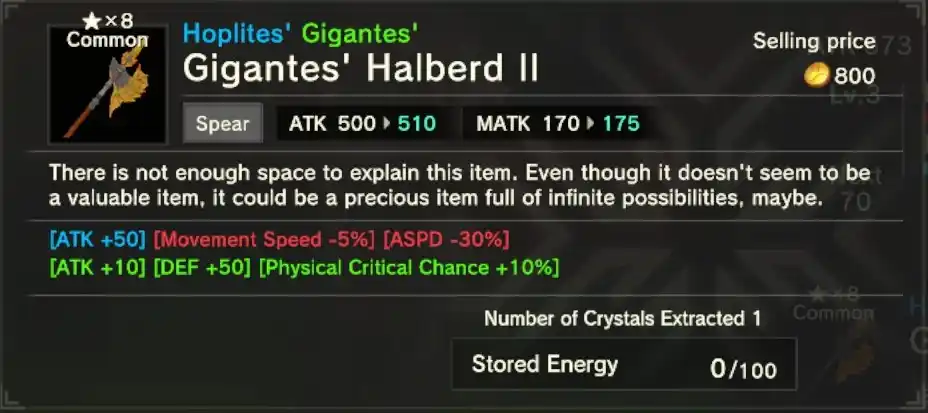 An ordinary one-handed sword can help you cut down low-level enemies. But you can enhance the stats and bonuses of that weapon, along with other pieces of equipment, with the help of enchantments.
Enchantments in Craftopia appear as prefixes to each item’s name. For instance, you may find an Iron Ring in a chest. But you might also find an Adventurer’s Iron Ring, which gives you access to the Lv. 1 Collector skill.
Sometimes, enemies and chests drop enchanted items. However, you can also attach enchantments to your equipment through the “Enchantment” tab in the inventory window. Here, craft Enchantment Scrolls by using the required items. Then, use an Enchanting Station to attach the scroll’s properties to the item of choice.
An ordinary one-handed sword can help you cut down low-level enemies. But you can enhance the stats and bonuses of that weapon, along with other pieces of equipment, with the help of enchantments.
Enchantments in Craftopia appear as prefixes to each item’s name. For instance, you may find an Iron Ring in a chest. But you might also find an Adventurer’s Iron Ring, which gives you access to the Lv. 1 Collector skill.
Sometimes, enemies and chests drop enchanted items. However, you can also attach enchantments to your equipment through the “Enchantment” tab in the inventory window. Here, craft Enchantment Scrolls by using the required items. Then, use an Enchanting Station to attach the scroll’s properties to the item of choice.
 Another way to enhance your gear’s efficacy in combat is through refining. You must use a Refining Station for this procedure. Thankfully, there’s one at the campsite near the Cave of Beginnings.
To use this facility, place the equipment you want to refine in the box to the right of the Refining Station. Then, place a Refining Station on the adjacent container. Wait for the facility to process the item, and you’ll have a stronger piece of equipment.
Another way to enhance your gear’s efficacy in combat is through refining. You must use a Refining Station for this procedure. Thankfully, there’s one at the campsite near the Cave of Beginnings.
To use this facility, place the equipment you want to refine in the box to the right of the Refining Station. Then, place a Refining Station on the adjacent container. Wait for the facility to process the item, and you’ll have a stronger piece of equipment.
 You can become a master of creatures in Craftopia! But you must capture and domesticate these NPCs before taking advantage of their abilities.
First, craft a Monster Prism using 3x Iron Ingot and 2x Sand. Next, whittle an enemy’s health to a critical level. Throw the Monster Prism at that hostile NPC, and collect your prize.
Note: It may take more than one Monster Prism to capture an NPC.
Then, use a Pet Management Machine to tame the captured enemy. Transfer the creature to your inventory afterward, and then release it. You’ll now have a companion that’ll fight with you (and remove some of that loneliness in single-player mode).
Note: Upon completion, one of the NPC quests at the campsite near the Cave of Beginnings will give you a free Pet Management Machine.
Each tamed creature has a unique set of stats and abilities. You can also mount some of these NPCs if they’re large enough.
You can become a master of creatures in Craftopia! But you must capture and domesticate these NPCs before taking advantage of their abilities.
First, craft a Monster Prism using 3x Iron Ingot and 2x Sand. Next, whittle an enemy’s health to a critical level. Throw the Monster Prism at that hostile NPC, and collect your prize.
Note: It may take more than one Monster Prism to capture an NPC.
Then, use a Pet Management Machine to tame the captured enemy. Transfer the creature to your inventory afterward, and then release it. You’ll now have a companion that’ll fight with you (and remove some of that loneliness in single-player mode).
Note: Upon completion, one of the NPC quests at the campsite near the Cave of Beginnings will give you a free Pet Management Machine.
Each tamed creature has a unique set of stats and abilities. You can also mount some of these NPCs if they’re large enough.
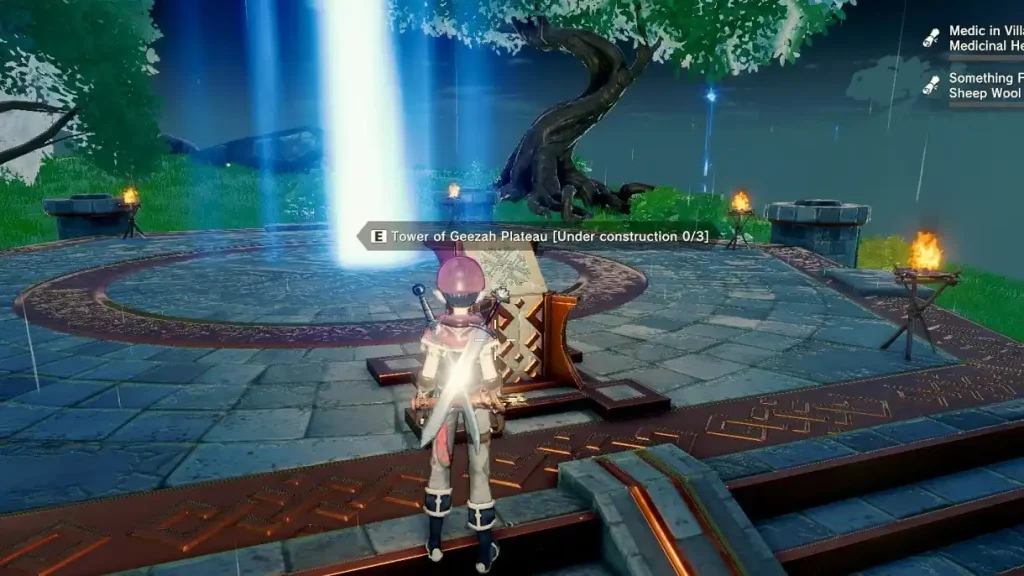 Before the Seamless Update, progression in Craftopia required players to advance through its multiple ages by offering materials at the Altar of Civilization. This time, you must repair different towers and activate them to advance each period.
The ages in Craftopia are as follows:
Before the Seamless Update, progression in Craftopia required players to advance through its multiple ages by offering materials at the Altar of Civilization. This time, you must repair different towers and activate them to advance each period.
The ages in Craftopia are as follows:
Craftopia Beginner's Guide: What to Know Before Starting a New Game
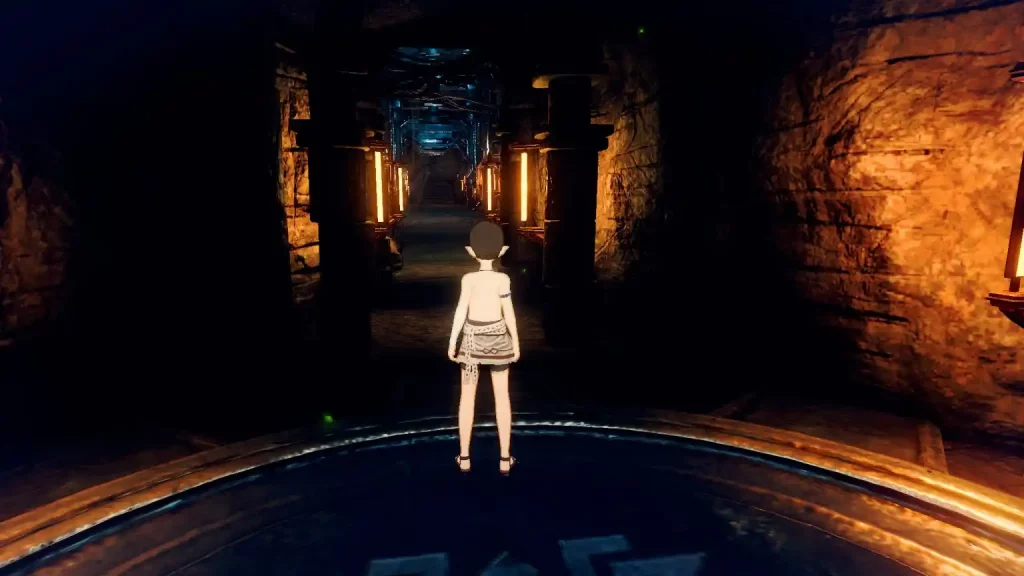 It’s important to mention that this Craftopia Beginner’s Guide won’t cover some fairly evident systems, such as the basics of crafting. Instead, we’ll cover the mechanics distinct to Craftopia to help you get ready when you start a new game.
It’s important to mention that this Craftopia Beginner’s Guide won’t cover some fairly evident systems, such as the basics of crafting. Instead, we’ll cover the mechanics distinct to Craftopia to help you get ready when you start a new game.
Gaining Experience
 Like many other games with RPG elements, leveling up in Craftopia requires players to collect experience points. However, you can gain EXP in Craftopia by doing various actions, such as fishing and harvesting crops, instead of only defeating enemies. However, killing hostile NPCs still gives more EXP than completing other in-game tasks.
Like many other games with RPG elements, leveling up in Craftopia requires players to collect experience points. However, you can gain EXP in Craftopia by doing various actions, such as fishing and harvesting crops, instead of only defeating enemies. However, killing hostile NPCs still gives more EXP than completing other in-game tasks.
The Picture Book
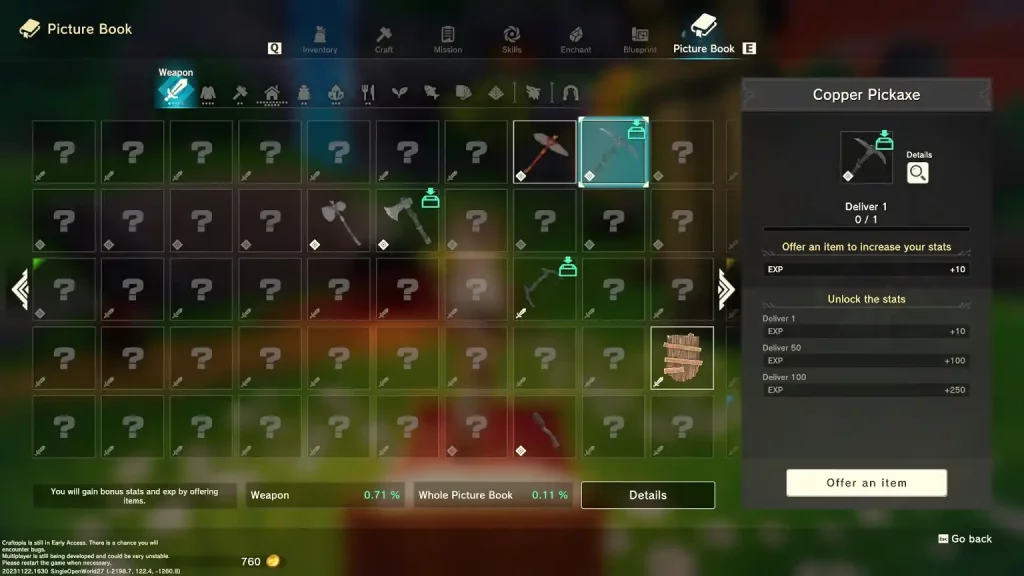 Craftopia lets players gain bonus stats and EXP by offering them in the Picture Book. Access this feature by opening the inventory and selecting the “Picture Book” tab at the top of the window’s interface. Here, you must sacrifice duplicates of an item to enhance its overall effectiveness.
Note that each item offered adds to the progression of the Picture Book. The bonus stats and EXP will only be awarded if you achieve a set Picture Book milestone. For example, offer 1x Copper Pickaxe to gain 10 EXP. Craft and offer 100x Copper Pickaxe, and you can earn 250 EXP.
Craftopia lets players gain bonus stats and EXP by offering them in the Picture Book. Access this feature by opening the inventory and selecting the “Picture Book” tab at the top of the window’s interface. Here, you must sacrifice duplicates of an item to enhance its overall effectiveness.
Note that each item offered adds to the progression of the Picture Book. The bonus stats and EXP will only be awarded if you achieve a set Picture Book milestone. For example, offer 1x Copper Pickaxe to gain 10 EXP. Craft and offer 100x Copper Pickaxe, and you can earn 250 EXP.
Automation
 Crafting items by hand in Craftopia is a monotonous and time-consuming task. In particular, the game only allows crafting items one by one by hand. Returning to your camp and crafting stations to prepare and craft certain items also consumes additional time and effort.
Thankfully, Craftopia lets players automate structures to reduce the dreariness of frequent crafting operations. For example, connect a Breeding Facility to an Auto Cooker to cook food in Craftopia while you’re AFK.
Remember, these crafting stations and their attached building facilities won’t work without the right materials. So, you still have to supply these systems with resources for them to function as intended.
Crafting items by hand in Craftopia is a monotonous and time-consuming task. In particular, the game only allows crafting items one by one by hand. Returning to your camp and crafting stations to prepare and craft certain items also consumes additional time and effort.
Thankfully, Craftopia lets players automate structures to reduce the dreariness of frequent crafting operations. For example, connect a Breeding Facility to an Auto Cooker to cook food in Craftopia while you’re AFK.
Remember, these crafting stations and their attached building facilities won’t work without the right materials. So, you still have to supply these systems with resources for them to function as intended.
Enchantments
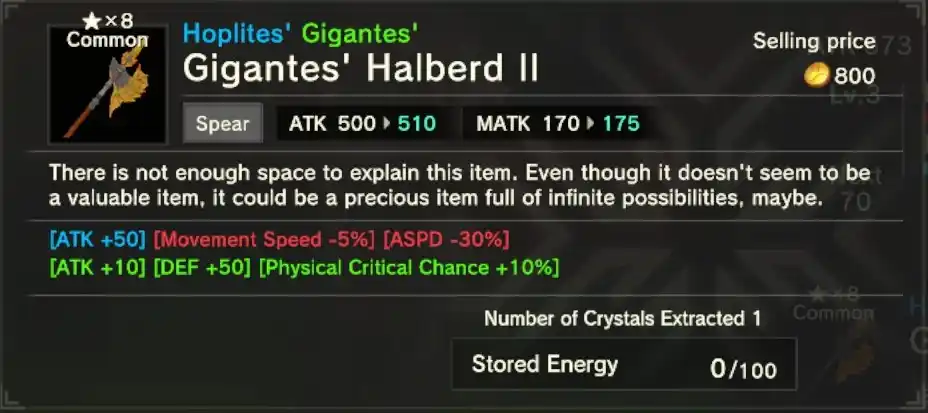 An ordinary one-handed sword can help you cut down low-level enemies. But you can enhance the stats and bonuses of that weapon, along with other pieces of equipment, with the help of enchantments.
Enchantments in Craftopia appear as prefixes to each item’s name. For instance, you may find an Iron Ring in a chest. But you might also find an Adventurer’s Iron Ring, which gives you access to the Lv. 1 Collector skill.
Sometimes, enemies and chests drop enchanted items. However, you can also attach enchantments to your equipment through the “Enchantment” tab in the inventory window. Here, craft Enchantment Scrolls by using the required items. Then, use an Enchanting Station to attach the scroll’s properties to the item of choice.
An ordinary one-handed sword can help you cut down low-level enemies. But you can enhance the stats and bonuses of that weapon, along with other pieces of equipment, with the help of enchantments.
Enchantments in Craftopia appear as prefixes to each item’s name. For instance, you may find an Iron Ring in a chest. But you might also find an Adventurer’s Iron Ring, which gives you access to the Lv. 1 Collector skill.
Sometimes, enemies and chests drop enchanted items. However, you can also attach enchantments to your equipment through the “Enchantment” tab in the inventory window. Here, craft Enchantment Scrolls by using the required items. Then, use an Enchanting Station to attach the scroll’s properties to the item of choice.
Gear Refinement
 Another way to enhance your gear’s efficacy in combat is through refining. You must use a Refining Station for this procedure. Thankfully, there’s one at the campsite near the Cave of Beginnings.
To use this facility, place the equipment you want to refine in the box to the right of the Refining Station. Then, place a Refining Station on the adjacent container. Wait for the facility to process the item, and you’ll have a stronger piece of equipment.
Another way to enhance your gear’s efficacy in combat is through refining. You must use a Refining Station for this procedure. Thankfully, there’s one at the campsite near the Cave of Beginnings.
To use this facility, place the equipment you want to refine in the box to the right of the Refining Station. Then, place a Refining Station on the adjacent container. Wait for the facility to process the item, and you’ll have a stronger piece of equipment.
Taming
 You can become a master of creatures in Craftopia! But you must capture and domesticate these NPCs before taking advantage of their abilities.
First, craft a Monster Prism using 3x Iron Ingot and 2x Sand. Next, whittle an enemy’s health to a critical level. Throw the Monster Prism at that hostile NPC, and collect your prize.
Note: It may take more than one Monster Prism to capture an NPC.
Then, use a Pet Management Machine to tame the captured enemy. Transfer the creature to your inventory afterward, and then release it. You’ll now have a companion that’ll fight with you (and remove some of that loneliness in single-player mode).
Note: Upon completion, one of the NPC quests at the campsite near the Cave of Beginnings will give you a free Pet Management Machine.
Each tamed creature has a unique set of stats and abilities. You can also mount some of these NPCs if they’re large enough.
You can become a master of creatures in Craftopia! But you must capture and domesticate these NPCs before taking advantage of their abilities.
First, craft a Monster Prism using 3x Iron Ingot and 2x Sand. Next, whittle an enemy’s health to a critical level. Throw the Monster Prism at that hostile NPC, and collect your prize.
Note: It may take more than one Monster Prism to capture an NPC.
Then, use a Pet Management Machine to tame the captured enemy. Transfer the creature to your inventory afterward, and then release it. You’ll now have a companion that’ll fight with you (and remove some of that loneliness in single-player mode).
Note: Upon completion, one of the NPC quests at the campsite near the Cave of Beginnings will give you a free Pet Management Machine.
Each tamed creature has a unique set of stats and abilities. You can also mount some of these NPCs if they’re large enough.
Advancing Ages
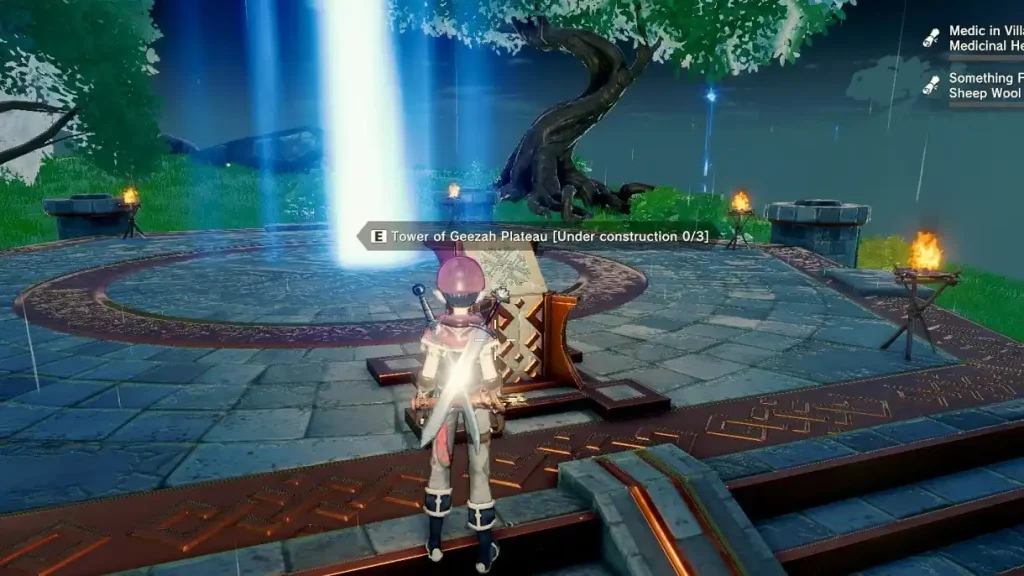 Before the Seamless Update, progression in Craftopia required players to advance through its multiple ages by offering materials at the Altar of Civilization. This time, you must repair different towers and activate them to advance each period.
The ages in Craftopia are as follows:
Before the Seamless Update, progression in Craftopia required players to advance through its multiple ages by offering materials at the Altar of Civilization. This time, you must repair different towers and activate them to advance each period.
The ages in Craftopia are as follows:
- Stone Age
- Agricultural Age
- Frontier Age
- Renaissance Age
- Industrial Age
- Innovative Age of Fire
- Age of Scientific Research
Join our Newsletter
Subscribe for the latest updates on all things gaming!
How would you rate this blog?
Share your opinion and help us make our blogs even better!
Didn't like
Neutral
Liked

Need a game server?
Rent a game server where you and your friends can play privately with low latency and custom settings. Choose from 70+ games, invite people from around the globe, and enjoy private matches, or build your own online community with your own rules.

Relevant Blogs

GET THE INSIDE SCOOP!
Join our email for updates on our hosted games, company news and exclusive deals. Stay in the loop!







