
American Truck Simulator Job Market Guide: Job Types, Tips, & More
Posted on by
Earning your keep in American Truck Simulator requires entering its Job Market. Here, you'll take on various objectives with XP and money as rewards upon completion. So, keep reading as we dive deeper into the American Truck Simulator Job Market and add in some money-making tips.
 Five job types exist in the American Truck Simulator Job Market: Quick Jobs, Freight Market, External Contracts, Cargo Market, and External Market. Note that each job has its own advantages and shortcomings. For example, certain jobs pay more than others, but the delivery window is shorter.
Five job types exist in the American Truck Simulator Job Market: Quick Jobs, Freight Market, External Contracts, Cargo Market, and External Market. Note that each job has its own advantages and shortcomings. For example, certain jobs pay more than others, but the delivery window is shorter.
 Jobs in the Quick Jobs section allows players to step into the shoes of drivers-for-hire. Here, your current level and skills determine the cargo options available for delivery.
It’s important to mention that you won’t use your truck when doing a Quick Job. Instead, you’ll use the truck owned by the company that hired you. The good thing about this setup is that you’ll be instantly transported to the truck upon accepting the job.
Additionally, your employer covers the expenses, such as fuel, tolls, and repairs. However, ferry fares, train rides, and other personal fines will come from your pocket.
Jobs in the Quick Jobs section allows players to step into the shoes of drivers-for-hire. Here, your current level and skills determine the cargo options available for delivery.
It’s important to mention that you won’t use your truck when doing a Quick Job. Instead, you’ll use the truck owned by the company that hired you. The good thing about this setup is that you’ll be instantly transported to the truck upon accepting the job.
Additionally, your employer covers the expenses, such as fuel, tolls, and repairs. However, ferry fares, train rides, and other personal fines will come from your pocket.
 After completing one Quick Job, you’ll gain access to other job types in the American Truck Simulator Job Market, including the Freight Market. Jobs under this particular category give you the option to use your truck.
Since you’re driving your truck, you’ll take advantage of the vehicle’s upgrades and the comfort of using a familiar unit. On the other hand, any expenses accrued during the transport, such as fines and repairs, come out of your pocket. Also, damaging the cargo during delivery reduces the job’s rewards.
Additionally, upon accepting the job, you must travel to its starting point, unlike taking a Quick Job. Once accepted, a green marker appears on the map, indicating the job’s starting location.
After completing one Quick Job, you’ll gain access to other job types in the American Truck Simulator Job Market, including the Freight Market. Jobs under this particular category give you the option to use your truck.
Since you’re driving your truck, you’ll take advantage of the vehicle’s upgrades and the comfort of using a familiar unit. On the other hand, any expenses accrued during the transport, such as fines and repairs, come out of your pocket. Also, damaging the cargo during delivery reduces the job’s rewards.
Additionally, upon accepting the job, you must travel to its starting point, unlike taking a Quick Job. Once accepted, a green marker appears on the map, indicating the job’s starting location.
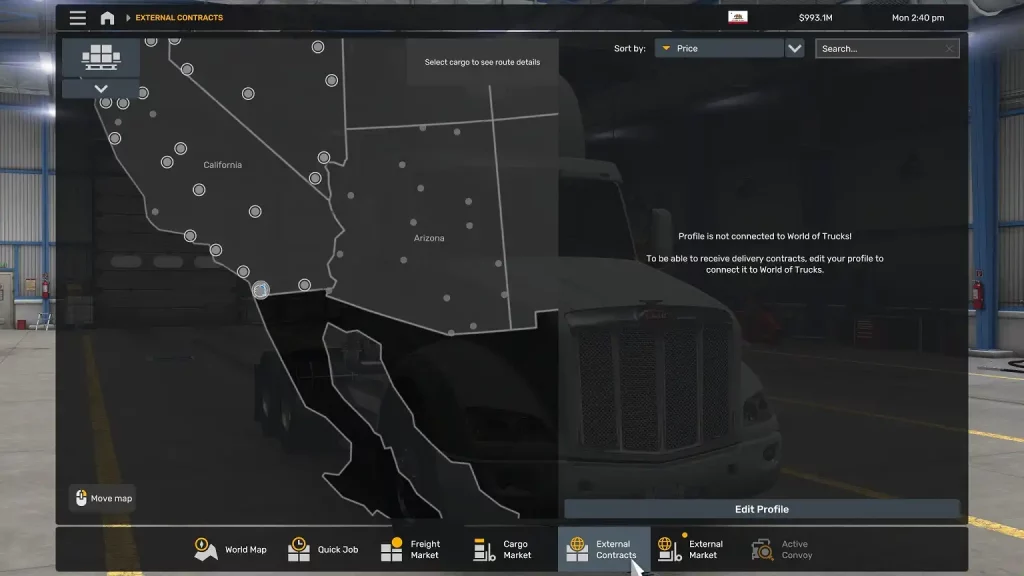 Jobs in External Contracts directly sync with your World of Trucks account. Also, the available objectives currently listed will only be in nearby cities. Similar to a Quick Job, accepting an External Contract immediately gives that task to you. However, you’ll generally use your truck to complete the delivery.
Additionally, the delivery time mentioned in an External Contract is real-time, not in-game time. So, it's ideal to accept External Contracts that align with your available gaming time.
Note: Instant teleportation features are disabled when taking on External Contracts.
Jobs in External Contracts directly sync with your World of Trucks account. Also, the available objectives currently listed will only be in nearby cities. Similar to a Quick Job, accepting an External Contract immediately gives that task to you. However, you’ll generally use your truck to complete the delivery.
Additionally, the delivery time mentioned in an External Contract is real-time, not in-game time. So, it's ideal to accept External Contracts that align with your available gaming time.
Note: Instant teleportation features are disabled when taking on External Contracts.
 Introduced in the 1.32 update, the Cargo Market has jobs similar to the Freight Market. However, you can use your trailer to deliver cargo but this option only applies if you have the trailer available for the job.
Also, to start the job, you must park your truck and trailer in the highlighted area on the map. Then, drive to the destination by following your truck’s satnav or Route Advisor.
It’s also important to mention that any damage to the cargo is permanent. That means you must finish the job without your truck or trailer getting hit.
Introduced in the 1.32 update, the Cargo Market has jobs similar to the Freight Market. However, you can use your trailer to deliver cargo but this option only applies if you have the trailer available for the job.
Also, to start the job, you must park your truck and trailer in the highlighted area on the map. Then, drive to the destination by following your truck’s satnav or Route Advisor.
It’s also important to mention that any damage to the cargo is permanent. That means you must finish the job without your truck or trailer getting hit.
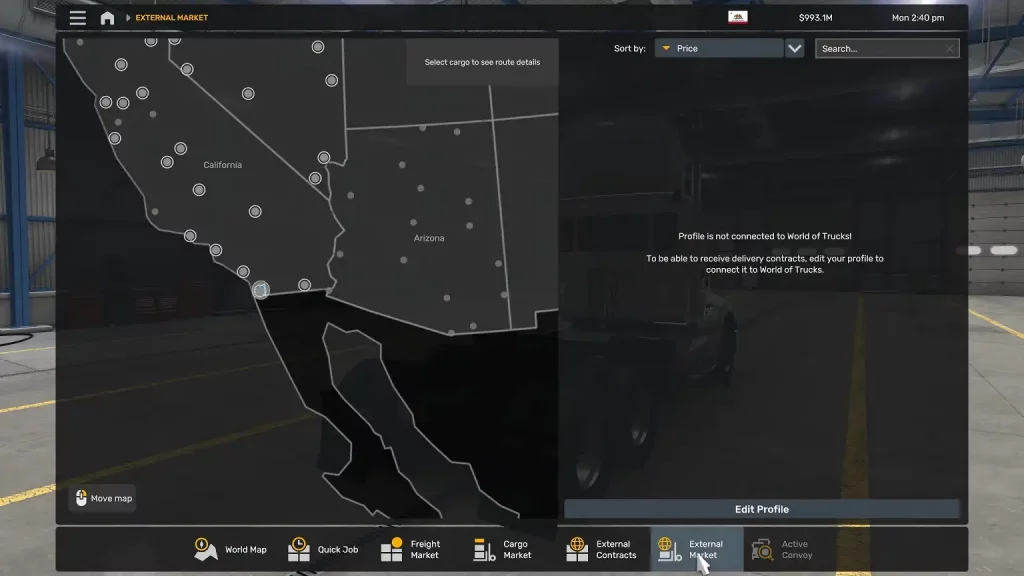 Introduced in the 1.35 update, the External Market lets you take on jobs from other American Truck Simulator players. In particular, you can look at and accept jobs from World of Trucks users.
Note that the External Market can only host normal priority jobs. Also, an automatic 65 mph speed limit will be enforced once a job at this particular end of the American Truck Simulator Job Market is accepted.
Introduced in the 1.35 update, the External Market lets you take on jobs from other American Truck Simulator players. In particular, you can look at and accept jobs from World of Trucks users.
Note that the External Market can only host normal priority jobs. Also, an automatic 65 mph speed limit will be enforced once a job at this particular end of the American Truck Simulator Job Market is accepted.
American Truck Simulator Job Types
 Five job types exist in the American Truck Simulator Job Market: Quick Jobs, Freight Market, External Contracts, Cargo Market, and External Market. Note that each job has its own advantages and shortcomings. For example, certain jobs pay more than others, but the delivery window is shorter.
Five job types exist in the American Truck Simulator Job Market: Quick Jobs, Freight Market, External Contracts, Cargo Market, and External Market. Note that each job has its own advantages and shortcomings. For example, certain jobs pay more than others, but the delivery window is shorter.
Quick Jobs
 Jobs in the Quick Jobs section allows players to step into the shoes of drivers-for-hire. Here, your current level and skills determine the cargo options available for delivery.
It’s important to mention that you won’t use your truck when doing a Quick Job. Instead, you’ll use the truck owned by the company that hired you. The good thing about this setup is that you’ll be instantly transported to the truck upon accepting the job.
Additionally, your employer covers the expenses, such as fuel, tolls, and repairs. However, ferry fares, train rides, and other personal fines will come from your pocket.
Jobs in the Quick Jobs section allows players to step into the shoes of drivers-for-hire. Here, your current level and skills determine the cargo options available for delivery.
It’s important to mention that you won’t use your truck when doing a Quick Job. Instead, you’ll use the truck owned by the company that hired you. The good thing about this setup is that you’ll be instantly transported to the truck upon accepting the job.
Additionally, your employer covers the expenses, such as fuel, tolls, and repairs. However, ferry fares, train rides, and other personal fines will come from your pocket.
Freight Market
 After completing one Quick Job, you’ll gain access to other job types in the American Truck Simulator Job Market, including the Freight Market. Jobs under this particular category give you the option to use your truck.
Since you’re driving your truck, you’ll take advantage of the vehicle’s upgrades and the comfort of using a familiar unit. On the other hand, any expenses accrued during the transport, such as fines and repairs, come out of your pocket. Also, damaging the cargo during delivery reduces the job’s rewards.
Additionally, upon accepting the job, you must travel to its starting point, unlike taking a Quick Job. Once accepted, a green marker appears on the map, indicating the job’s starting location.
After completing one Quick Job, you’ll gain access to other job types in the American Truck Simulator Job Market, including the Freight Market. Jobs under this particular category give you the option to use your truck.
Since you’re driving your truck, you’ll take advantage of the vehicle’s upgrades and the comfort of using a familiar unit. On the other hand, any expenses accrued during the transport, such as fines and repairs, come out of your pocket. Also, damaging the cargo during delivery reduces the job’s rewards.
Additionally, upon accepting the job, you must travel to its starting point, unlike taking a Quick Job. Once accepted, a green marker appears on the map, indicating the job’s starting location.
External Contracts
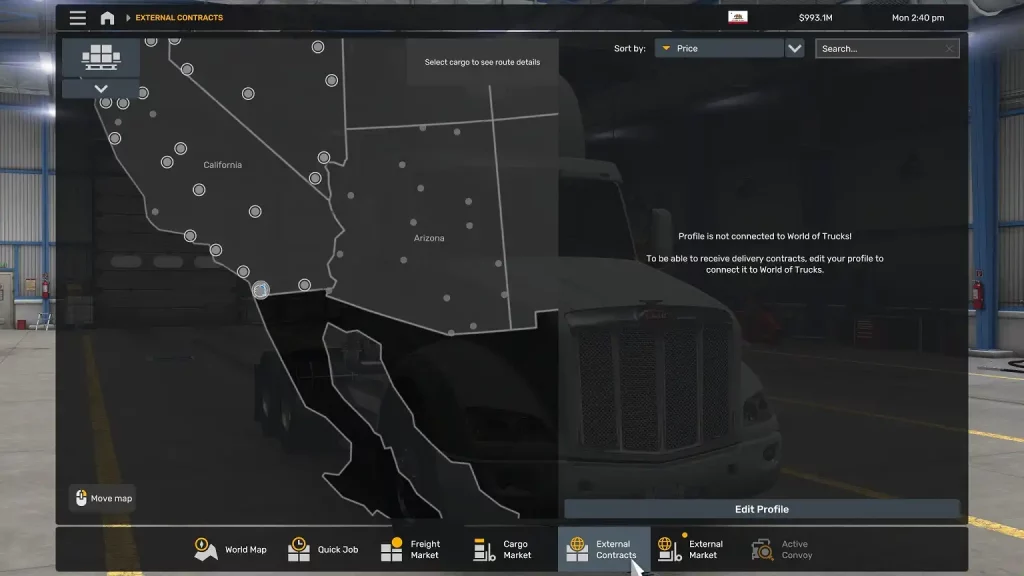 Jobs in External Contracts directly sync with your World of Trucks account. Also, the available objectives currently listed will only be in nearby cities. Similar to a Quick Job, accepting an External Contract immediately gives that task to you. However, you’ll generally use your truck to complete the delivery.
Additionally, the delivery time mentioned in an External Contract is real-time, not in-game time. So, it's ideal to accept External Contracts that align with your available gaming time.
Note: Instant teleportation features are disabled when taking on External Contracts.
Jobs in External Contracts directly sync with your World of Trucks account. Also, the available objectives currently listed will only be in nearby cities. Similar to a Quick Job, accepting an External Contract immediately gives that task to you. However, you’ll generally use your truck to complete the delivery.
Additionally, the delivery time mentioned in an External Contract is real-time, not in-game time. So, it's ideal to accept External Contracts that align with your available gaming time.
Note: Instant teleportation features are disabled when taking on External Contracts.
Cargo Market
 Introduced in the 1.32 update, the Cargo Market has jobs similar to the Freight Market. However, you can use your trailer to deliver cargo but this option only applies if you have the trailer available for the job.
Also, to start the job, you must park your truck and trailer in the highlighted area on the map. Then, drive to the destination by following your truck’s satnav or Route Advisor.
It’s also important to mention that any damage to the cargo is permanent. That means you must finish the job without your truck or trailer getting hit.
Introduced in the 1.32 update, the Cargo Market has jobs similar to the Freight Market. However, you can use your trailer to deliver cargo but this option only applies if you have the trailer available for the job.
Also, to start the job, you must park your truck and trailer in the highlighted area on the map. Then, drive to the destination by following your truck’s satnav or Route Advisor.
It’s also important to mention that any damage to the cargo is permanent. That means you must finish the job without your truck or trailer getting hit.
External Market
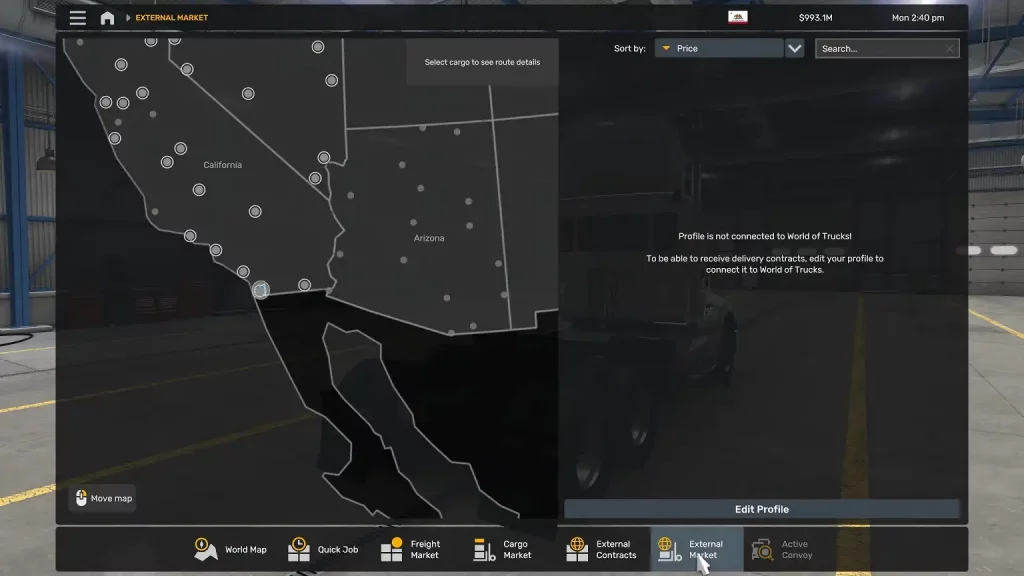 Introduced in the 1.35 update, the External Market lets you take on jobs from other American Truck Simulator players. In particular, you can look at and accept jobs from World of Trucks users.
Note that the External Market can only host normal priority jobs. Also, an automatic 65 mph speed limit will be enforced once a job at this particular end of the American Truck Simulator Job Market is accepted.
Introduced in the 1.35 update, the External Market lets you take on jobs from other American Truck Simulator players. In particular, you can look at and accept jobs from World of Trucks users.
Note that the External Market can only host normal priority jobs. Also, an automatic 65 mph speed limit will be enforced once a job at this particular end of the American Truck Simulator Job Market is accepted.
How to Get More Money from the Job Market
First, ensure that you can deliver dynamite for this trick to work. Then, navigate to the Freight Market and select a job that requires you to transport the explosive. However, select “Set as GPS Destination” to accept the job. Drive to the highlighted location on the map. Next, click on the cog icon on the lower left of the trailer to select the trailer type. Choose the trailer that can carry the most cargo, and watch as the reward money increases. All that’s left is to drive to the destination to claim your rewards. Note: Playing in Convoy Mode in an American Truck Simulator server requires players to have the same skills to take on identical jobs.Create your own
American Truck Simulator server
American Truck Simulator server
Choose a plan, pick a game, and play with your friends!
Join our Newsletter
Subscribe for the latest updates on all things gaming!
How would you rate this blog?
Share your opinion and help us make our blogs even better!
Didn't like
Neutral
Liked
Need a game server?
Rent a game server where you and your friends can play privately with low latency and custom settings. Choose from 100+ games, invite people from around the globe, and enjoy private matches, or build your own online community with your own rules.
Relevant Blogs

GET THE INSIDE SCOOP!
Join our email for updates on our hosted games, company news and exclusive deals. Stay in the loop!


















